Form Section
| Component | Type | Description | |
|---|---|---|---|
| Form Section | 🔀 action | Redirect to another form |
The Form Section allows you to create more complex forms using the workflow canvas and other workflow components. It is designed to be used in combination with the form redirect feature.
A Form Section works exactly the same as a regular form - it is an interactive page where you can configure questions and fields, and display content. However, the URL to a Form Section is only generated once a workflow reaches it. See here for the full documentation of for the Form Builder and here for the full documentation on all of the form fields and questions.
A Form Section is similar to an Assign Task in that a workflow will be paused and enter an "In Progress" state until the Form Section is submitted. However, the Form Section does not have any of the task management features of the Assign Task.
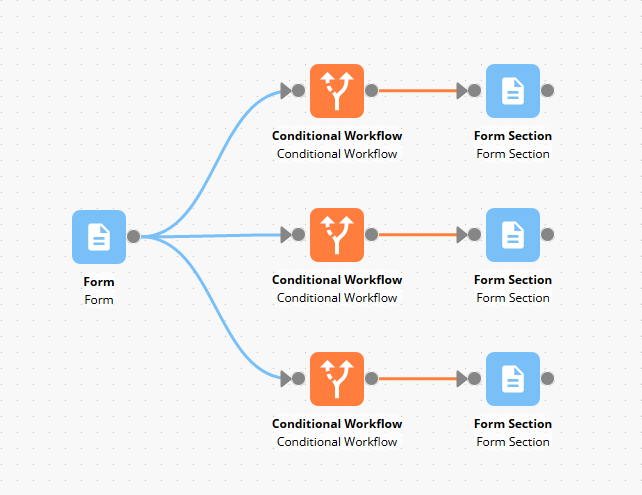
Redirecting to a Form Section
If a Form Section does not have a Form, another Form Section or Assign Task redirecting into it, a link for that Form Section will still be generated but it can only be found via the session logs for that session.
A Form Section is typically used in conjunction with the form redirect feature to allow users to move from a Form to a Form Section automatically when the first Form is submitted.
To set a Form to redirect to a Form Section when the Form is submitted, configure the redirect settings in the Form following these instructions
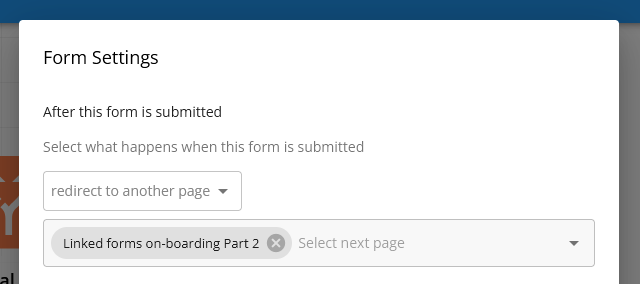
A Form Section can also be redirected to another Form Section or an Assign Task as well.
What happens when a form is redirected?
When a form is set to be redirected, the user will see a loading screen after they submit rather than the standard submission success page.
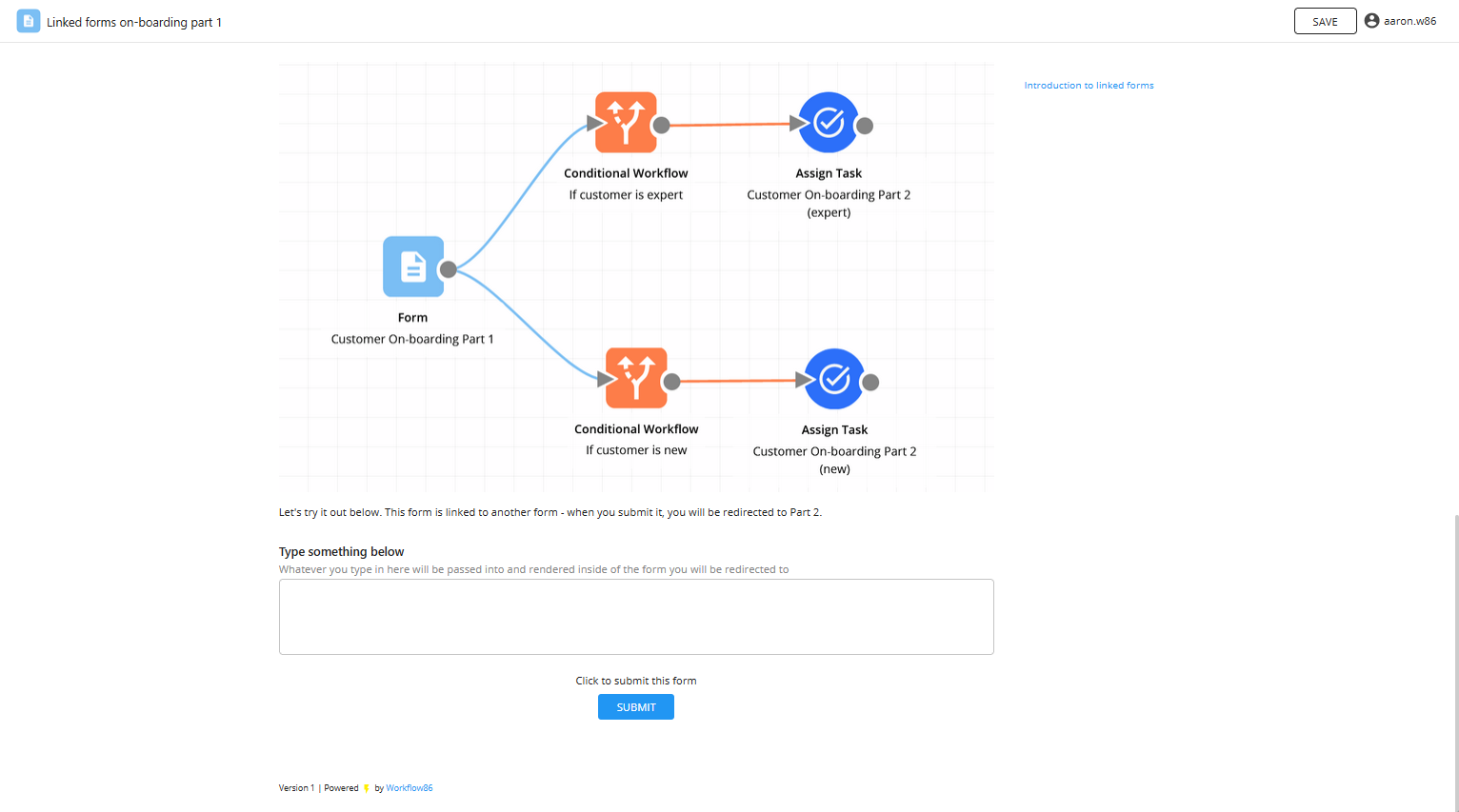
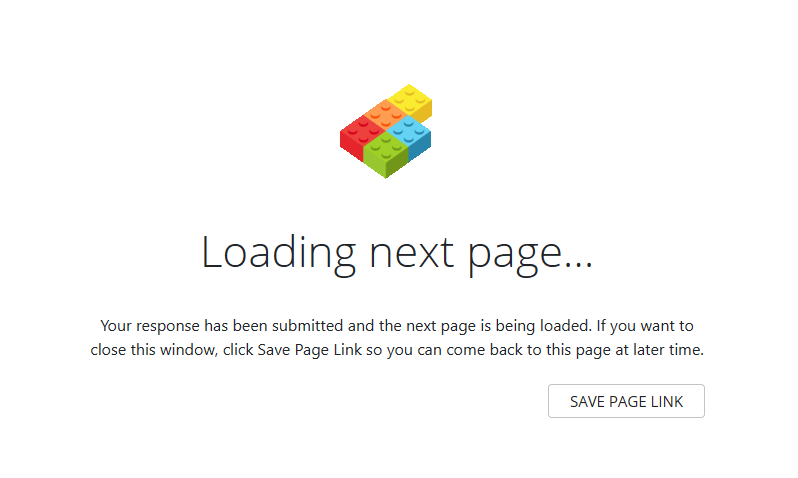
The user will then be redirected to the form section per the workflow logic.
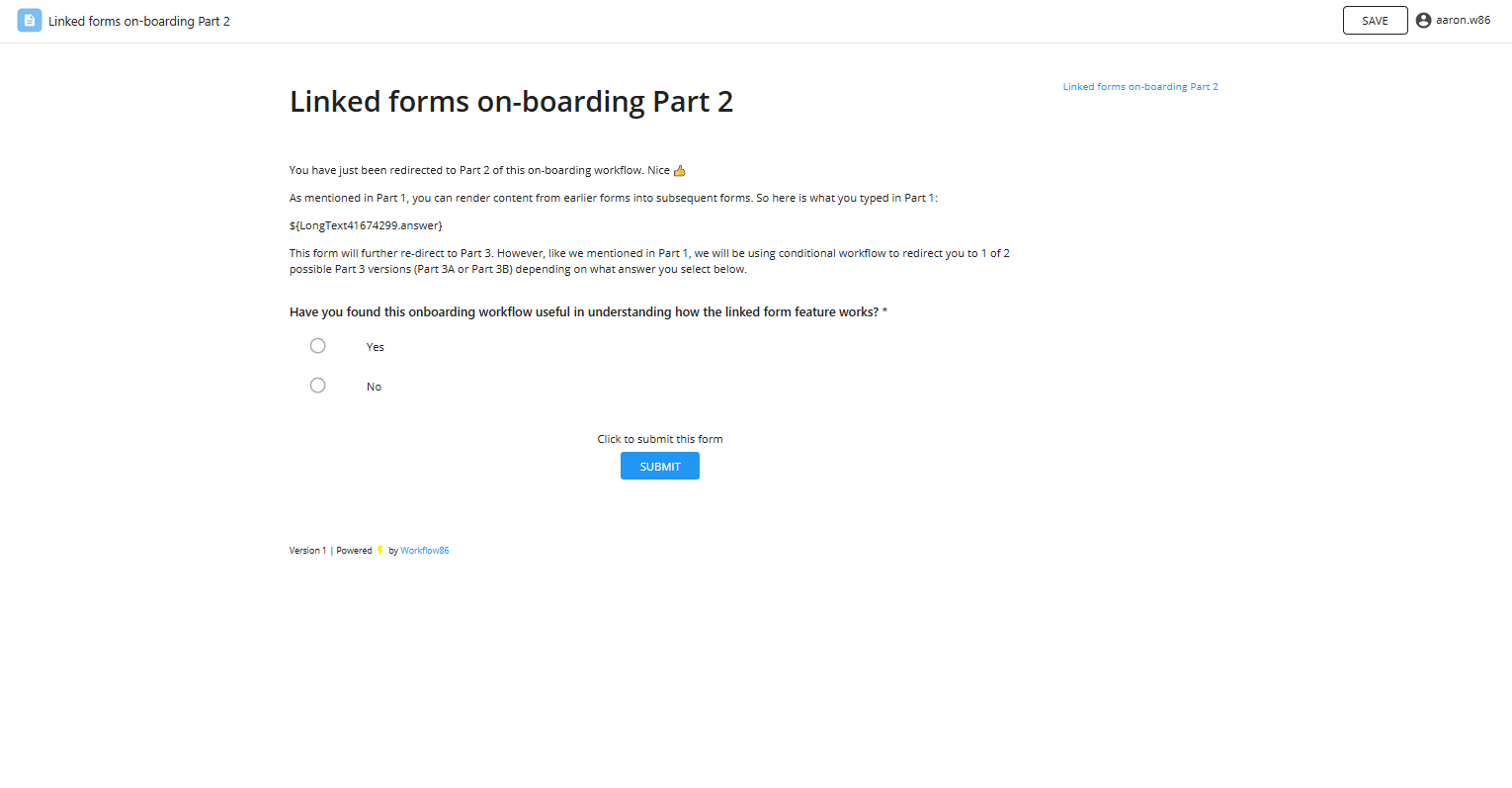
Converting a Form Section
A Form Section can be converted into a Form or an Assign Task component. Doing this will turn the Form Section component into a Form or Assign Task while preserving all questions and form configurations.
To convert a Form Section, follow these steps here
Internal placeholders
In Forms, Form Sections and Assign Tasks, you can use internal placeholders to reference the answer of one question inside another question inside of the same form.
Read more about this feature 👉 here