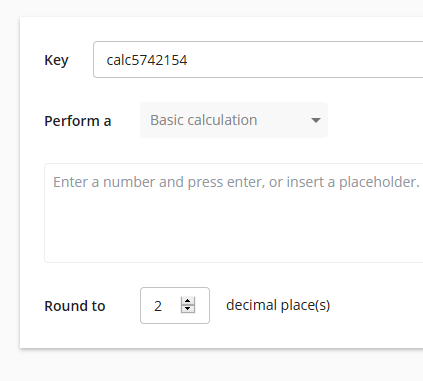Calculator
| Component | Type | Description | |
|---|---|---|---|
| Calculator | 🔀 action | perform calculations including statistical functions |
The calculator component allows you to perform calculations and functions. There are two calculation modes.
Basic calculation
In basic calculation mode, you can use a combination of numbers, operators and placeholders to create a formula.
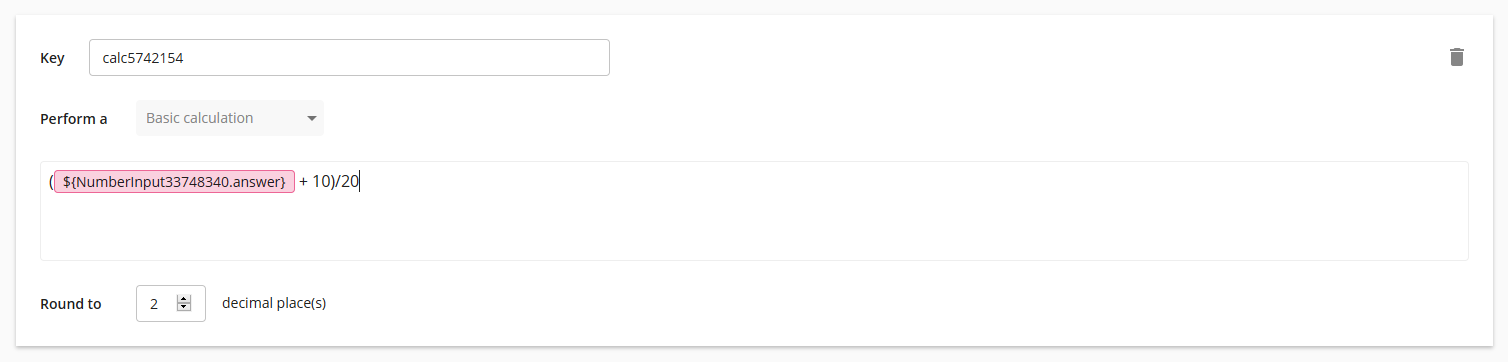
The operators you can use in the basic calculation mode are:
- “+” to sum e.g. 2+2 = 4
- “-” to subtract e.g. 4-2 = 2
- “**” to multiply e.g. 2*2 = 4
- “/” to divide e.g. 4/2 = 2
- “^” to power e.g. 2^2 = 4
- “(“ and “)” to place brackets e.g. (2+2)/4 = 1
Function
In the function mode, you can select from a menu of various functions and use a combination of numbers and placeholders to perform these functions.
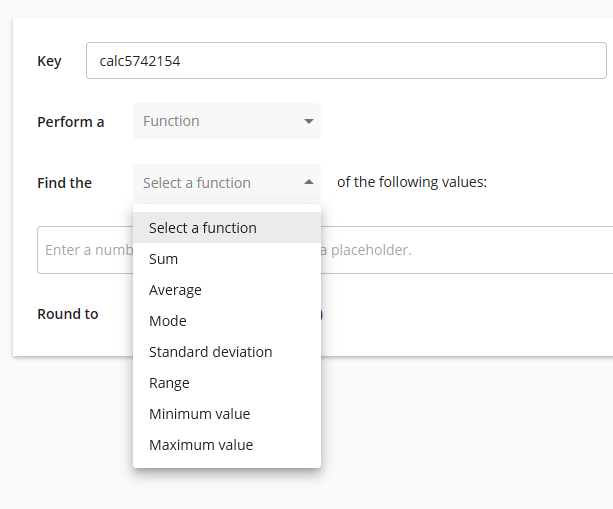
The function mode works on a set of values which can be number placeholders or numbers. To manually enter numbers into the value set, type the number and press enter.
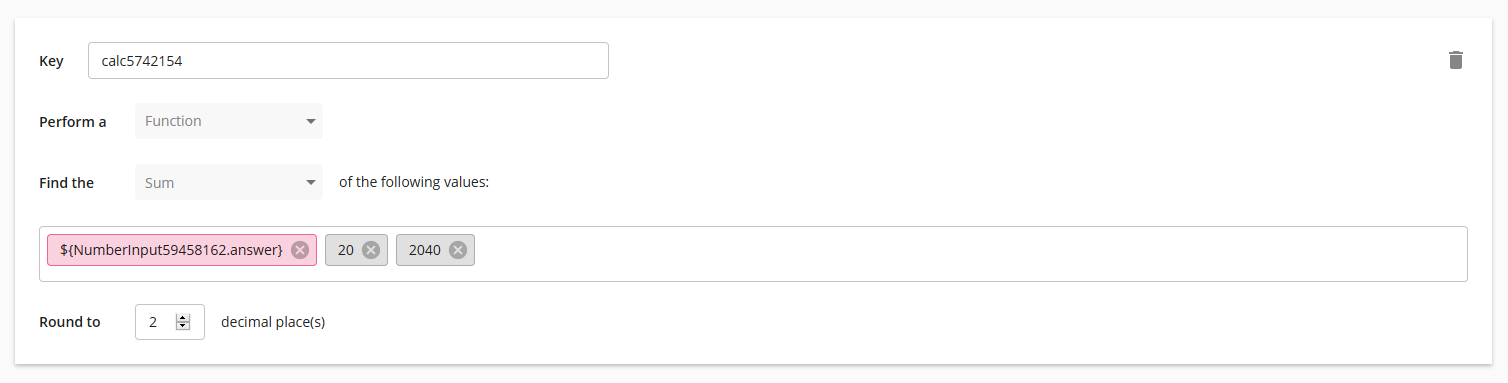
The following functions can be applied to the value set:
- “Sum” adds all numbers and placeholders entered
- “Average” finds the average/mean of all numbers and placeholders entered
- “Mode” finds the value that appears most often in set of values entered
- “Standard deviation“ returns the standard deviation of the set of values entered
- “Range” finds the numerical range of the set of values entered
- “Minimum value” will return the smallest of the set of values entered
- “Maximum value” will return the largest of the set of values entered
Datetime calculations
You can also perform calculations on datetime values such as adding time to a datetime value, or finding the difference between two datetime values.
Difference between two datetime values
This function returns the time difference between two datetime values in the selected unit e.g. difference between 12 August 2021 and 14 August 2021 in days = 2 days.
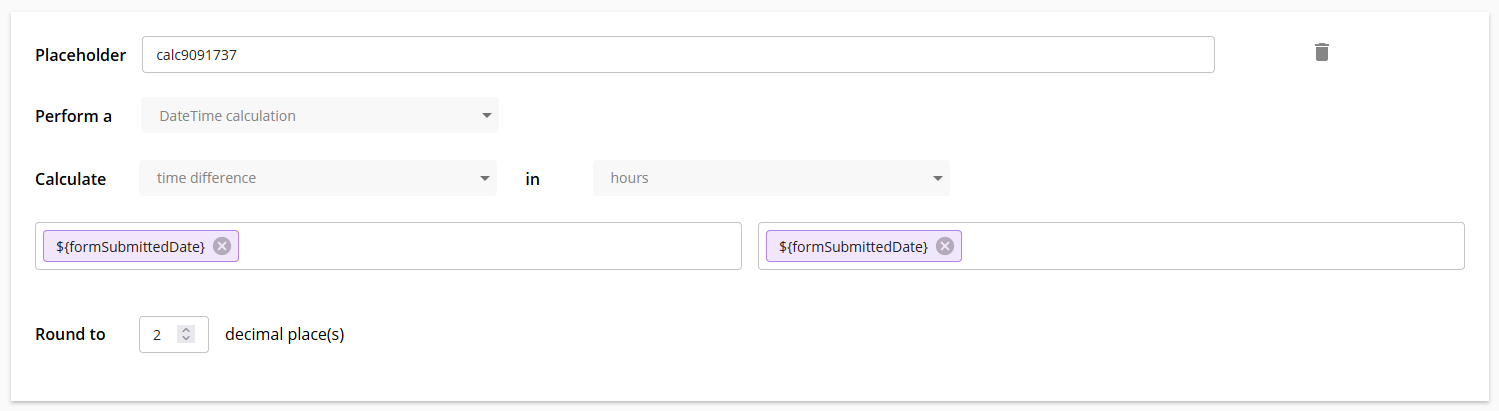
Add/subtract datetime values
This function can add or subtract a time value from an existing datetime value e.g. add 7 days to 12 August 2021 = 19 August 2021. It will return a datetime placeholder in the datetime format selected.
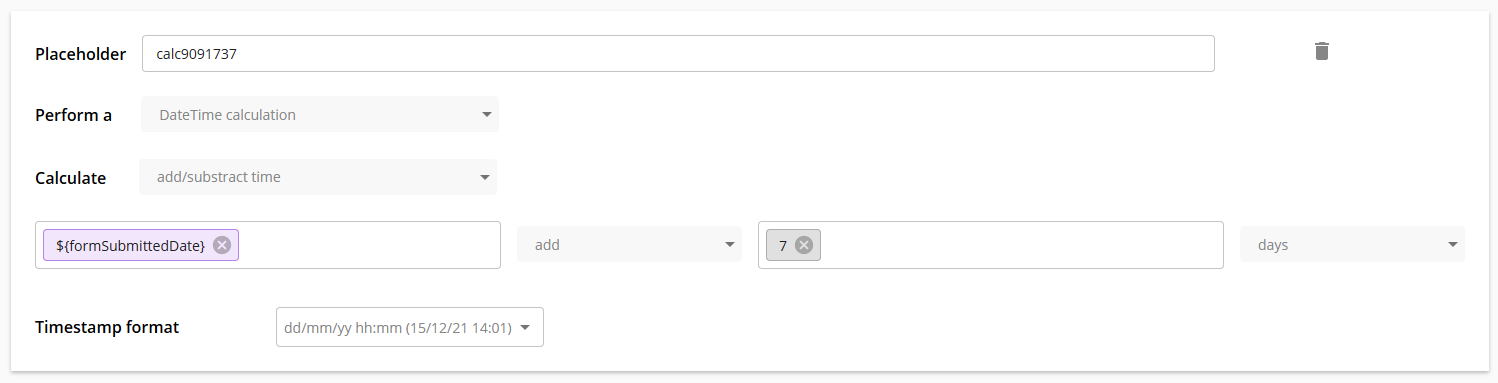
Adjusting decimal places
You can set the rounding of the calculation answer at the bottom of each calculation block. The default value is to round all calculations to 2 decimal places.