Trigger via email
| Component | Type | Description | |
|---|---|---|---|
| Trigger via email | trigger | trigger a workflow when an email is received at a Workflow86 email inbox |
The Trigger via email component generates an email inbox address and triggers a workflow when an email is received in this inbox.
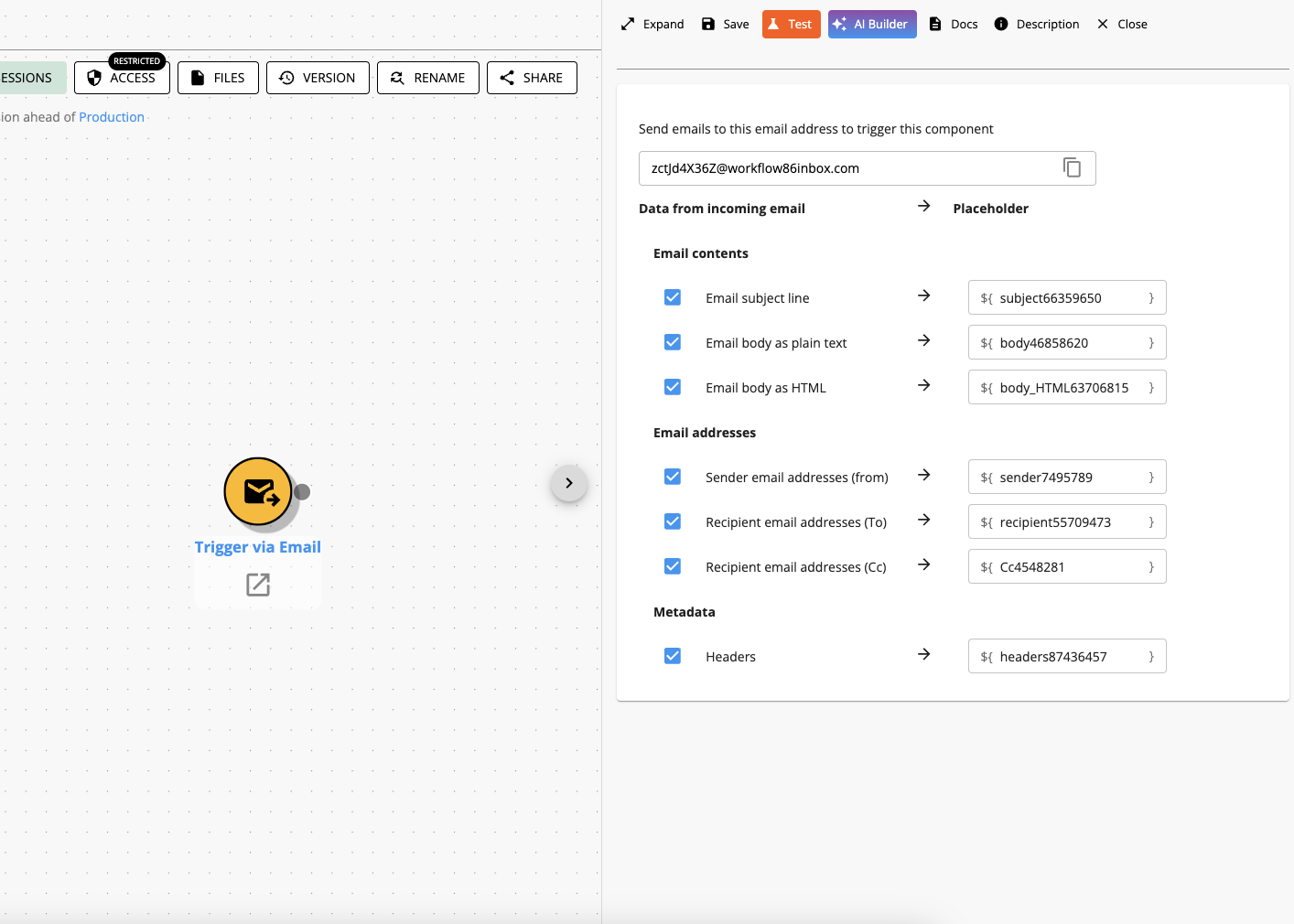
How it works
An email address is automatically generated when the component is inserted onto the canvas and opened. This is the email address to send any emails to trigger this workflow.
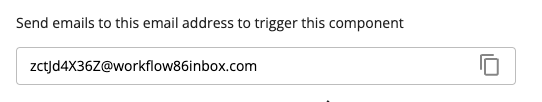
When an email is received at this inbox address, the component will parse the email contents and trigger the start of a workflow session with the following properties and content of the email as output placeholders:
- Email subject line
- Email body contents as plain text
- Email body as HTML
- The email address of the sender
- The email address of the recipient (i.e. the trigger email address and any others in the To field)
- Recipient email addresses in the Cc email field
- Email headers
You can tick or untick each field as required. By default, all of the above fields are exported as placeholders.
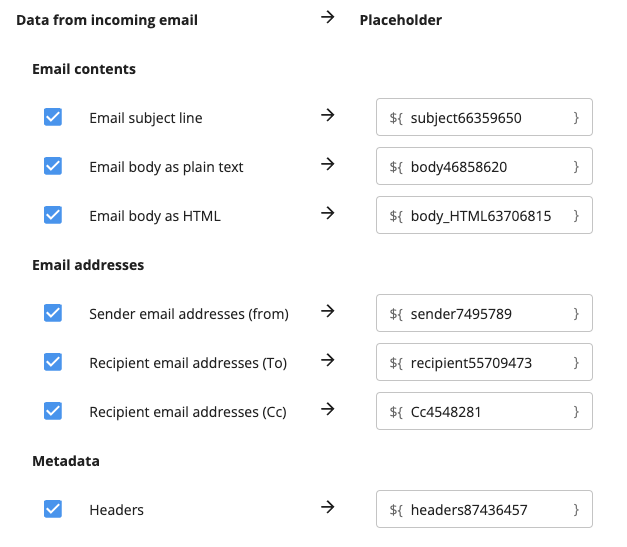
When an email is received, it will trigger the start of a workflow and pass the selected content and data from the email into the rest of the workflow.
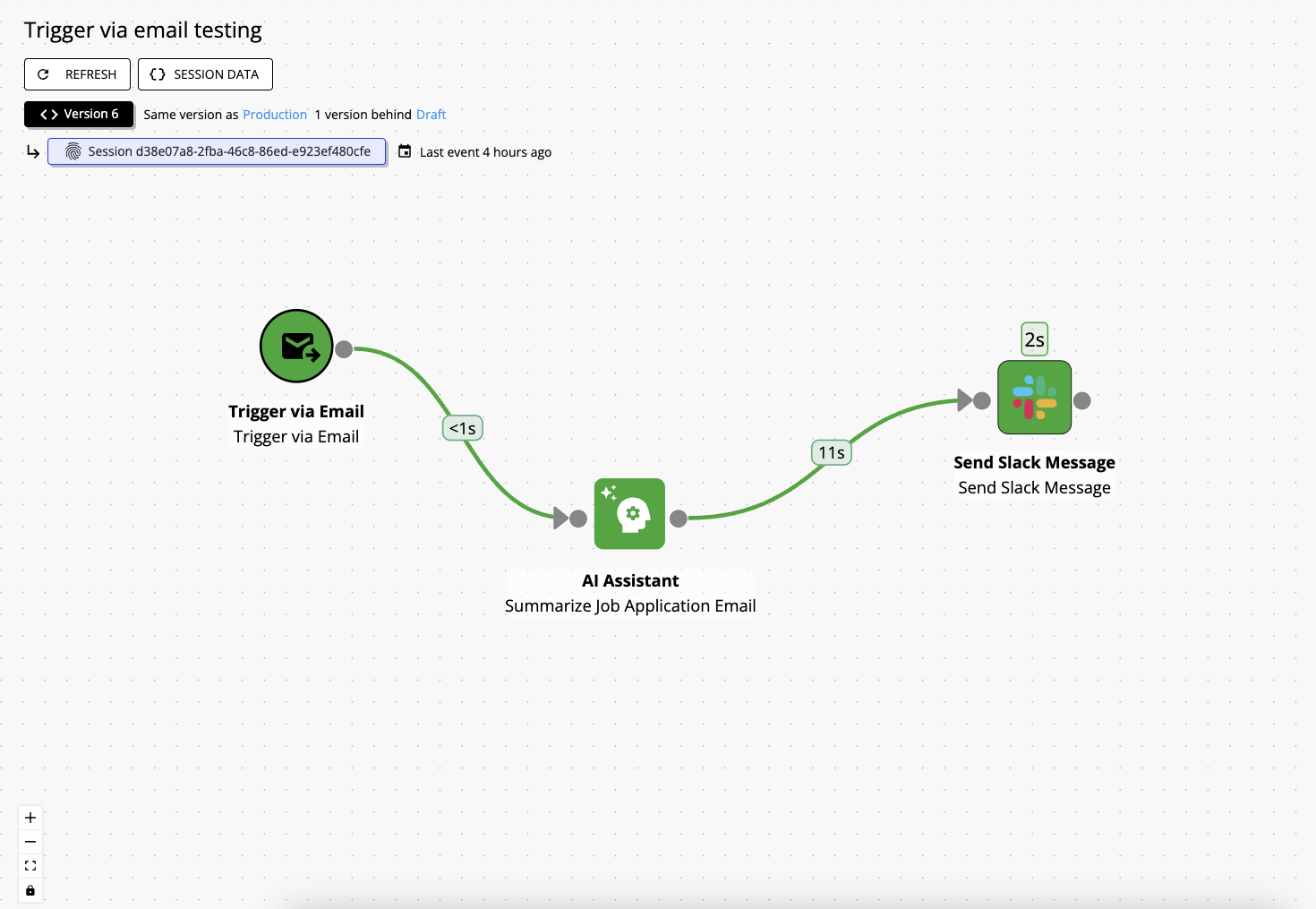
Workflow must be published to trigger via email
The workflow with the trigger via email must be published before the email inbox is active and will trigger any workflows. This emails if you want to test the inbox, you will need to publish it first.
Incoming emails must be 10MB or less
This component can handle emails with a total size (including attachments) of up to 10MB. Emails greater than this will not trigger the component.
Emails may not trigger a workflow if detected as spam or junk
The email inbox generated contains a spam and junk mail filter which may result in certain emails marked as spam or junk not triggering a workflow.
Emails are deleted after 24 hours
Emails are currently stored temporarily and then deleted after 24 hours in the generated email inbox.