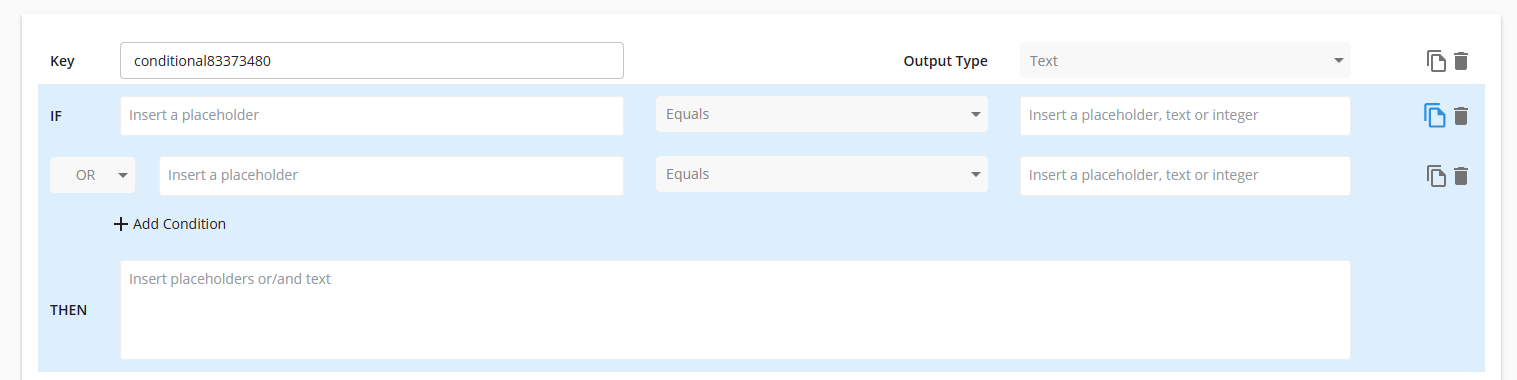Conditional Logic
| Component | Type | Description | |
|---|---|---|---|
| Conditional Logic | 🔀 action | apply conditional logic statements and rules to process data |
The conditional logic component allows you to create conditional logic statements to evaluate and assess data.
Functions
You can use a variety of functions in your conditional logic statement:
Contains
True when a certain value can be found in any part of the value being evaluated e.g. "This is an example of a sentence" contains "sentence". If you require an exact match, use the equals or matches function instead.
Does not contain
True when a certain value cannot be found in any part of the value being evaluated.
Equals
True when there is an exact match between a certain value and the value being evaluated.
This function can only be used with text inputs or numerical inputs
Does not equal
True when there is not an exact match between a certain value and the value being evaluated.
This function can only be used with text inputs or numerical inputs
Greater than
True when a numerical value is greater smaller than another value.
This function can only be used with numerical inputs i.e. it will only work with numbers
Greater than or equal to
True when a numerical value is greater than or equal to another value.
This function can only be used with numerical inputs i.e. it will only work with numbers
Less than
Tue when a numerical value is numerically smaller than another value.
This function can only be used with numerical inputs i.e. it will only work with numbers
Less than or equal to
True when a numerical value is smaller than or equal to another value.
This function can only be used with numerical inputs i.e. it will only work with numbers
Matches
True when one text value exactly matches another text value. This function is also case sensitive e.g. "Statement" matches "Statement" but does not match "statement".
Does not match
True when one text value does not exactly match another text value.
Is empty
True if the value is empty, null or is comprised of a space (" ") with nothing else in it.
Is not empty
True if anything can be found inside of the input, with the exception of an empty space " ".
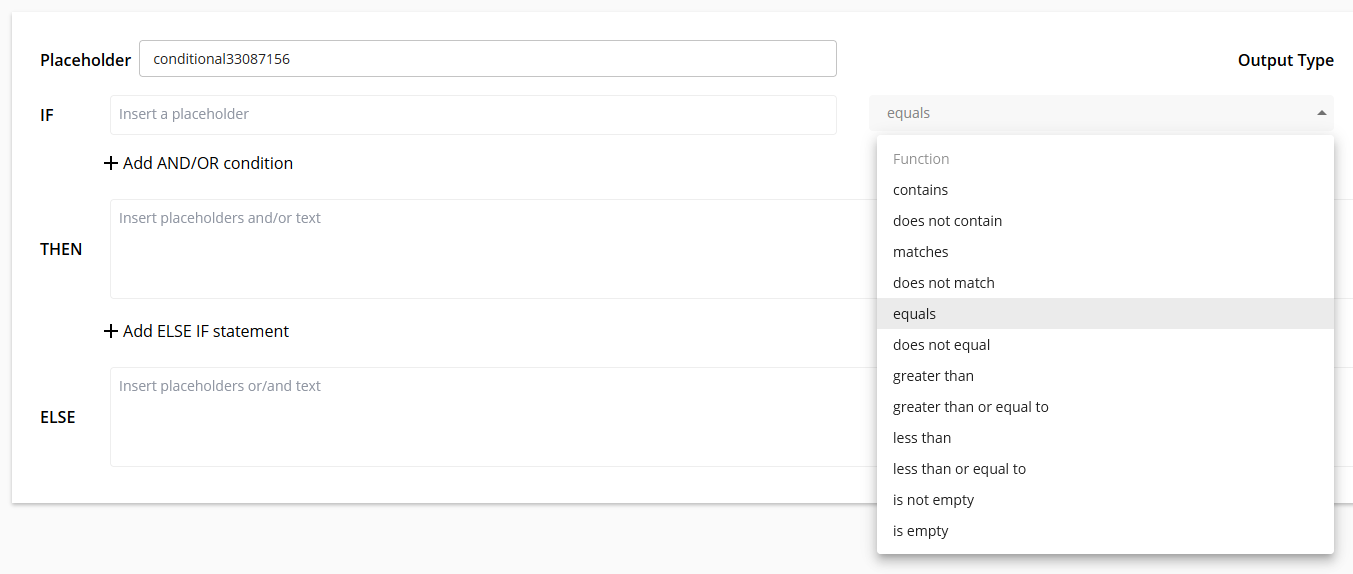
Adding a condition
In a conditional logic block, you can add additional AND/OR conditions by clicking the “Add Condition” button.
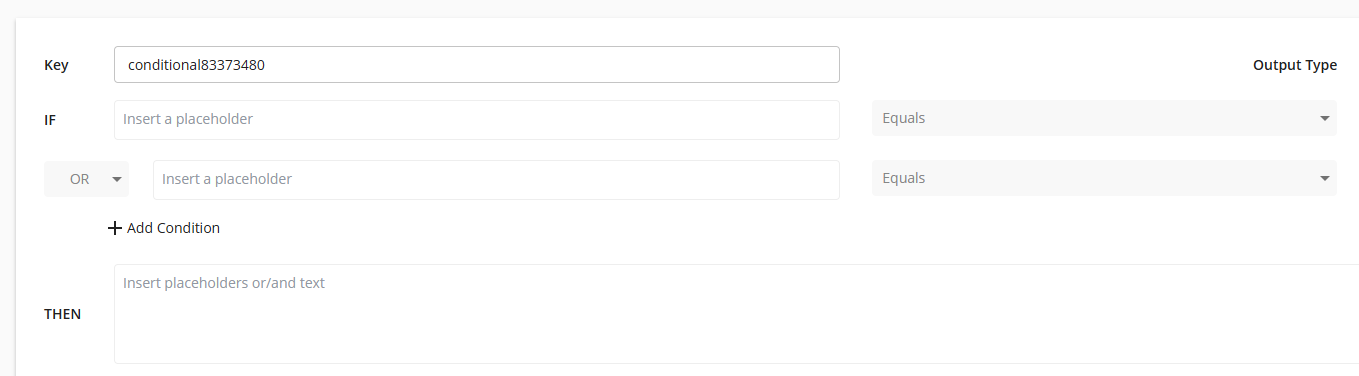
Adding an ELSE IF statement
Click “Add ELSE IF statement” to add an ELSE IF statement to the conditional logic block. When the condition is assessed and the top IF statement is false, it will then assess the ELSE IF statement(s)
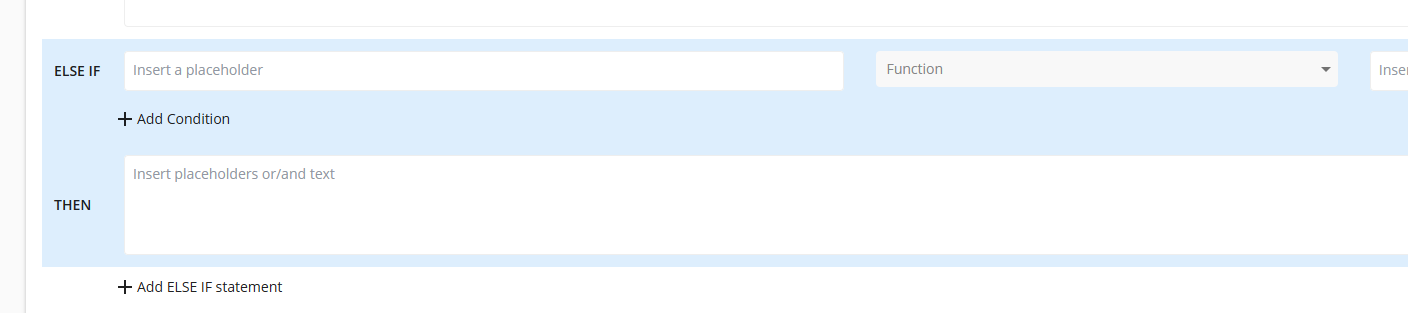
ELSE statement
If the primary IF and any ELSE IF statements are all false, the conditional logic block will output the content in the ELSE statement.
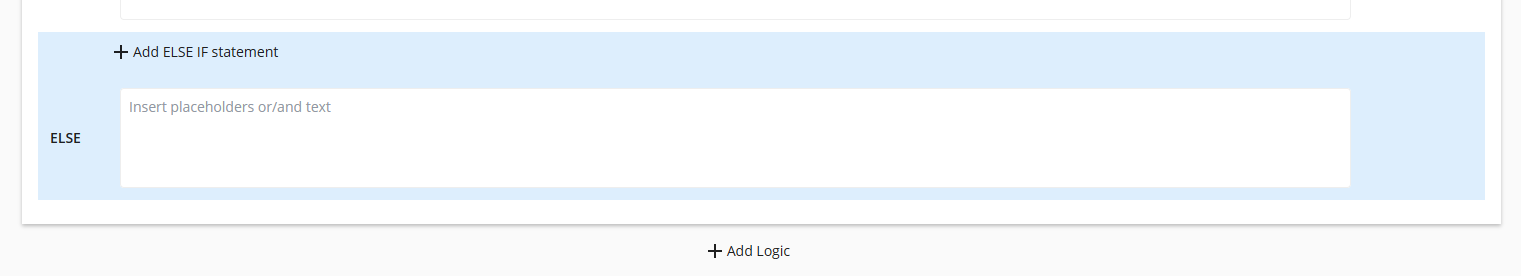
Configuring the output type
You can set whether the conditional logic output type is treated as text or a number.
Duplicating an entire logic block
You can duplicate an entire conditional logic block (and everything inside of it) by clicking the duplicate button on the top right hand corner. This will create a new conditional logic block with an auto-generated key.
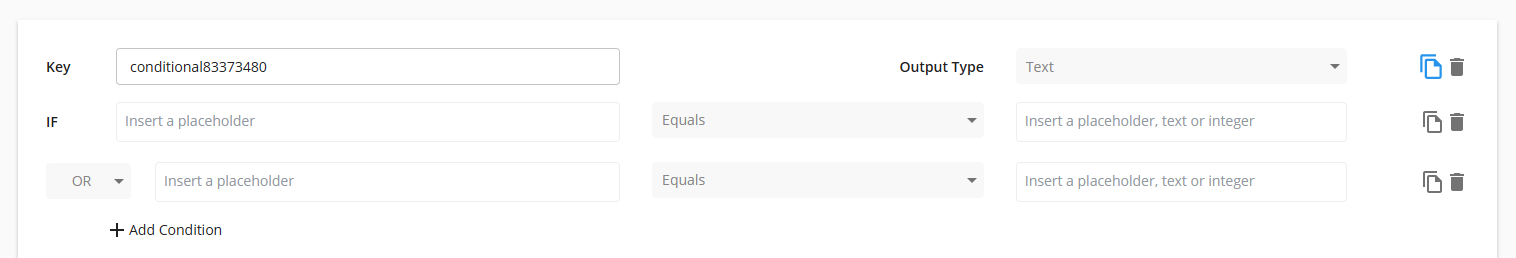
Duplicating a statement
Individual statements within a logic block, such as AND/OR conditions and ELSE IF statements, can be duplicated by clicking on the duplicate button on the right hand side of the statement you want to duplicate.