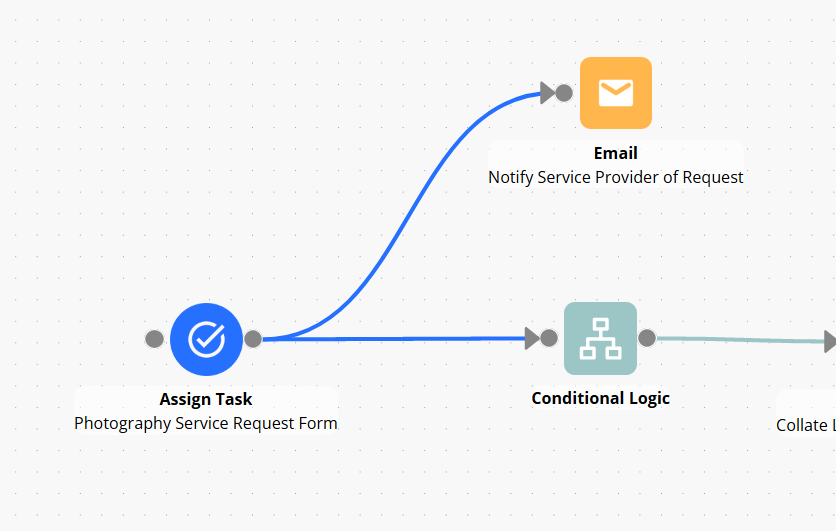Form conversion
A Form, Form Section or Assign Task can be converted from one to the other. For example, you may have a Form in a workflow which you now need as an Assign Task or Form Section. The Form conversion feature allows you to convert the existing Form into an Assign Task or Form Section while preserving all questions, question settings (such as conditional logic), placeholder values and form settings.
To convert a Form, Form Section or Assign Task, click on the component on the canvas and then select the Convert component button:
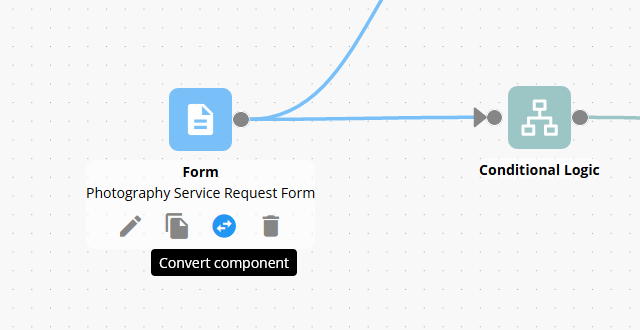
In the dialog, select the component type you want to convert into and then click Convert.
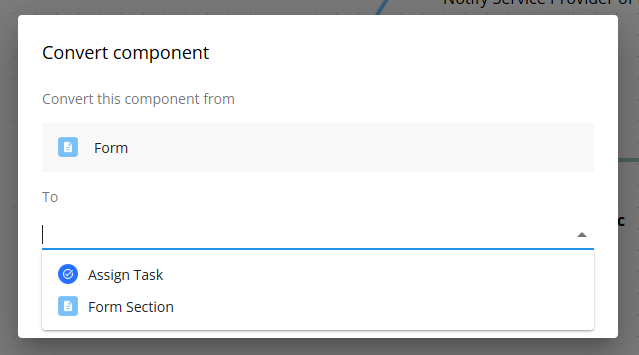
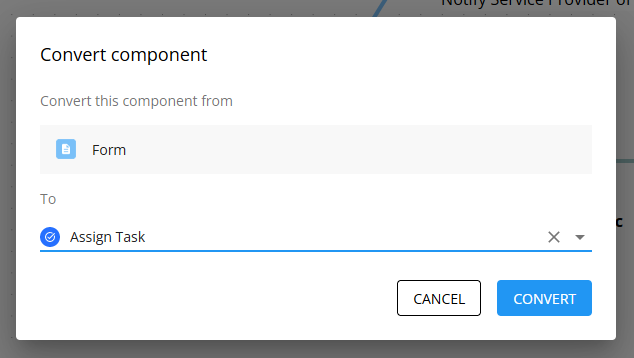
Converting an Assign Task will discard task settings
When converting an Assign Task into a Form or Form Section, all task related settings such as assigned users, assigned emails, task subject, task description, due dates, reminder emails and so on will be lost.
Duplicate then convert to preserve component settings
Converting a component will change the selected component into the new component type. If you want to keep the original component, you can create a duplicate of that component first, and then convert the duplicate to the required component type.
The component will now be converted on the canvas: