Time Delay
| Component | Type | Description | |
|---|---|---|---|
| Time Delay | 🔀 action | delay the execution of a connection |
When one component is connected to another, it is typically executed immediately after the first component has been completed. The Time Delay component allows you to control how components and paths within a workflow are executed using time-based conditions.
Delay until certain time has elapsed
This option will delay execution of any further connections until a certain amount of time has elapsed once the workflow has reached the time delay component e.g. delay execution for 60 minutes.
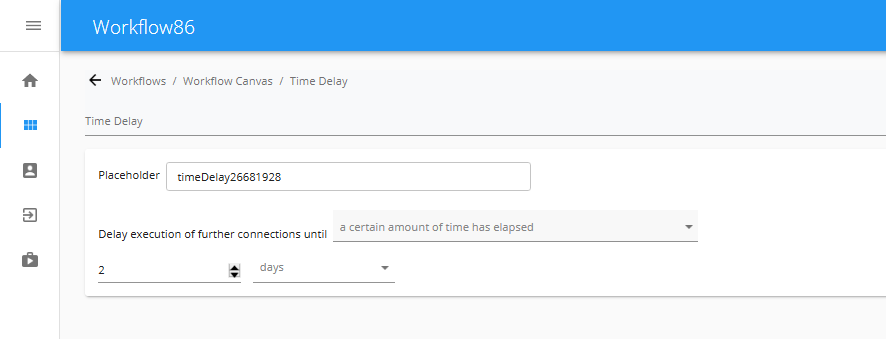
The value of the delay can also be set via a placeholder:
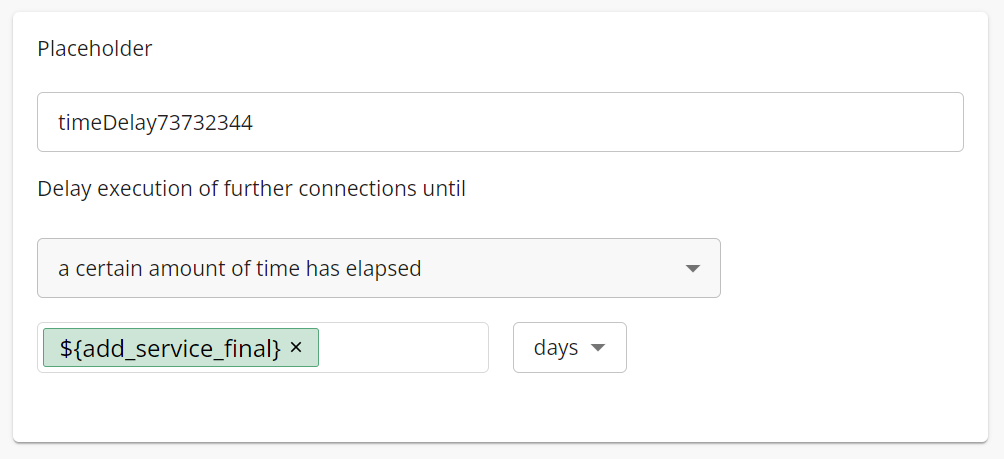
Delay until certain time and day of the week
This option will delay execution of any further connections until a specific time and day of the week has been reached e.g. delay execution until 9:00AM Friday.
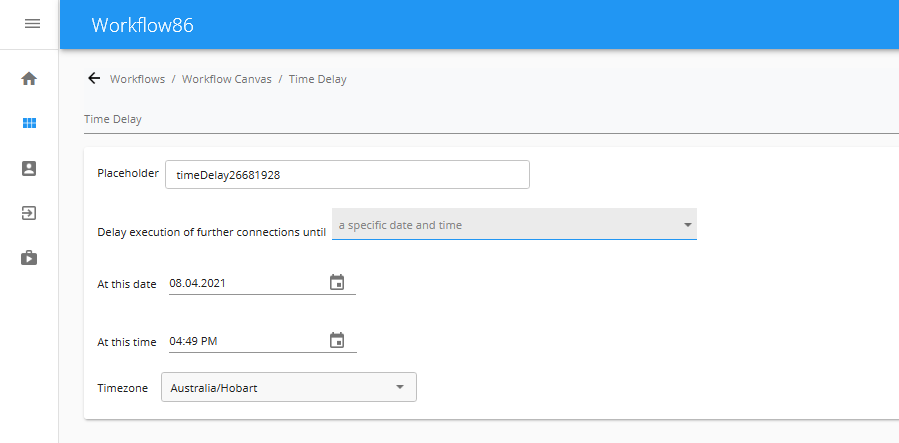
If the time and day of the week has already passed when the workflow reaches this component, it will wait until the next week i.e. if the component has a delay set to 9:00AM Friday, but the time that it arrives at the component is 10:00AM Friday, the workflow will wait until next week 9:00AM Friday until further connections are executed.
Delay until a specific date and time
This option will delay execution of any further connections until a specific date and time is reached i.e. delay execution until 9:00AM 24 December 2021.
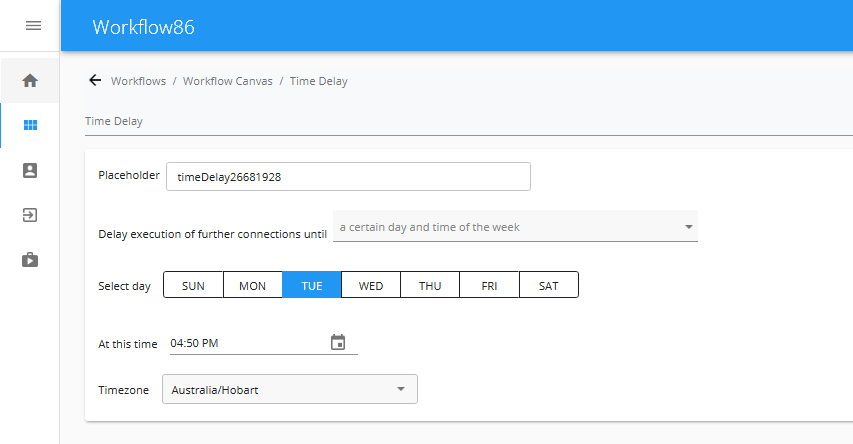
If the specified date and time has already passed, the component and any further connections will not be run.