Branch Paths
| Component | Type | Description | |
|---|---|---|---|
| Branch Paths | 🔀 action | starting point for branching a workflow into conditional paths |
The Branch Paths component is used in combination with the Conditional Paths component to create paths within a workflow that are followed if a certain condition is met. For example, follow a "Successful payment" path if the payment is marked as a success by the user in a task submission.
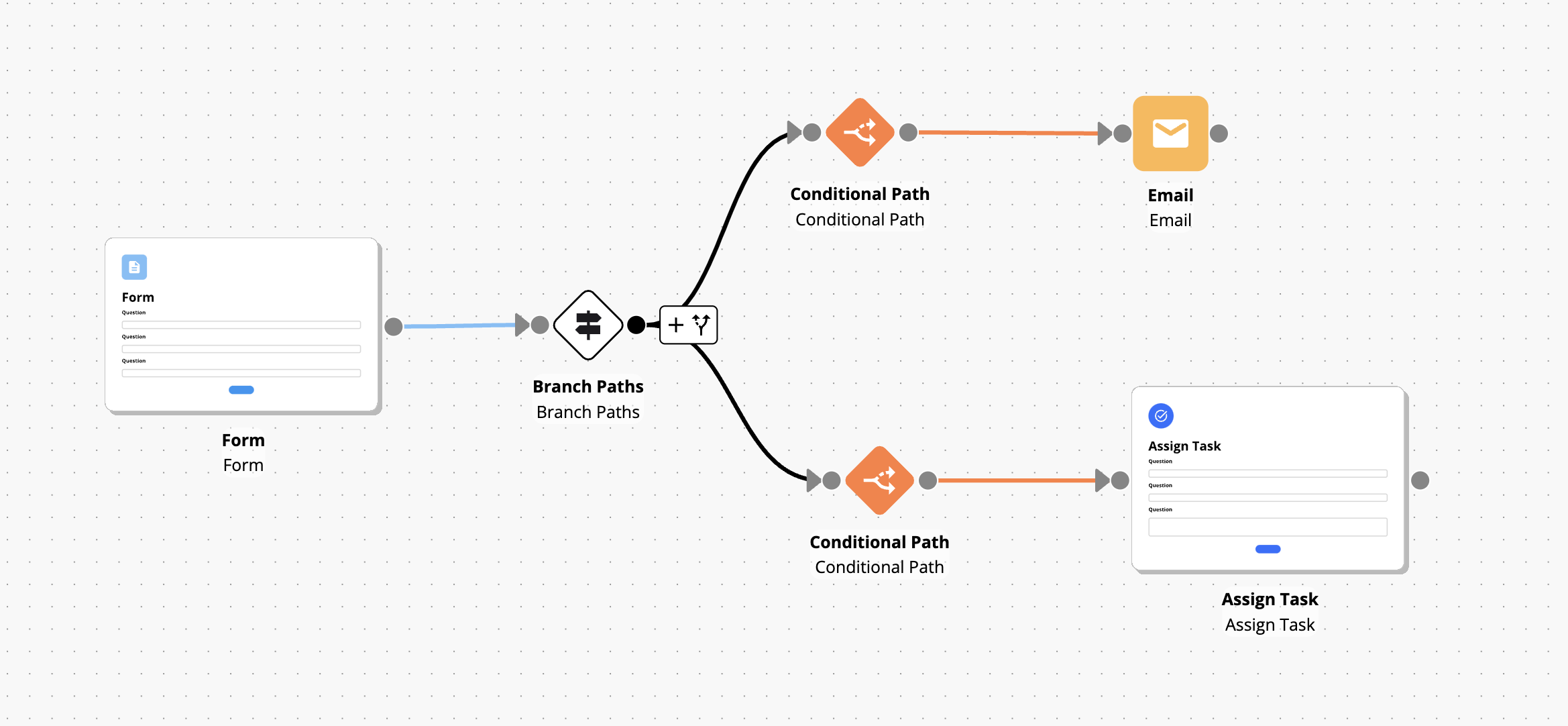
Adding Conditional Paths to a Branch Paths
To add a Conditional Path to a Branch Paths, click the button to the right of the component.
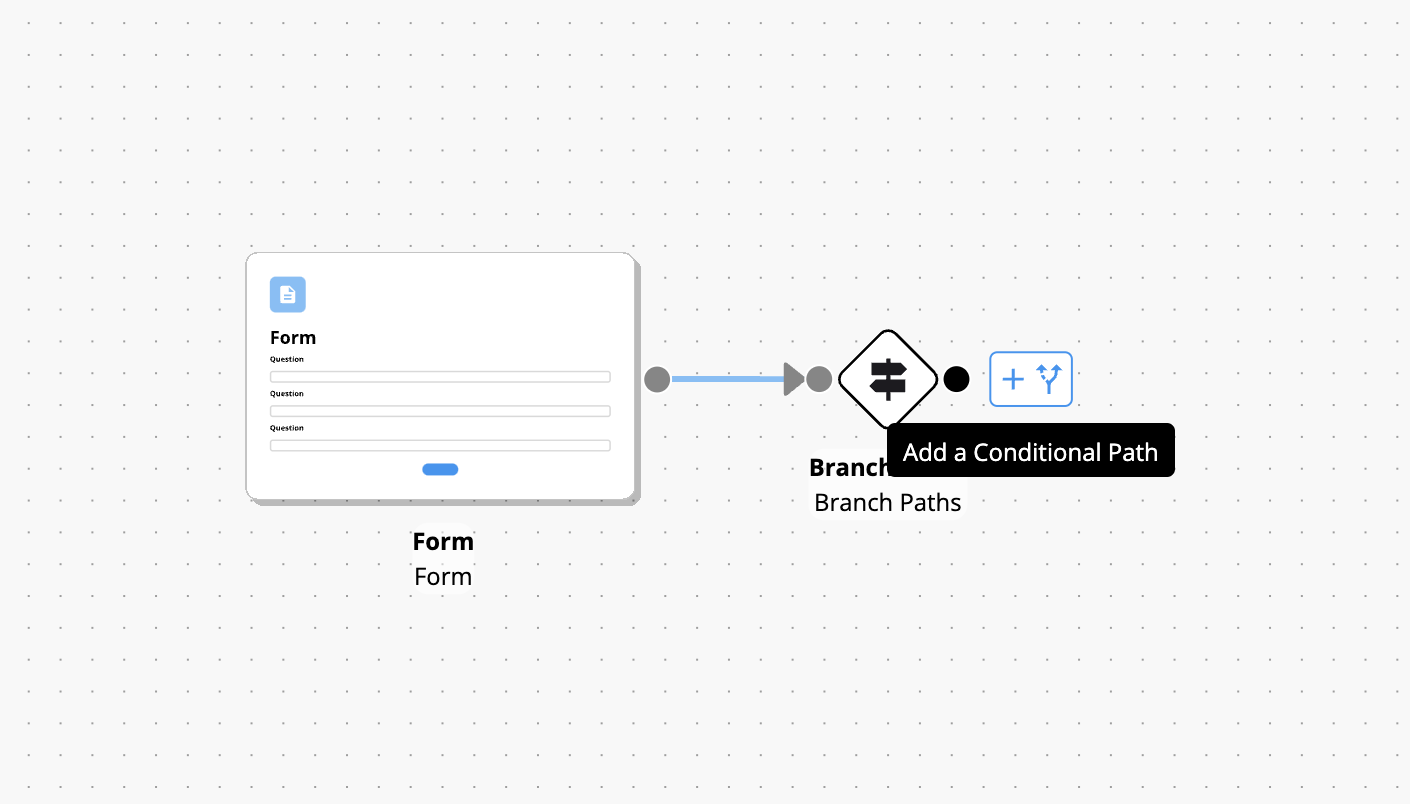
This will add a Conditional Path connected to the Branch Path.
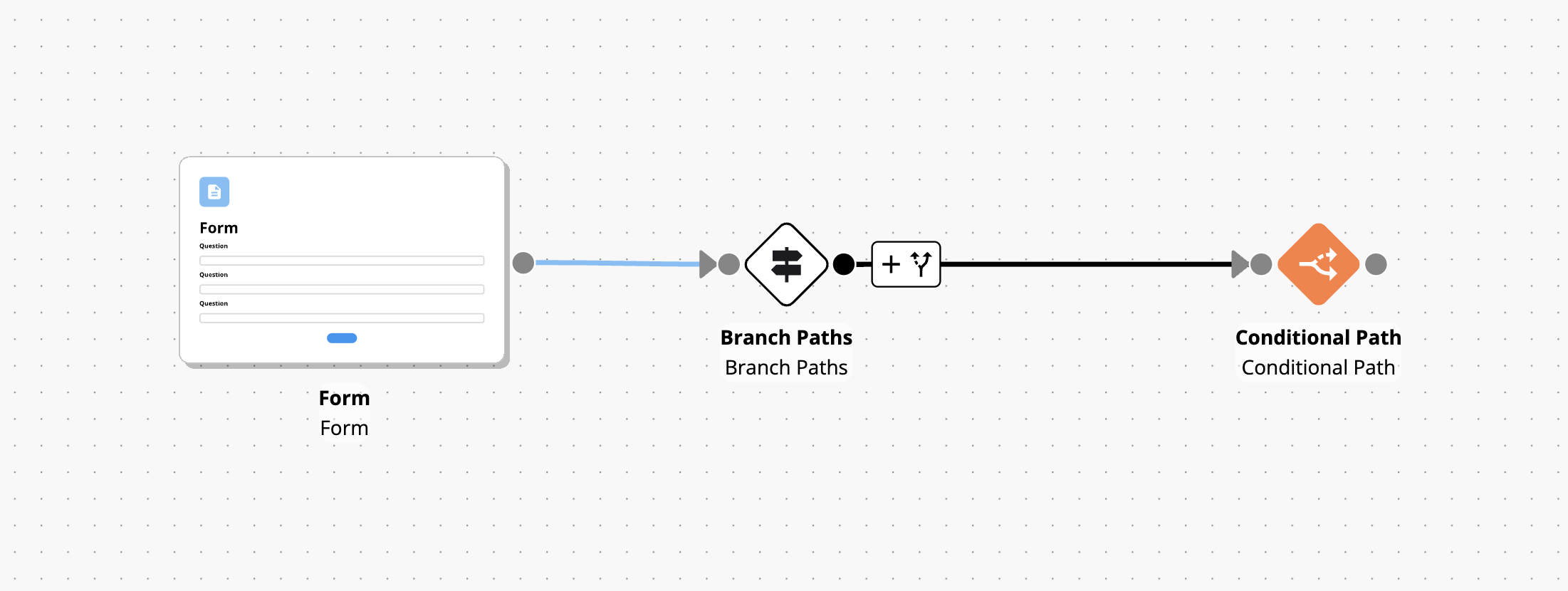
Each click will add an additional connected Conditional Path to the canvas.
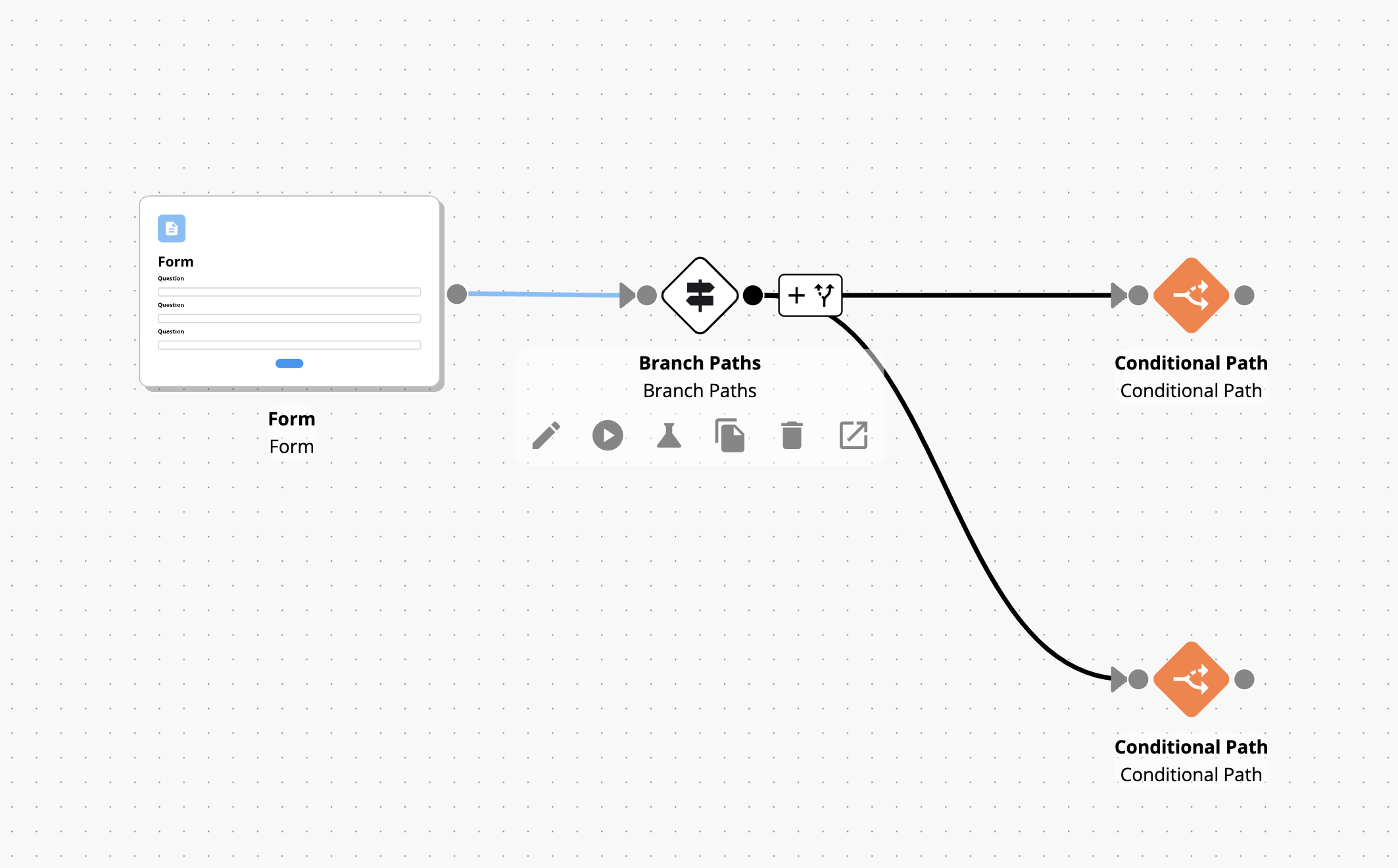
The Branch Path does not produce any outputs - its primary role is to help structure the workflow by being the "parent" or starting point for one or more Conditional Path components.
Configure the Conditional Path
Remember that you still need to configure the individual Conditional Path components. See how to configure a Conditional Path
Any component can connect into the Branch Paths component. However, the Branch Paths component can only connect to Conditional Path components. This ensures that it is always paired appropriately with the Conditional Paths on the canvas.