List Transform
| Component | Type | Description | |
|---|---|---|---|
| List Transform | 🔀 action | transform list type data |
The List Transform component allows you perform various transformations on list type data. This ranges from counting the number of objects inside a list to replacing certain values in a list and more.
Select an option from the dropdown menu.
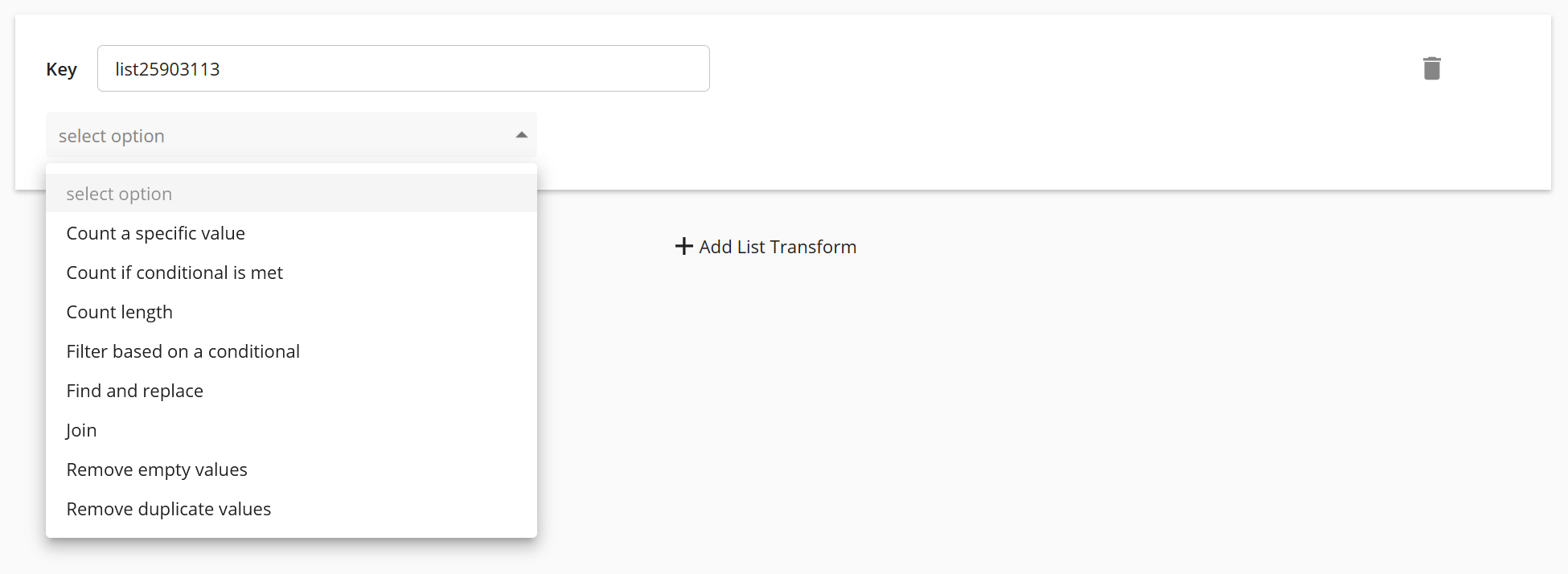
Count a specific value
This will count the number of times a specific value occurs within a list.
Count if a condition is met
This will count the number of times the objects inside of a list meets a conditional statement.
Count length
This will output the length of the list i.e. the number of objects inside the list.
Filter based on a conditional
This will assess each object in the list and filter it out if it meets the conditional statement.
Find and replace
This will find and replace all values inside a list with another value.
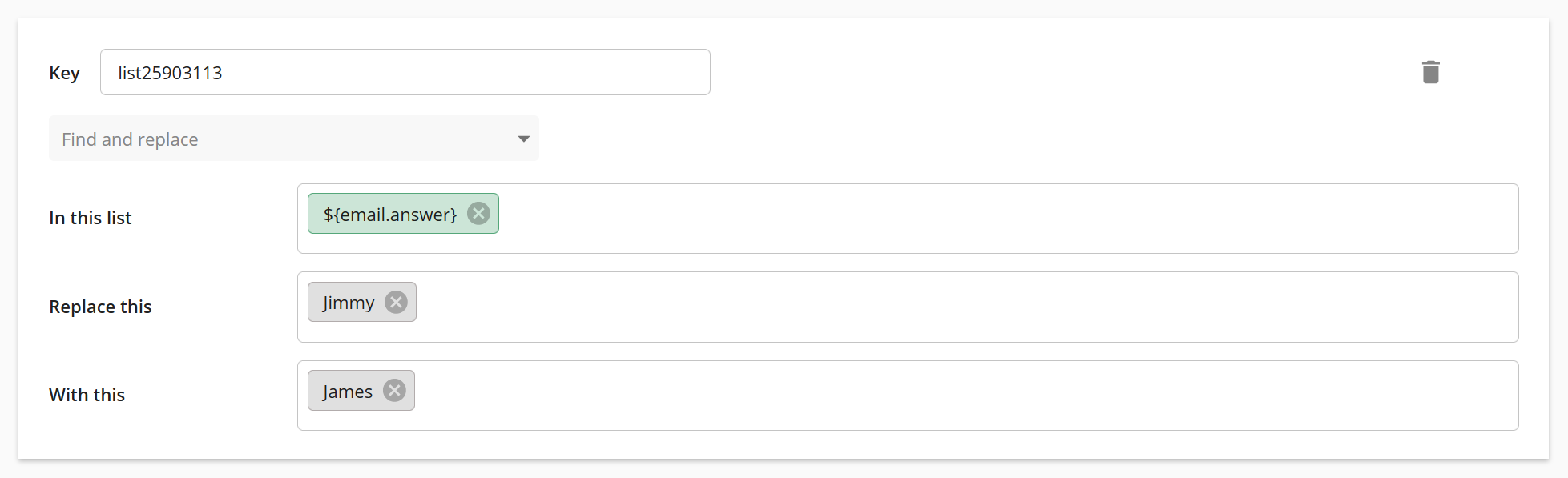
If the value to be replaced is not found in the input list, it will simply return the list unchanged.
Join
This will join any placeholders and typed content into a new list. The order of the new list will be the same as typed in the textfield.
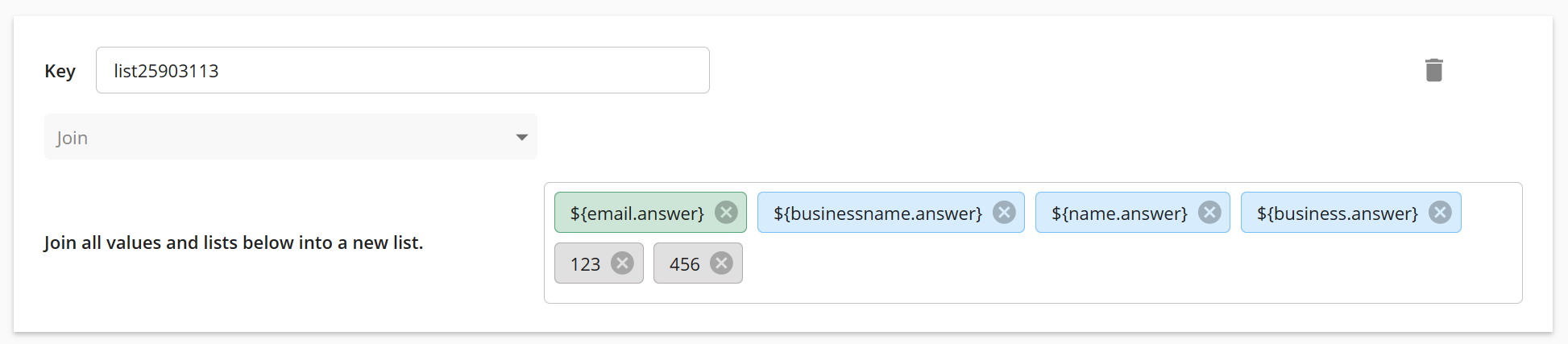
Remove empty values
This will return a list will all empty values removed from the original list
Remove duplicate values
This will return a list with all duplicate values removed from the original list.
Extract by order
This will extract a certain number of objects from the list from either the start or end of the list, into a new list. For example, you have a list "A, B, C, D". If you extract the first 2 objects, you will get "A, B". If you extract the last 2 objects you will get "D, C".
Rearrange
This will rearrange the objects in the list according to ascending or descending order. Where the objects in the list are text, it will arrange according to alphabetical order i.e. A to Z, Z to A. Where the objects in the list are numbers, it will arrange according to value i.e. largest to smallest, smallest to largest.
Randomly select
This will randomly select a certain number of objects from a list.
Convert list to text
This function removes these square brackets by converting the list into text (a string) i.e. "[A,B,C,D]" will become "A,B,C,D"
When a list placeholder is printed, it will start and end with square brackets like this "[A,B,C,D]". Use this function to remove these brackets.