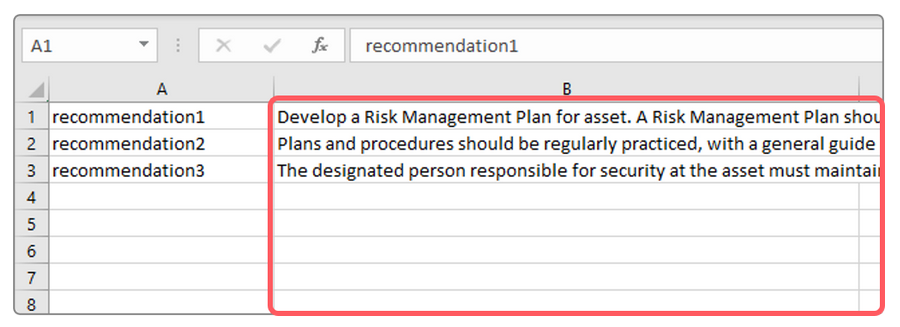Content Library
The Content Library is deprecated and no longer supported in new workflows. Its functionality has been replaced by the Session Variable It will still function normally in all existing workflows, it is no longer available on the component menu.
| Component | Type | Description | |
|---|---|---|---|
| Content Library | 🔀 action | store rich content which can be used in other components |
The Content Library is a component where you can store blocks of content to be used in other components e.g. paragraphs of text, sections of a report, recommendations. Content is stored in “knowledge blocks” which are then exported to any connected components as a placeholder.
The Content Library can be used to store static content, but it is most useful for storing content which contain placeholders.
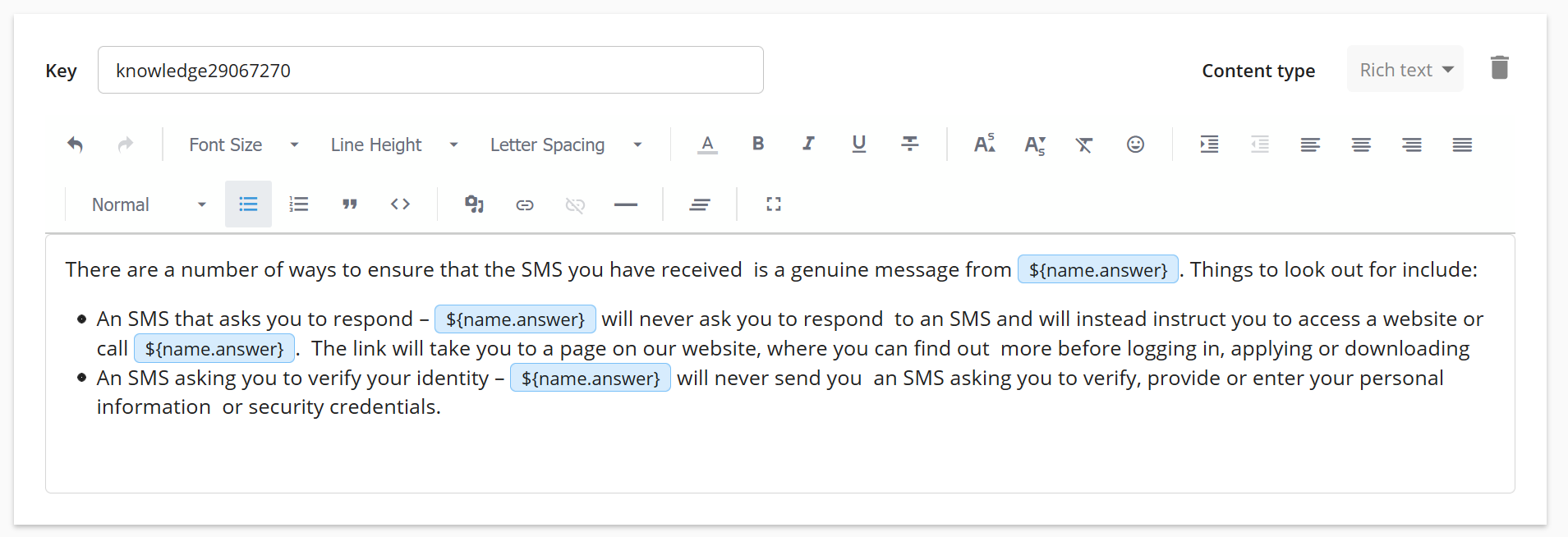
You can use all the features of the rich text editor to create the knowledge blocks, including images
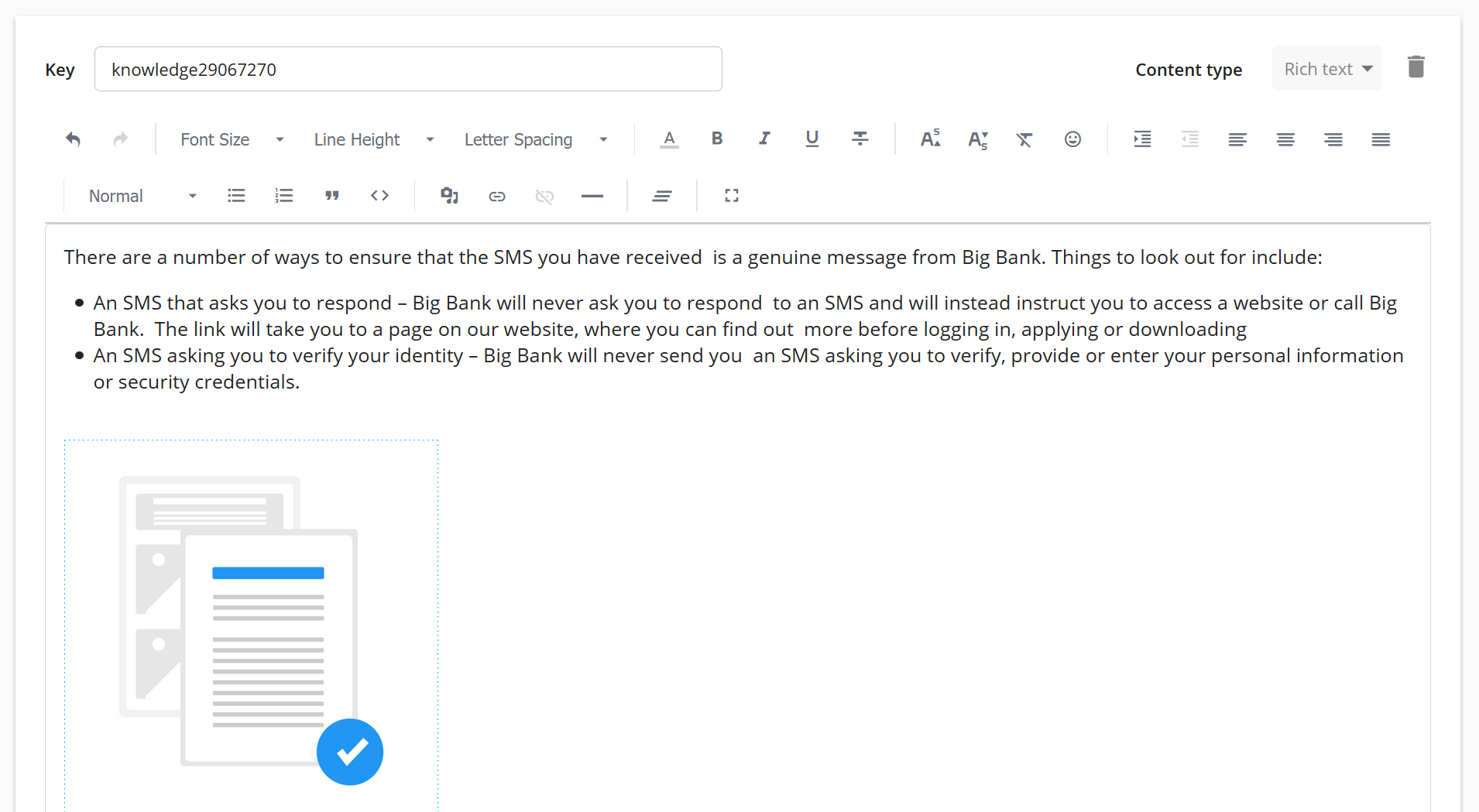
Adding a knowledge block
You can add knowledge blocks individually by clicking the “Add a knowledge block” button at the end of the page.
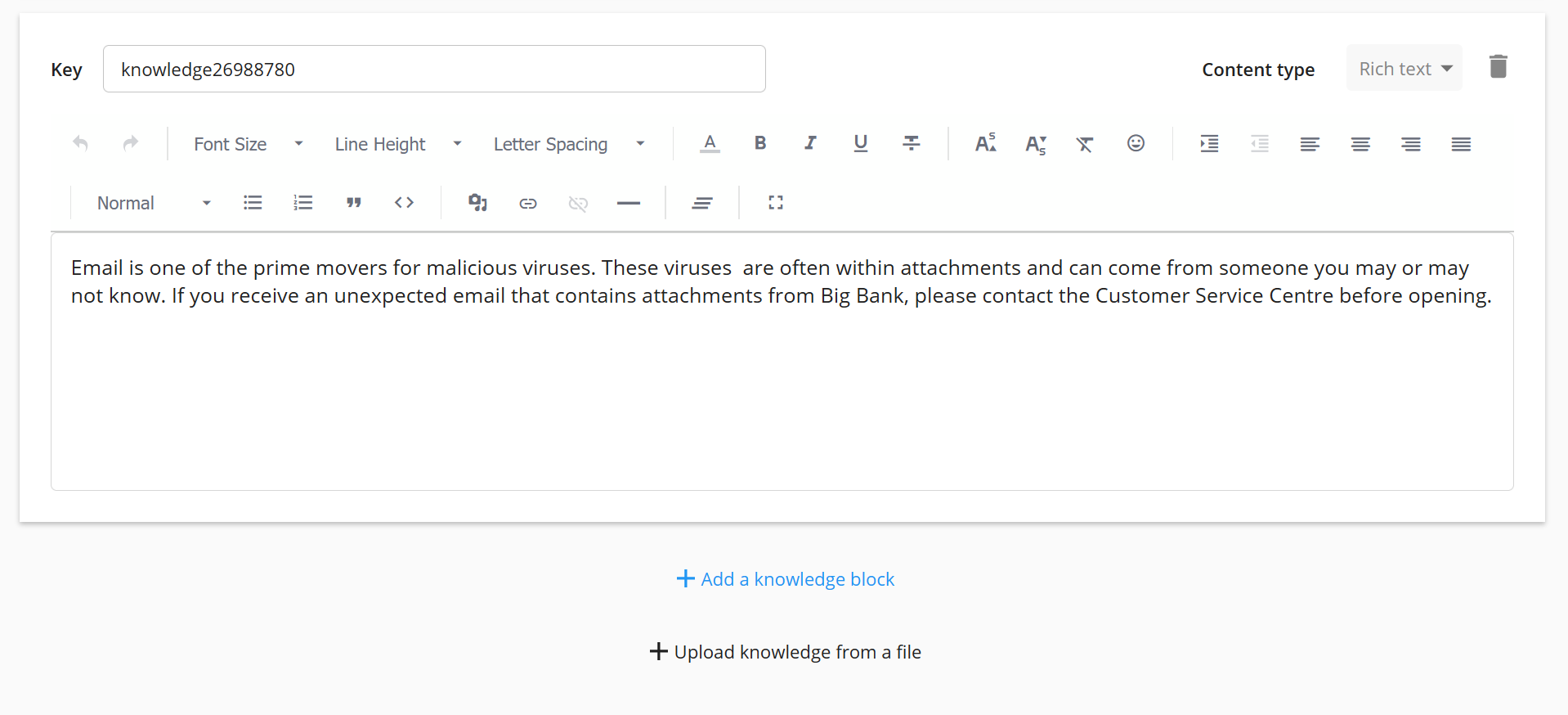
Bulk uploading content into knowledge blocks
If you want to upload a large amount of content at once, you can use the “Upload knowledge from a file” feature.
Set up a spreadsheet with two columns. Each row of the spreadsheet will be converted into a knowledge block. The first column should contain the placeholder labels for each knowledge block.
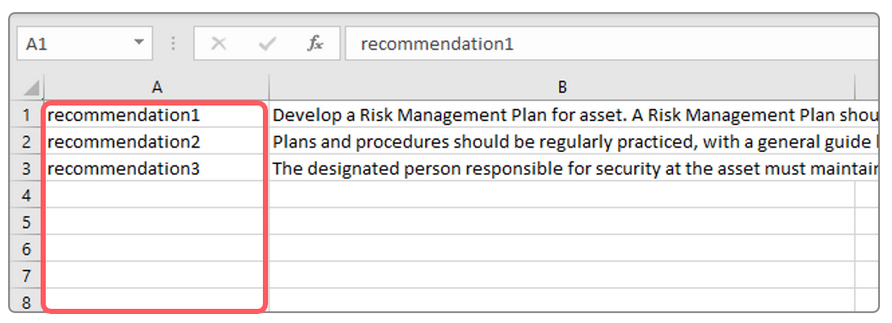
The second column should contain the content to be imported.