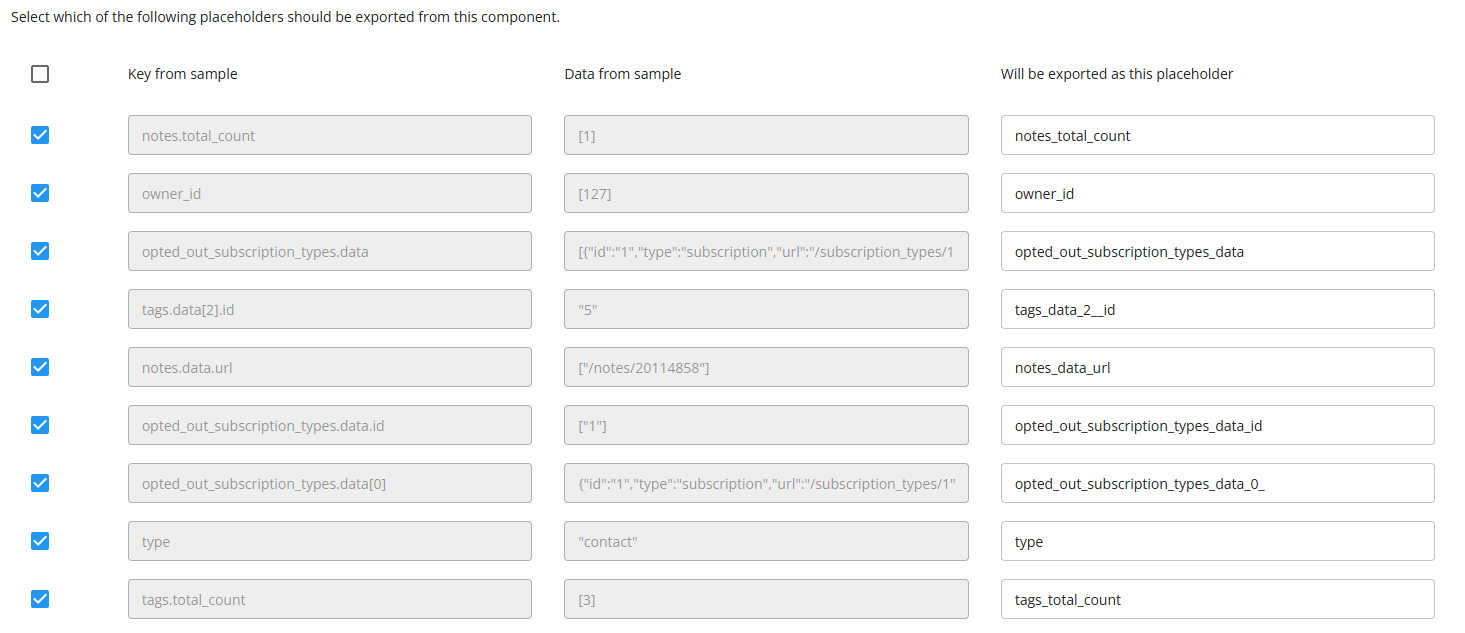Parse JSON
| Component | Type | Description | |
|---|---|---|---|
| Parse JSON | 🔀 action | Parse a JSON into placeholder values |
The Parse JSON component allows you to pass in a JSON object and then parse it into placeholders that can used in the rest of the workflow. It is useful for iterating through parts of a larger or more complex JSON input that may be coming from the Webhook or API Request and Response components.
The Parse JSON can only parse JSON objects. It cannot parse JSON arrays directly such as:
[{"key":"value 1"},{"key":"value 2"}]
If you need to parse a JSON array, we recommend you use the Run Code component.
Set the placeholder
To use the Parse JSON component, firstly set the placeholder that will contain the JSON to be parsed.
Copy and paste a sample to map
Next, upload a sample of the JSON to be parsed so placeholders can be mapped. Copy and paste the sample JSON into the textfield and then click upload to map.
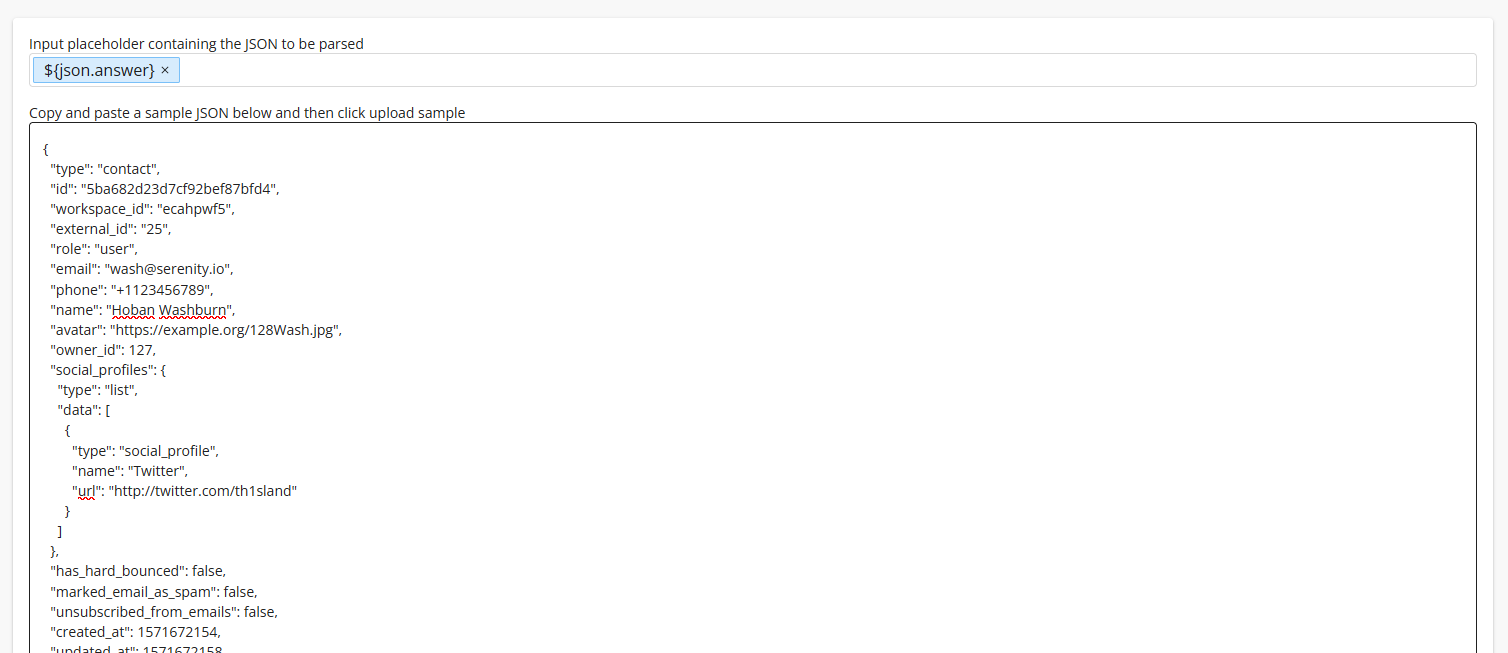
Select the placeholders required
The uploaded sample JSON will be mapped to create a list of possible placeholders that can be extracted from its structure. You can select which placeholders you would like to pass onto the next component, as well as rename the placeholders as required.