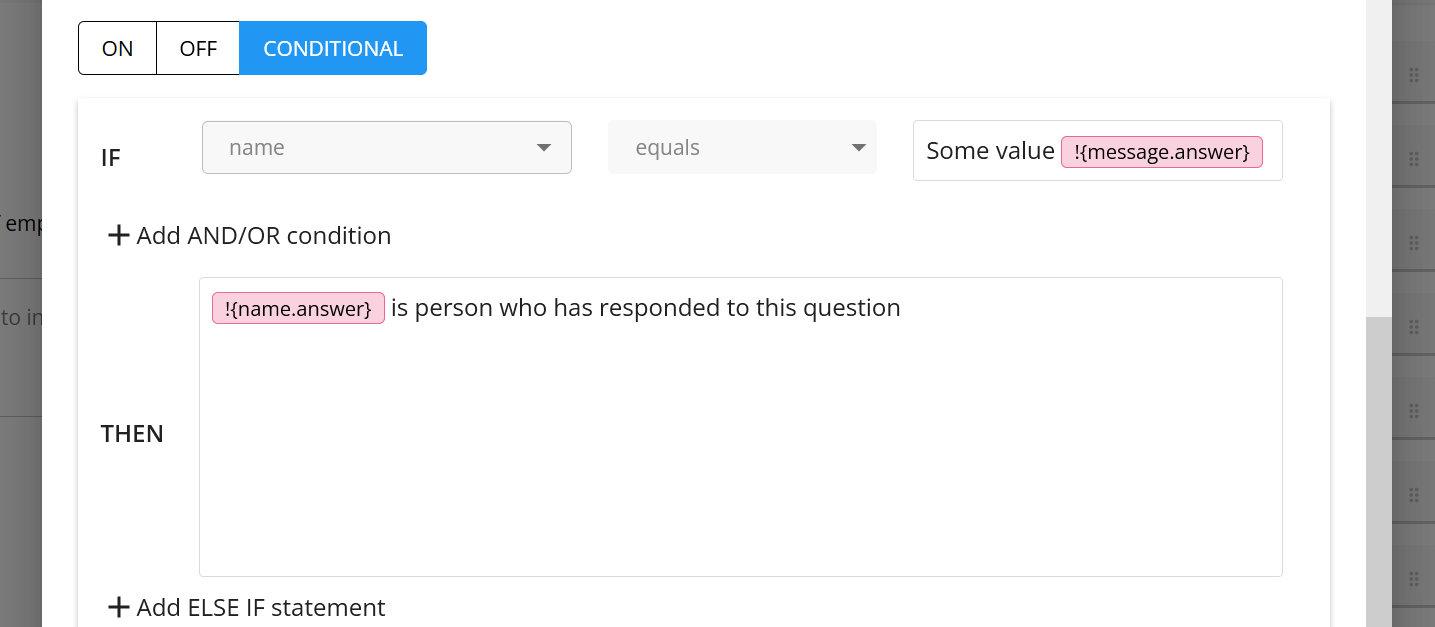Internal placeholders
Reference question answers in another question
In Forms, Form Sections and Assign Tasks, you reference the answer to a question in another question inside of the same form via the internal placeholders feature.
Workflow placeholders always begin with a "$" while internal placeholders will always begin with a "!"
For example, you can set up a question to as "What is your name?" and then use the answer to that question to fill in the question text of question such as "Hi !{name.answer}, how many people are in your company?"
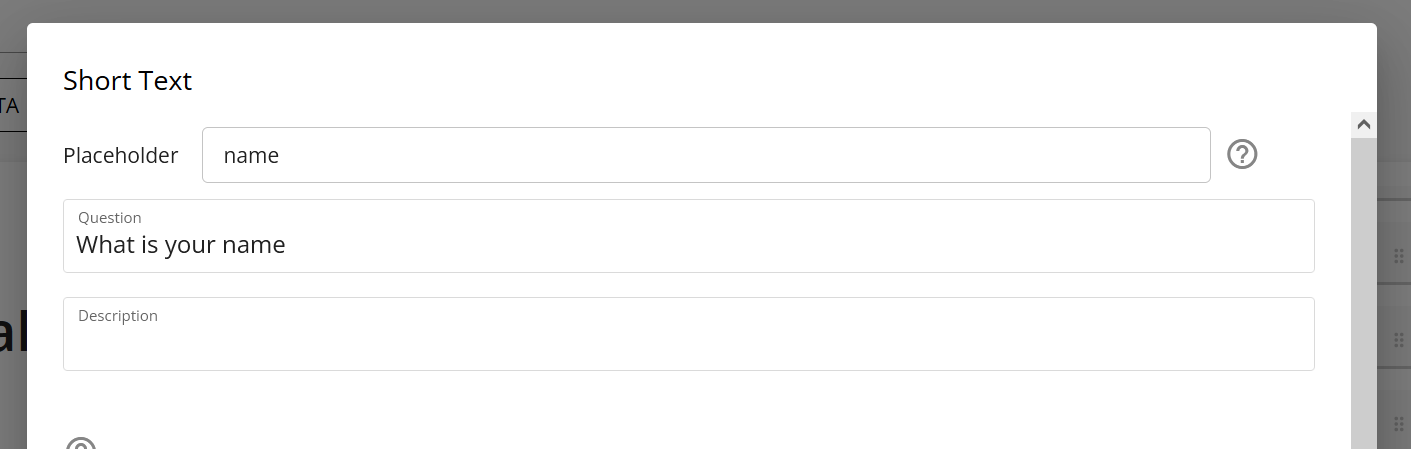
You can then reference the answer the user types in the question text of another answer like this:
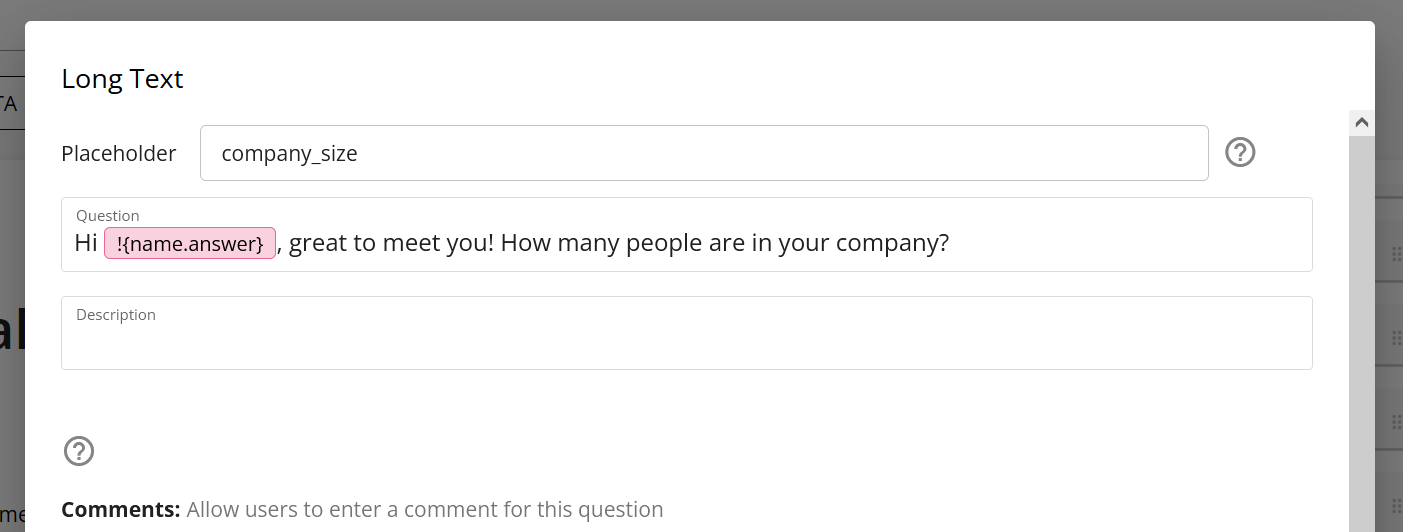
When the user types in an answer to the first question, their answer will then be used to populate the question text of the second question:
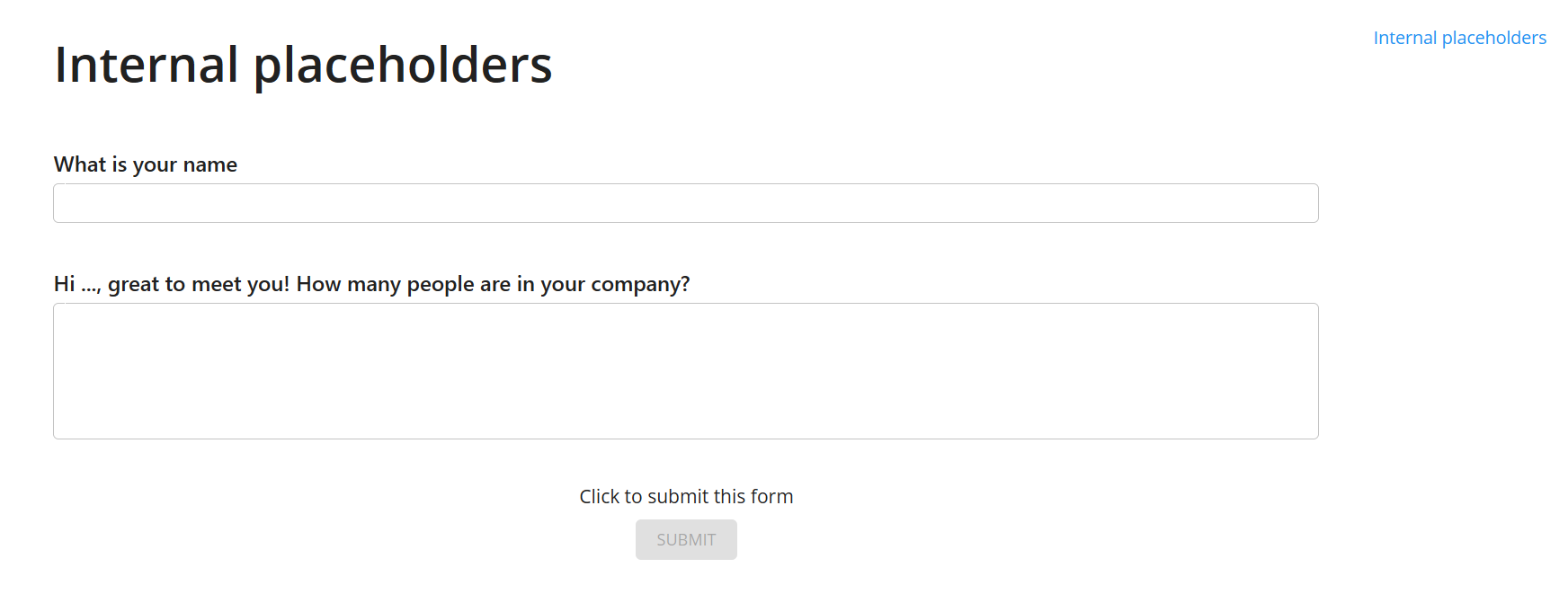
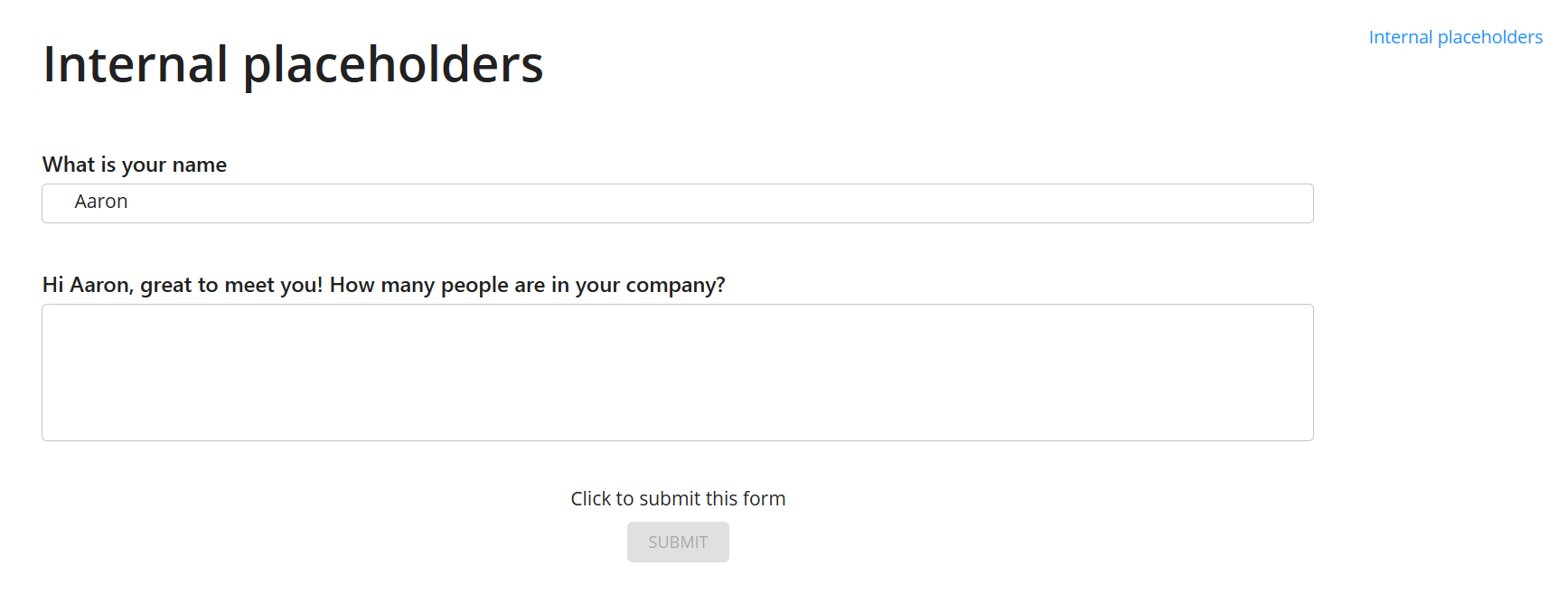
Inserting internal placeholders
To insert internal placeholders, simply type in "!" to bring up a menu of internal placeholders that can be inserted in:
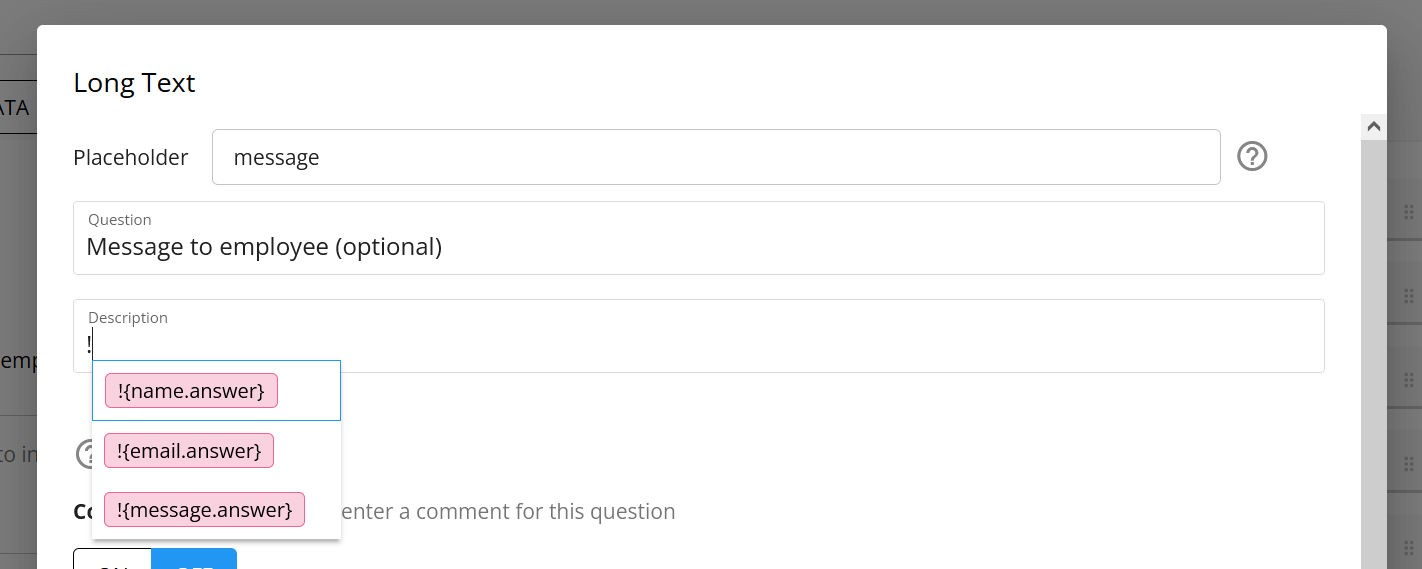
Internal placeholders can also be used in any of the advanced form settings as well. For example, you can use the answer value for one question to prefill the answer for another question:
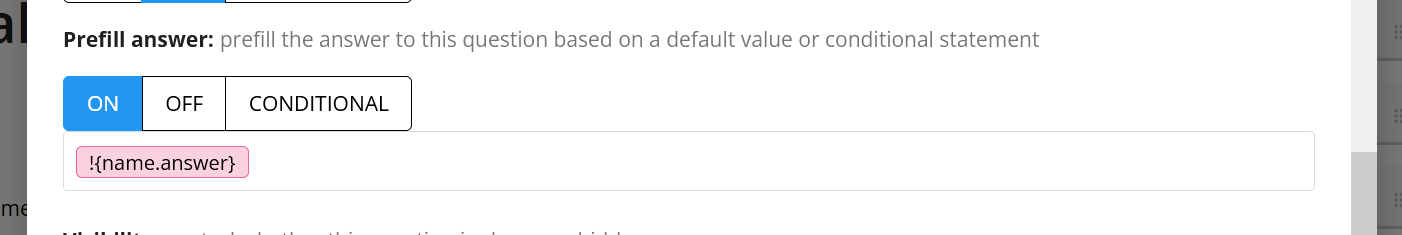
They can also be referenced in conditional statements as well: