Session Variable
| Component | Type | Description | |
|---|---|---|---|
| Session Variable | 🔀 action | create and store values as variables/placeholders |
The Session Variable component allows you to create placeholders/variables as part of a workflow. You can use it to store values that are required as a workflow is run. It functions largely like any other component - when the workflow reaches the component, it will generate the values of the placeholders you have specified and then pass them onto the rest of the workflow.
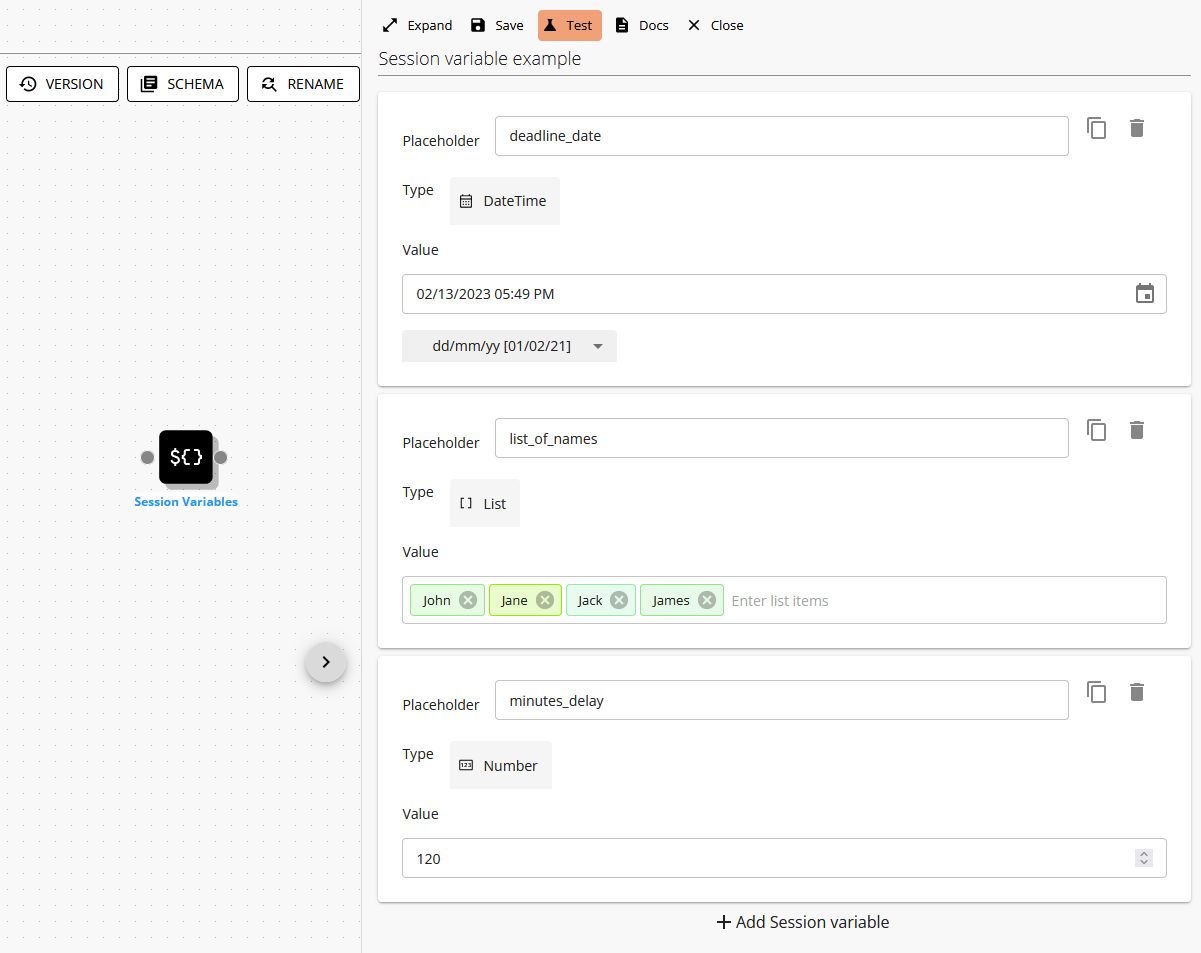
The Session Variable component is intended to replace the Content Library, which will be deprecated and no longer available to add to new workflows.
Adding a new session variable
To add a session variable, click the Add session variable button.
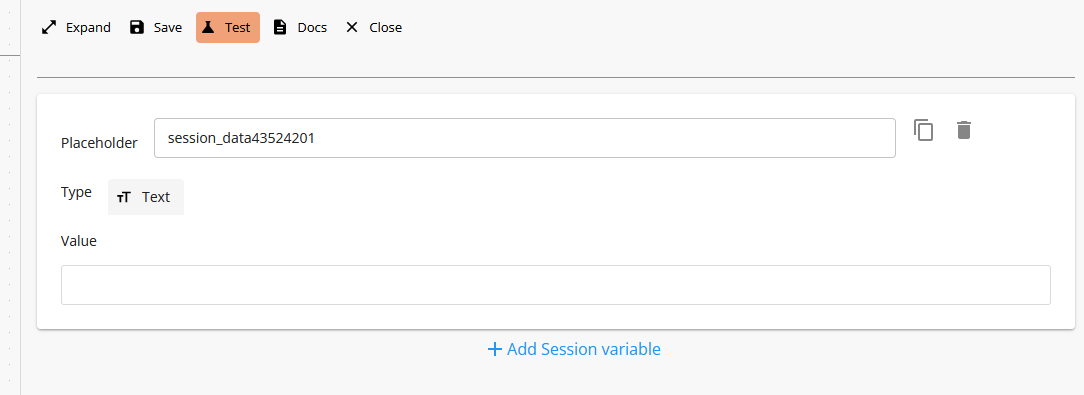
Specify the data type
Specify the data type of the placeholder - this will change the field where you input the value of the placeholder to match the selected data type.
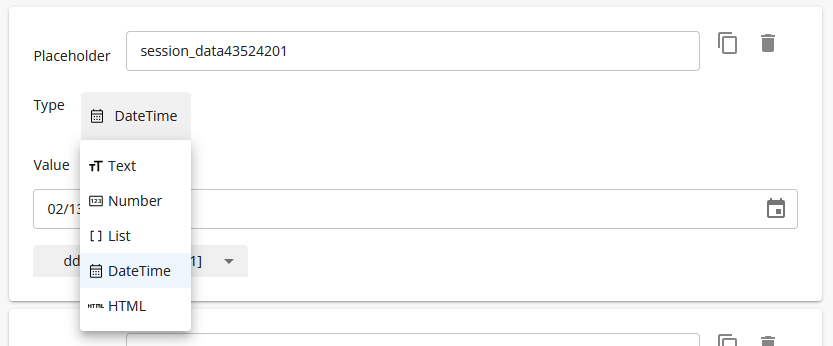
Duplicating a session variable
Click the duplicate button to duplicate an existing session variable/placeholder. The duplicated placeholder will have an auto-generated placeholder label.
Deleting a session variable
Click the delete button to delete a session variable/placeholder.
Note that if the placeholder is being used or referenced downstream, this will cause that placeholder to be marked as broken in any downstream components.