Unpublishing a workflow
Once a project is published, the workflow inside of it is live and functional. To turn that workflow off or deactivate its functionality, you can unpublish the project.
A published project can be unpublished by clicking on the project settings and then selecting “Unpublish Project”
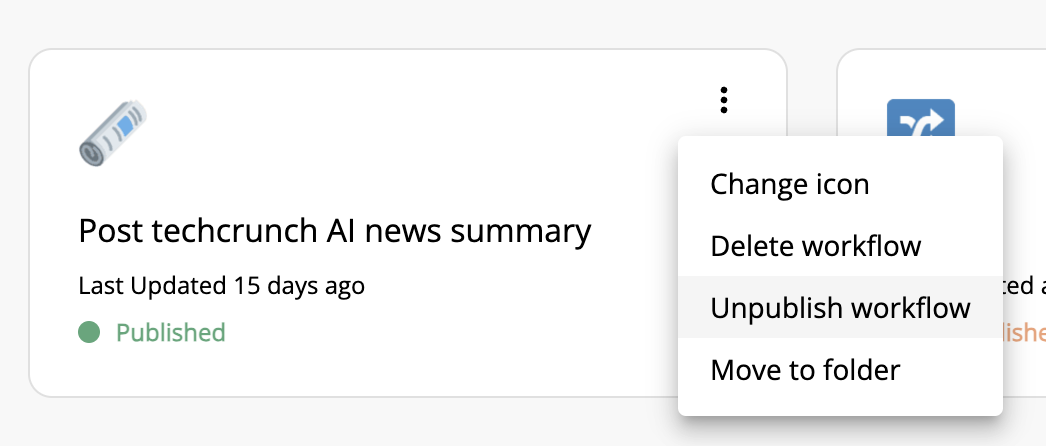
Click “Confirm” to proceed with unpublishing the project.
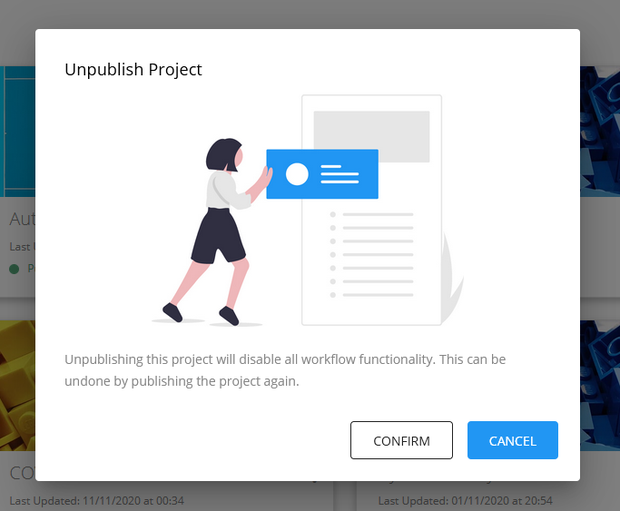
Once the project is unpublished, you should see the project status marker turn to “Unpublished”

note
If you have reached the published project limit for your subscription, unpublishing a workflow removes it from the count of published projects in your account.
The workflow can be published again by going into the canvas and clicking "Publish".