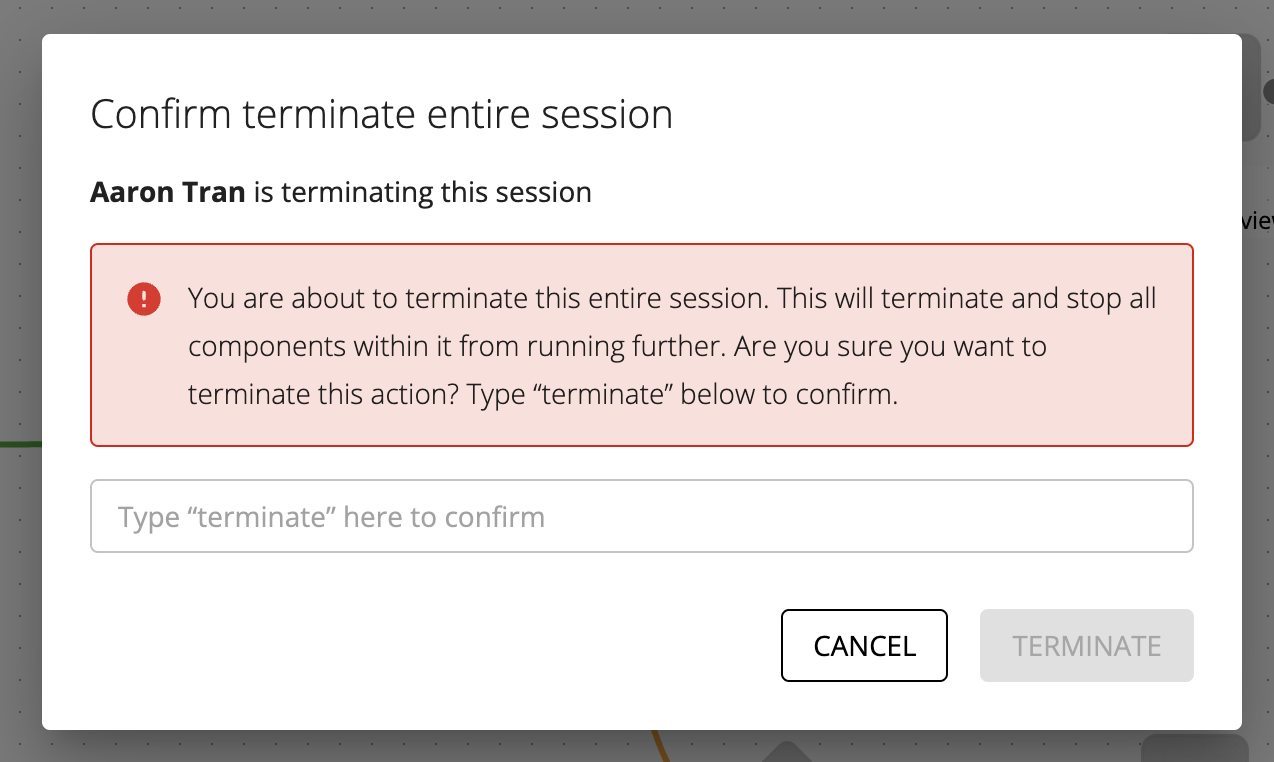Terminating a session
Once a session has started, you can manually terminate that session or specific parts or actions within that session via the session logs and progress view page. This will typically be relevant when the workflow is in a waiting state such as at a task or time delay step.
Terminating an action
To terminate a specific action in a session, click on the component and then click the terminate button.
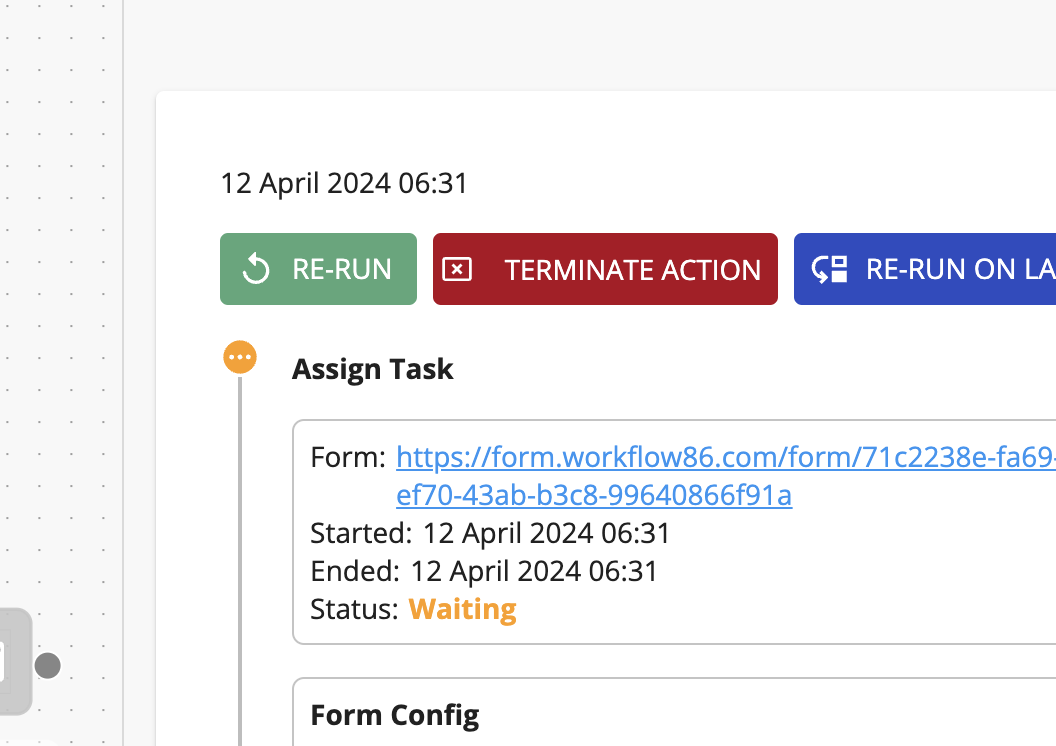
This will only terminate the selected action, meaning that any other parts of the workflow in a waiting state will still continue.
Terminating an entire session
Terminating an entire session will terminate all actions in a waiting state across the entire session, including within any threads. To terminate an entire session, click the Terminate Session button at the top of the session page.
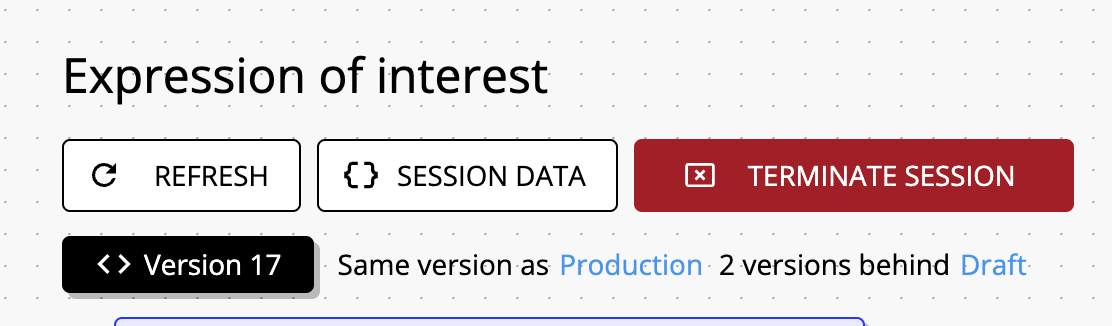
You will be asked to confirm the termination by typing in "terminate"