Credential store
⭐ This is a premium feature ⭐
The credential store is currently a premium feature only accessible to users on paid plans.
The credential store is where you can securely store sensitive data or "secrets" such as passwords and API keys you need in your workflows. Storing a credential in the credential store allows you to access that credential as a variable rather than having to type it out or disclose it inside of a workflow.
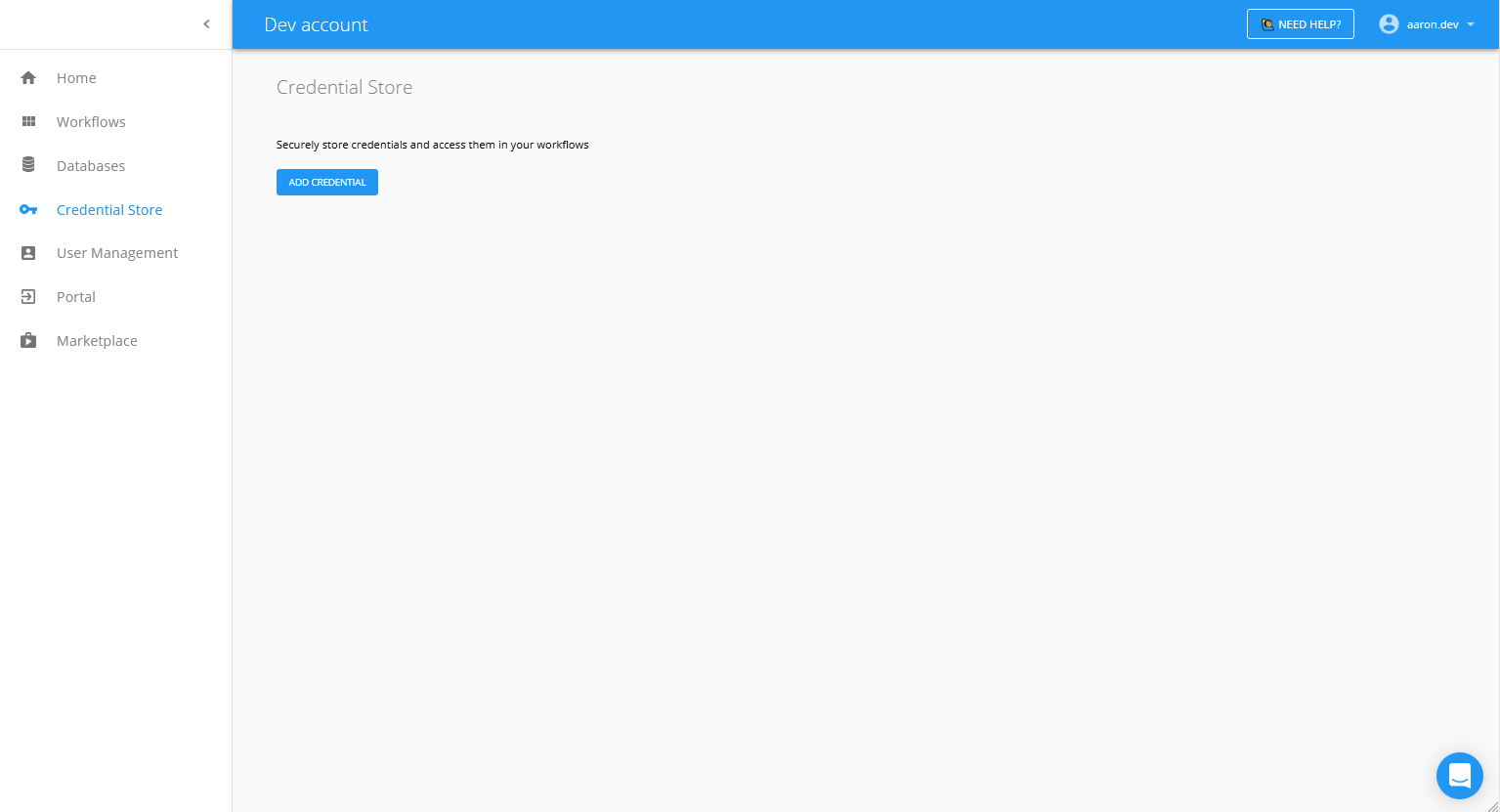
For example, rather than typing in your password directly into a component (which is not secure because anyone who can see or edit that component can see your password), you can store that password in the credential store with a reference name "Email password". You will then simply select "Email password" where that credential is required in the workflow. The actual value of that credential will only conveyed internally when it is required when the workflow is run.
To add a credential, click "Add credential". There are currently two types of credentials that can be stored in the credential store.
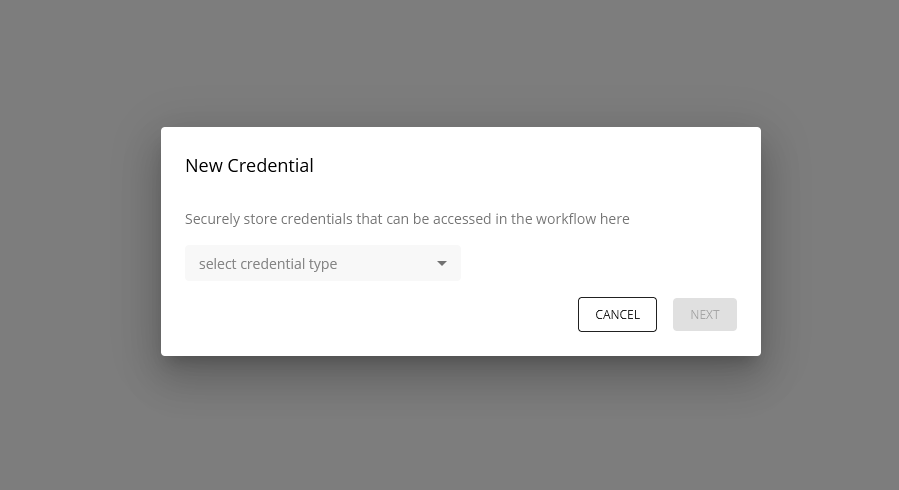
Email Credential (SMTP)
The Email and Sequential Form components have the ability to send emails using your own email server. To do so requires you provide us with your email server details, username and password. Your email password is obviously very sensitive information, so to use SMTP you must store that information as a credential.
Provide the credential with a reference name e.g. "Aaron's work email". Then configure the SMTP settings for your email server including your email address/username and password.
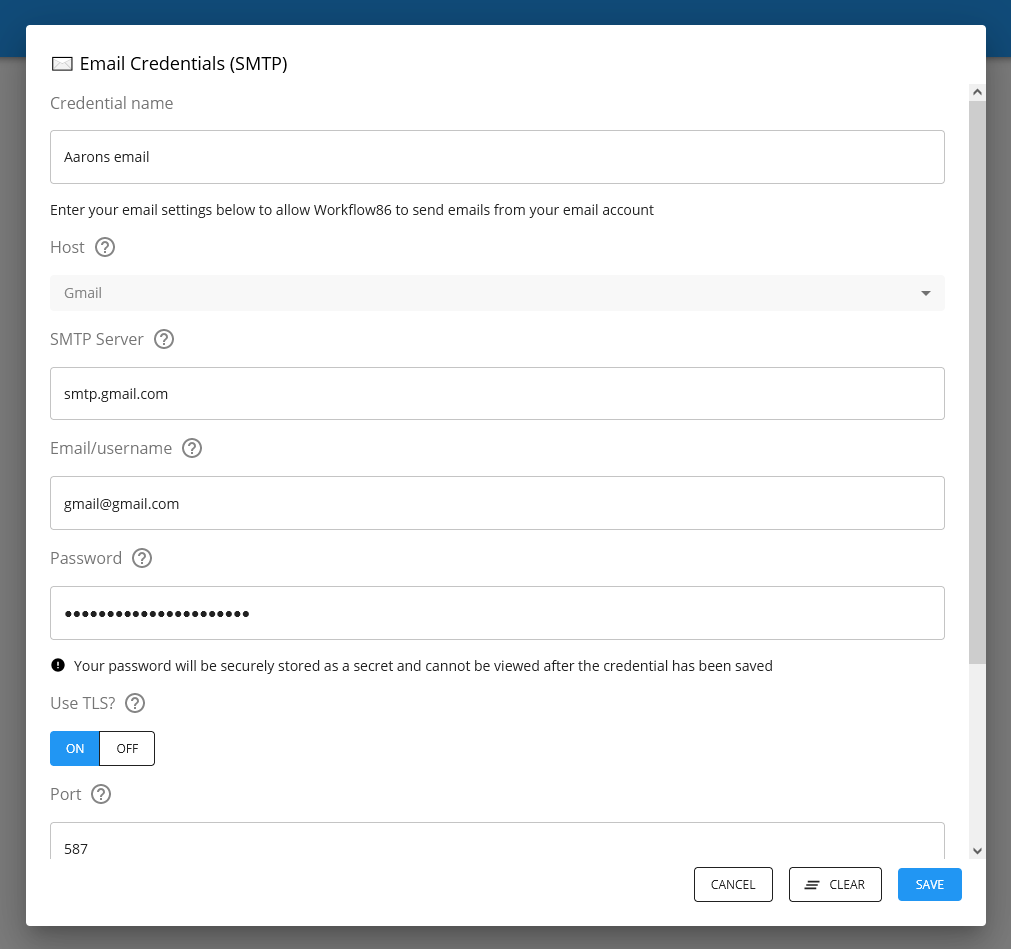
Click save to complete the process.
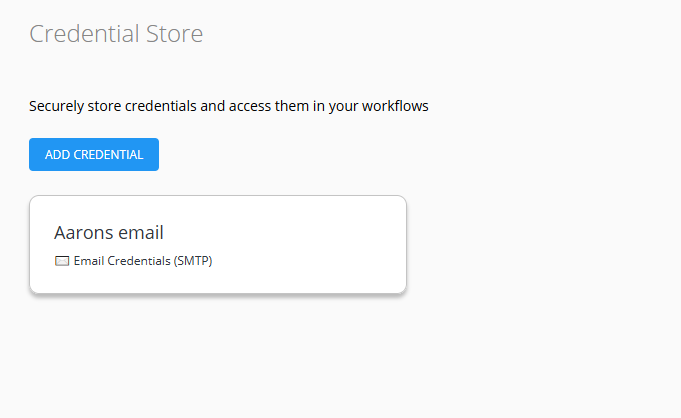
Once the email credentials have been added to the Credential Store, you can select it from the dropdown menu inside of the Email component.
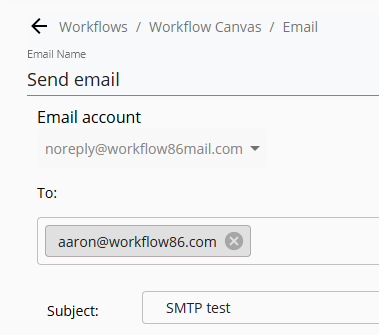
This will then send emails using the selected email address.
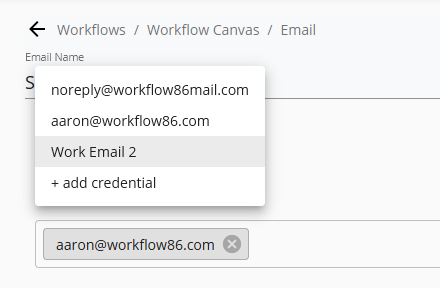
🚩 Additional set up steps for using SMTP
See this page here for additional steps you may need to take before using the SMTP to send emails.
Variable
When you need to store an API key or some other value securely, use the variable credential.
Provide a name for the credential, and then enter the value that you want to securely store.
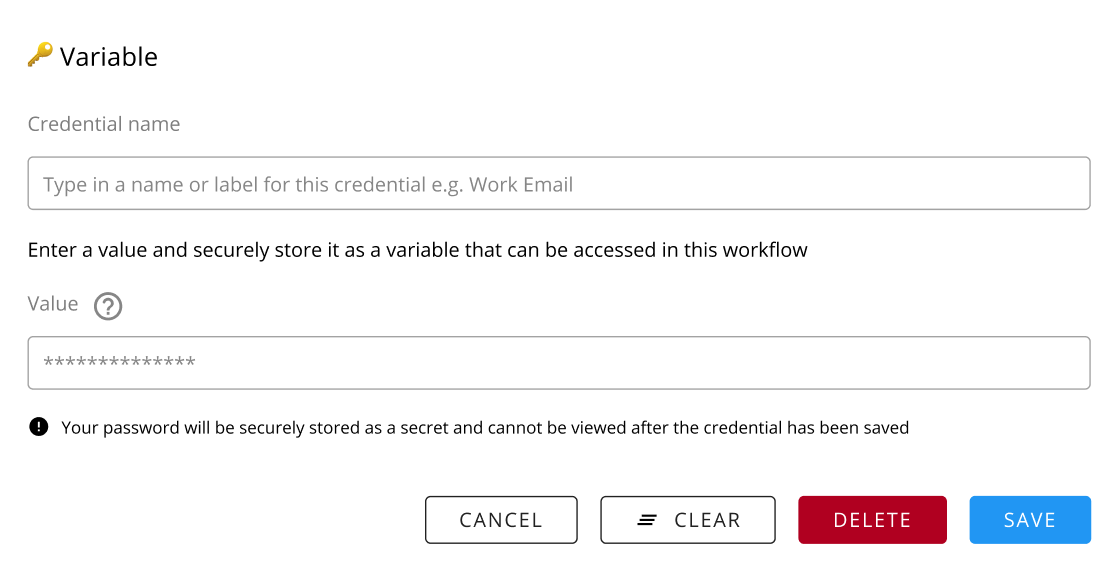
Click save to complete the process.
Changing a credential
If you need to change a credential (e.g. if you email password gets changed), open the credential and then click "Clear"
Delete a credential
To delete a credential, open the credential and click the "Delete button" at the bottom:
Confirm that you want to delete the credential. Note that if you delete a credential that is in use in a workflow, that workflow may no longer work.
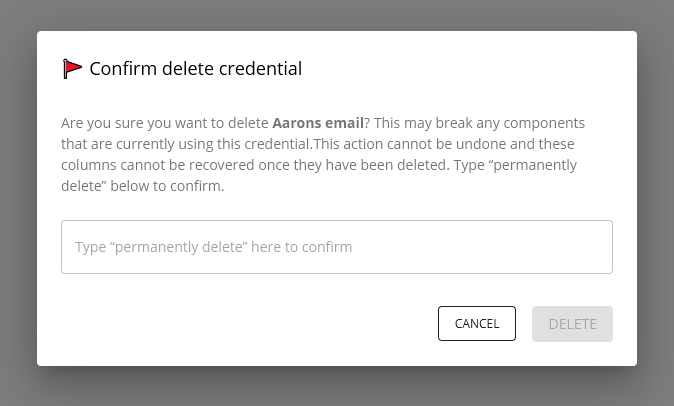
How secure is the credentials store?
All credentials in the credential store are securely stored and managed via AWS Secrets Manager. You can read more about AWS Secrets manager here.