Your user account
Access your user profile by clicking your username in the left menu:
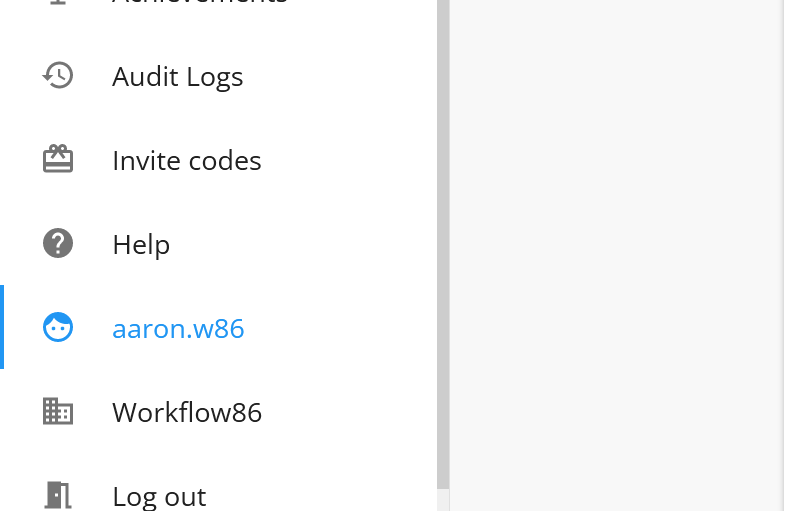
First name and Surname
You can change your first name surname here. The first name name field is required.
Display name
Your display name is what is shown throughout the Workflow86 platform. If you signed up using email, this will initially set to be the same as your username. If you signed up using Google, your display name will be your email.
Username
Your username is set when you create your account and is a unique identifier for your account.
Username cannot be changed.
Organization/account
This is the name of the organization your user account is under. Your organization name can only be changed by an Administrator and is done from the Organization Settings page.
Role
Your role can be changed by an Administrator from the User Management page.
Email
This is the email associated with your account.
Chaning your account password
Click “Change” to change the password to your account.
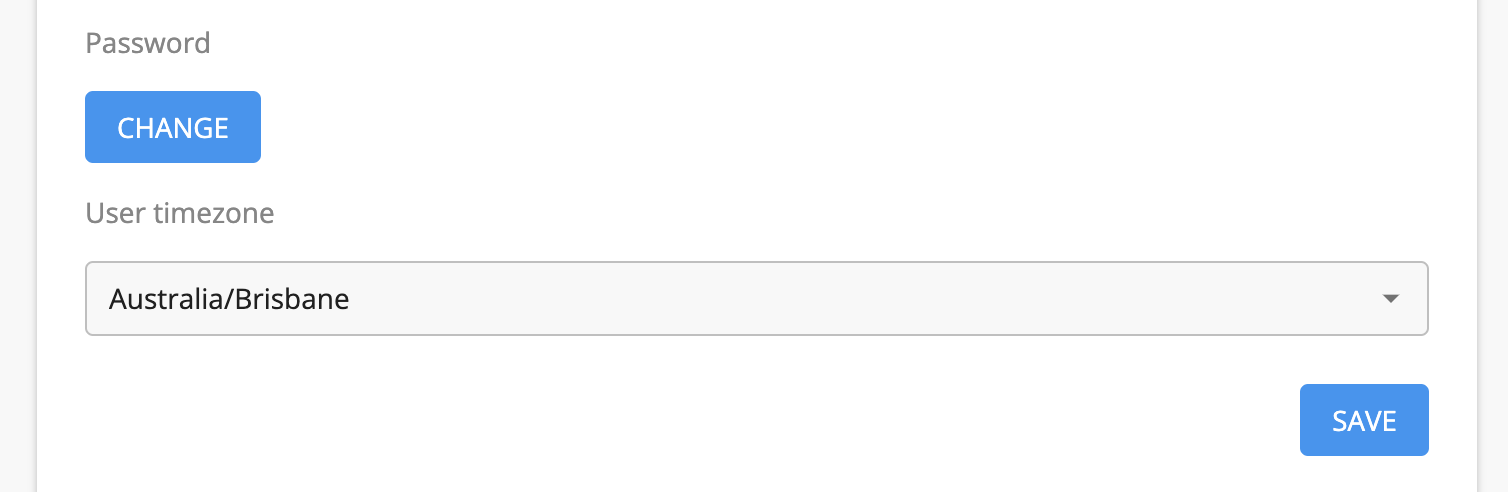
You will be prompted to enter in your old password, and then enter in your new password and enter it again in the verify password field.
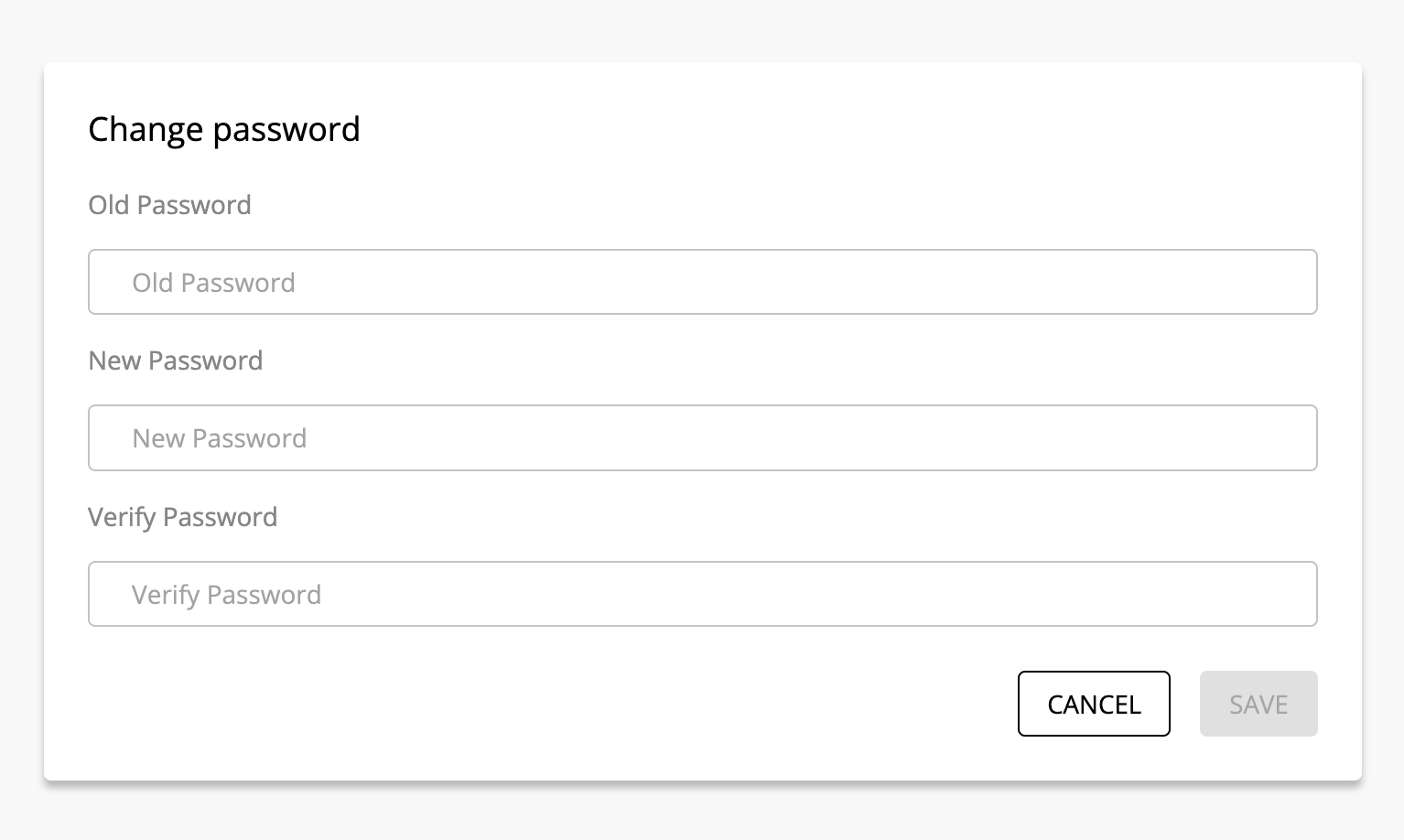
You can then click "Save" to apply this change to your password.
Timezone
This timezone is your user timezone. It controls all the timestamps that are visible to you throughout the platform.
Your organization also sets a timezone that is the default timezone for all users within that organization, but whatever timezone you set here will take priority over the organization timezone.