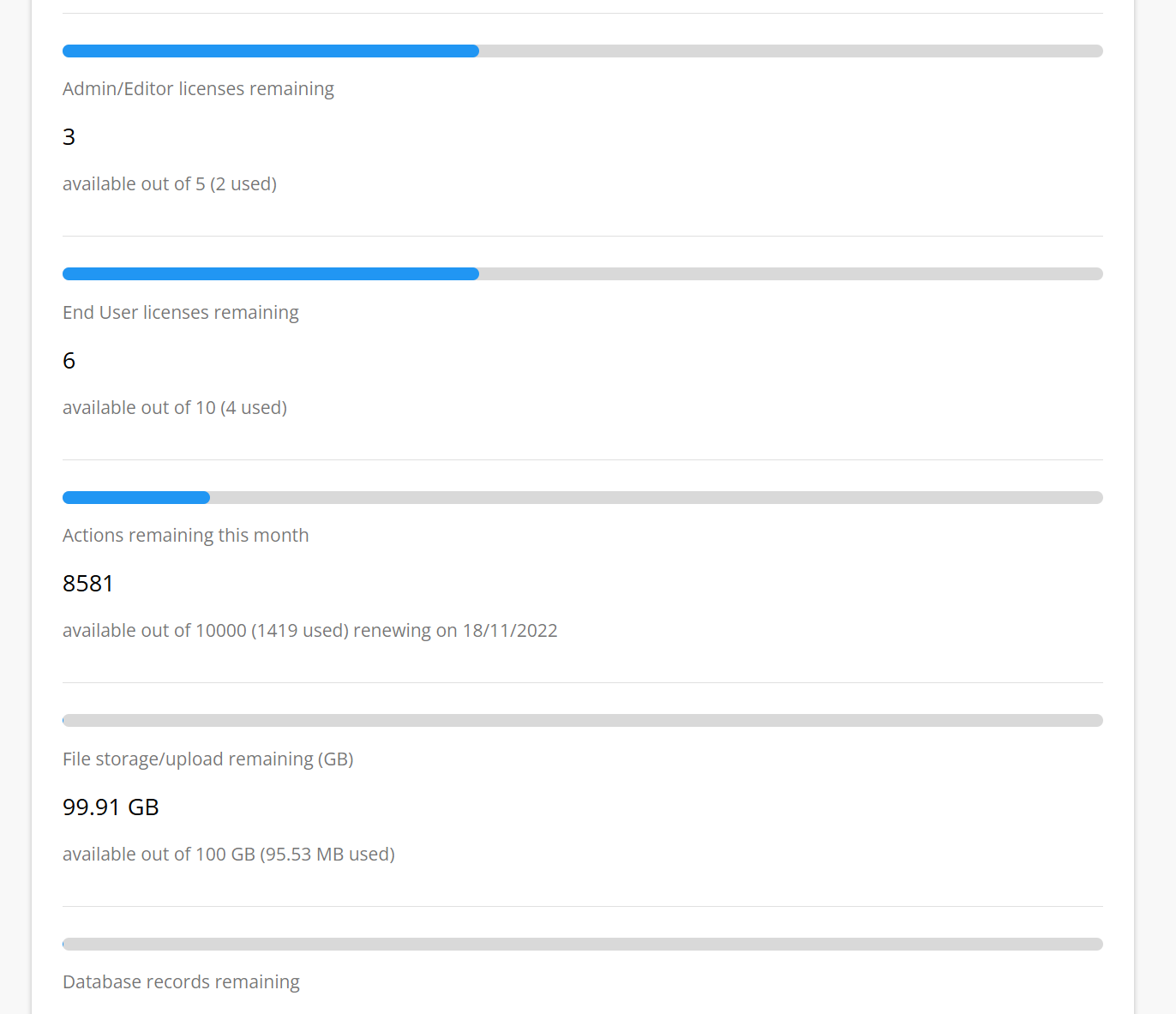Organization Settings
The Organization Settings page is only accessible to Administrator users.
The Organization Settings page is where you can find information and settings for your organization or account. To access these settings, click on your organization name in the left menu:
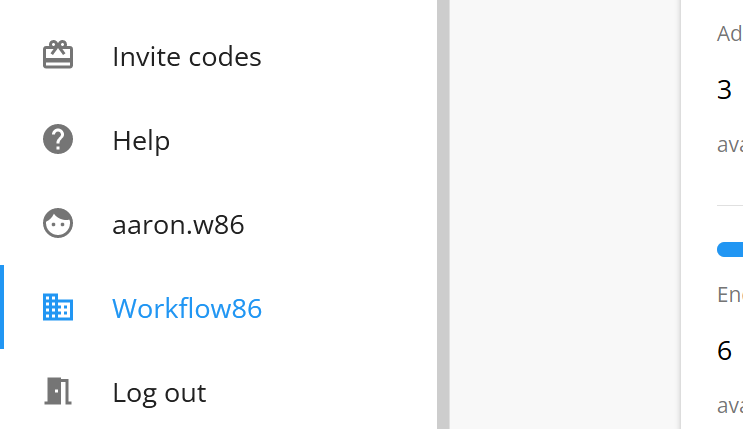
Organization details
You can view the basic details of your organization at the top of the page. From here, you can also make changes to these settings:
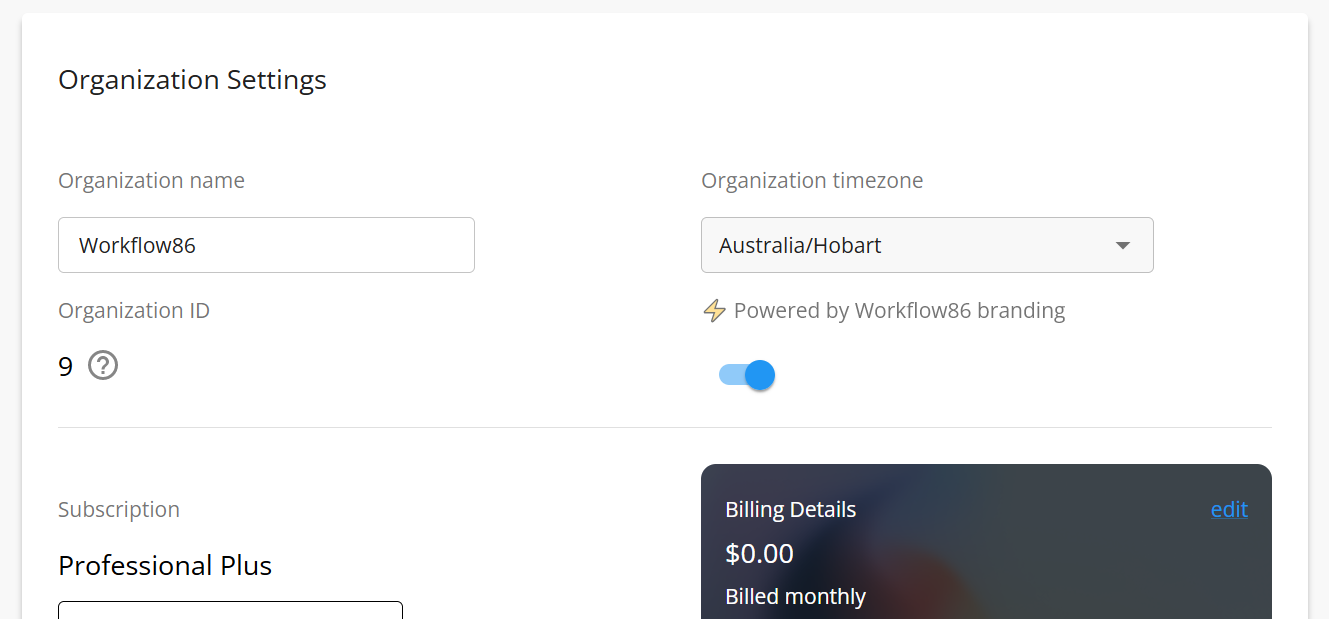
Change your organization name
To change your organization name, edit the current name in the text field and click save.
Change your organization timezone
The organization timezone is the default timezone for all users in your organization unless they select a specific user timezone. To change it, click on the timezone tab and select the appropriate timezone and then click save.
Remove Workflow86 branding
If you are on the Professional Plus plan, you have the option to turn off and remove any Workflow86 branding from your tasks, forms and emails by turning off the branding switch.
Change your subscription or billing
See here for details on changing your subscription or billing details.
Usage monitoring
On the organization settings, you can also see and monitor your current usage metrics across number of licenses, actions, file storage and database usage: