Recover your password
Recovering your password
If you have forgotten your password, you can recover it by clicking the "Forgot your password?" text on the sign in page:
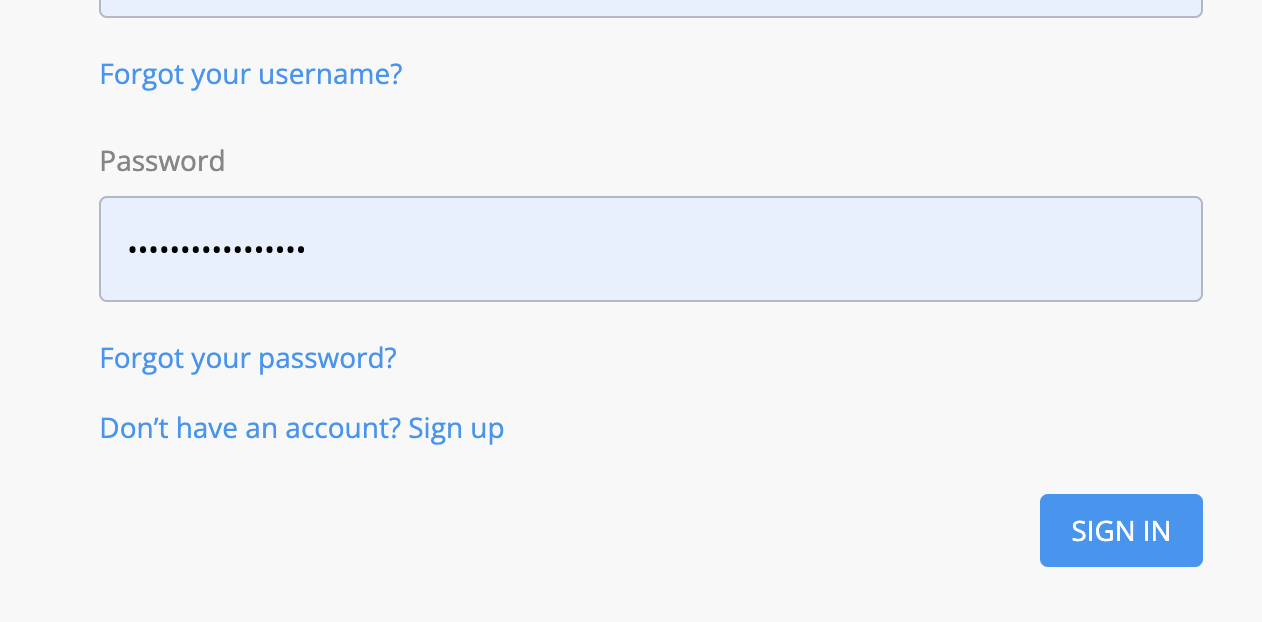
From here you will be promoted to enter in the email for the account you want to recover the password for.
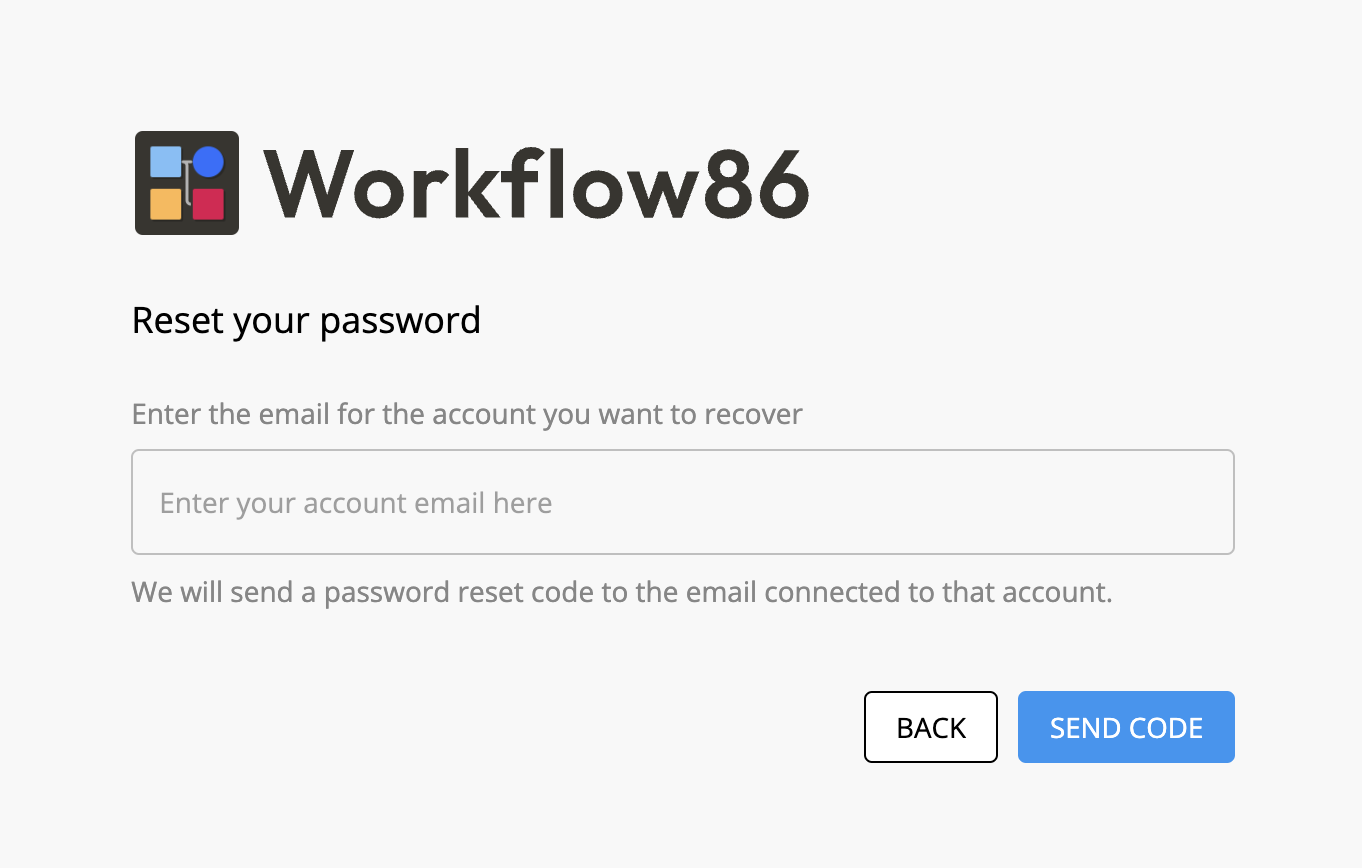
Once entered in, click "Send code" to receive a password reset code at that email address. Check your inbox for the code
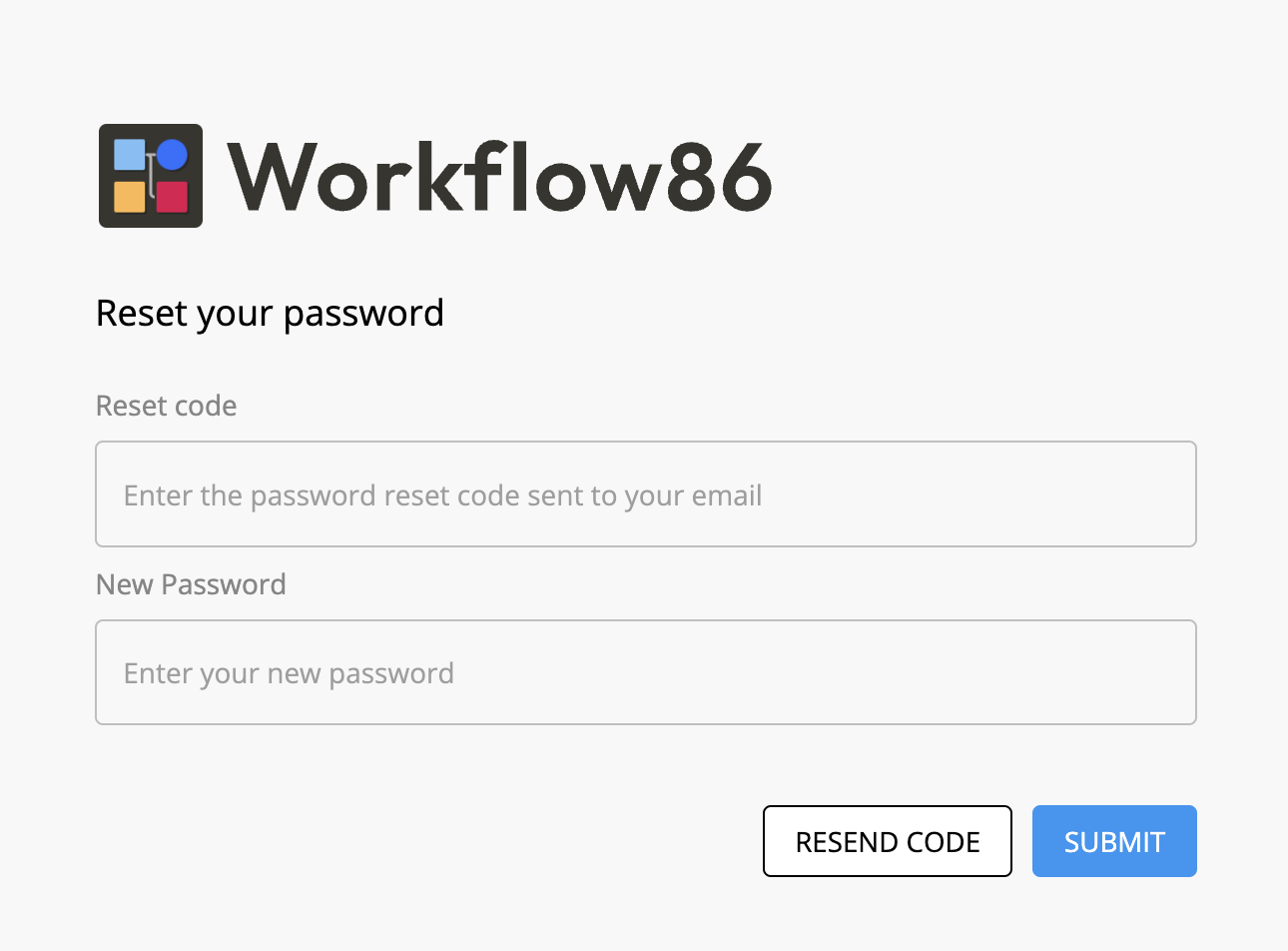
The email will look like this:
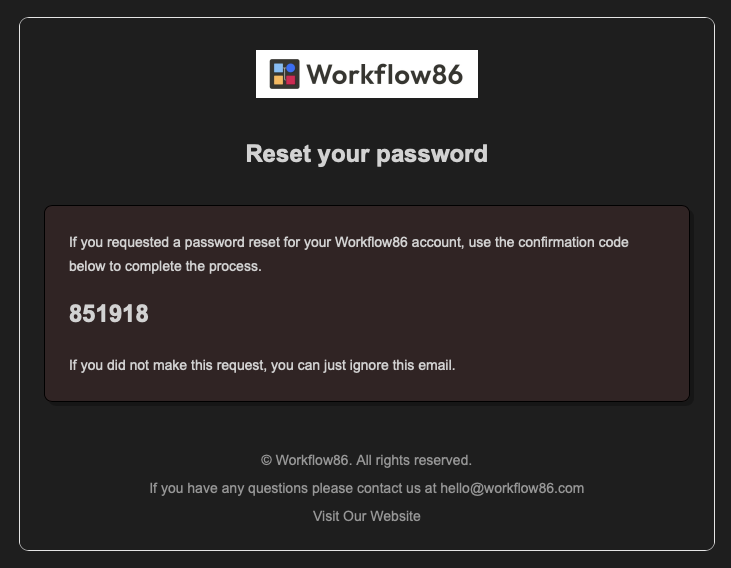
Enter in the code in the "Reset code" field and enter in your new password. Click Submit to complete the password reset.
You can now log in with your new password.
I did not receive a code
If you did not receive a code, you can click "Resend code" to send another code to your email. Check your spam and junk folders for the email. If you are still not able to recover your password, contact us at support@workflow86.com.