Setting timezone
All time stamps displayed throughout the platform are based on a timezone. There are two levels or types of time zones: an organization time zone and a user time zone.
Setting the organization time zone
The organization time zone is set when you create your organization account. It can be changed in the Organization Settings page by an administrator user.
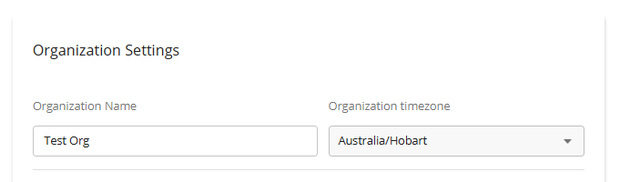
The organization time zone sets the default time zone for all users invited to that organization unless that user selects a specific user timezone.
Setting the user time zone
The user time zone can be set by each user account inside the Accounts Settings page.
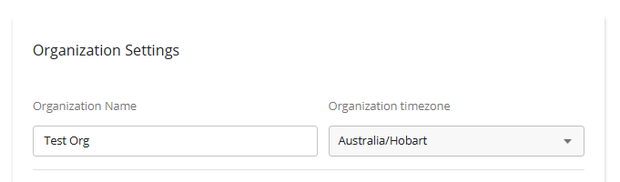
Once you have selected a time zone, be sure to click save.
note
If a user time zone is set, it will override the organization time zone when any time stamp is displayed in the platform.