Map a process using notes
Workflow86 AI is currently in private beta. Join the waitlist to get access
Workflow86 AI can help you document, map and brainstorm solutions and strategies by using the canvas notes feature.
Use AI to map a process into notes
Select the Process Discovery option to use the AI to help map an existing process or a new process based on your requirements. In your instructions to the AI, you can provide any form of relevant structured or unstructured information such as:
- a step by step description of a process
- a copy and pasted chain of emails which contains a process
- a description of a requirement e.g. "a process for managing incoming customer service requests"
- and more
The AI will attempt to extract any relevant processes it can find in the information you have provided. The AI may respond with clarifying questions, otherwise it will proceed directly to mapping out a process using notes on the canvas.
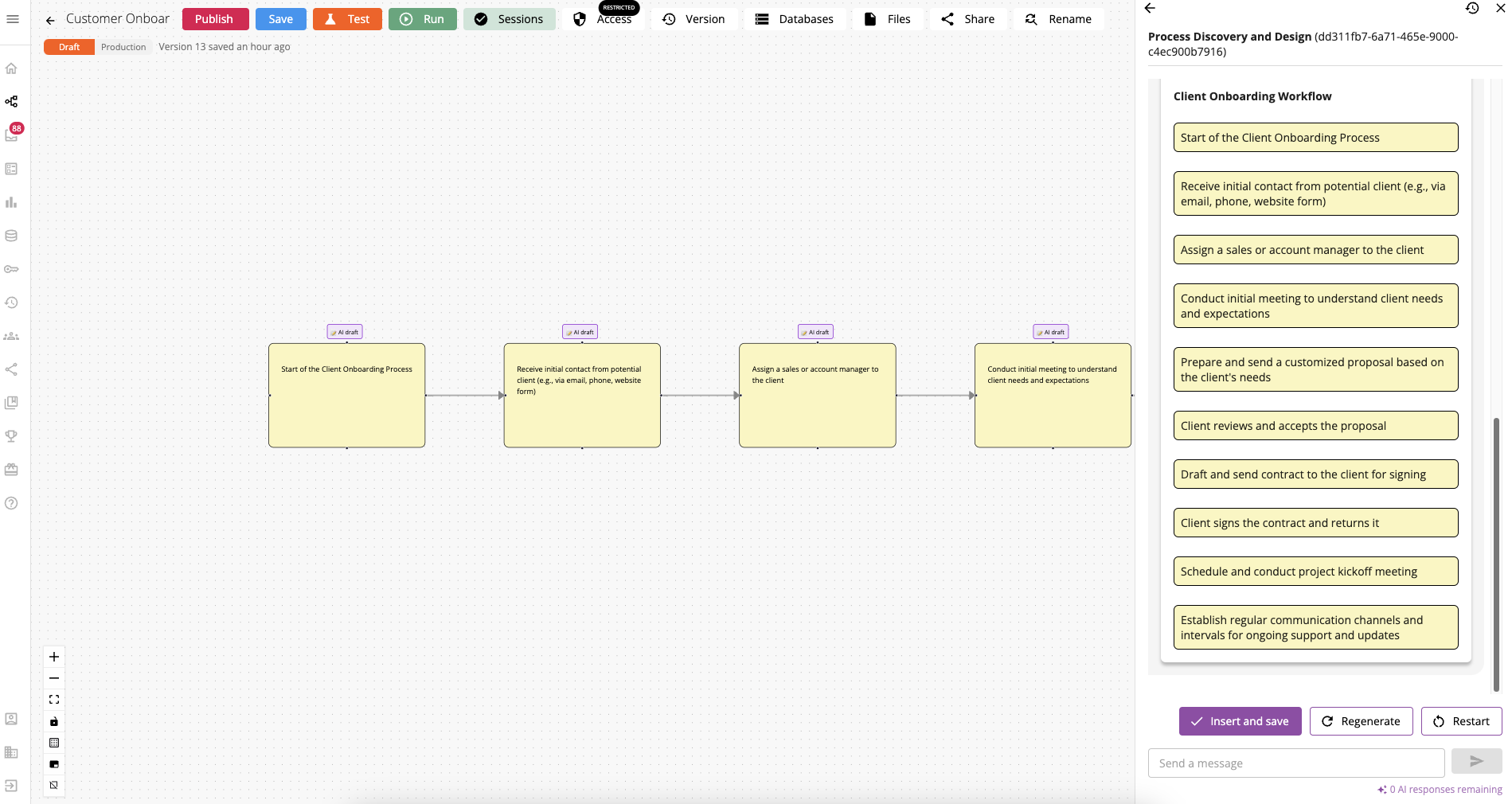
Once the notes have streamed in onto the canvas, you can choose to send additional messages to adjust the AI response to click Insert and save to insert and save the notes to the canvas.
Use AI to brainstorm solutions
The AI will generate a strategy broken down into smaller sub-points and ideas, and then stream these as notes onto the canvas.
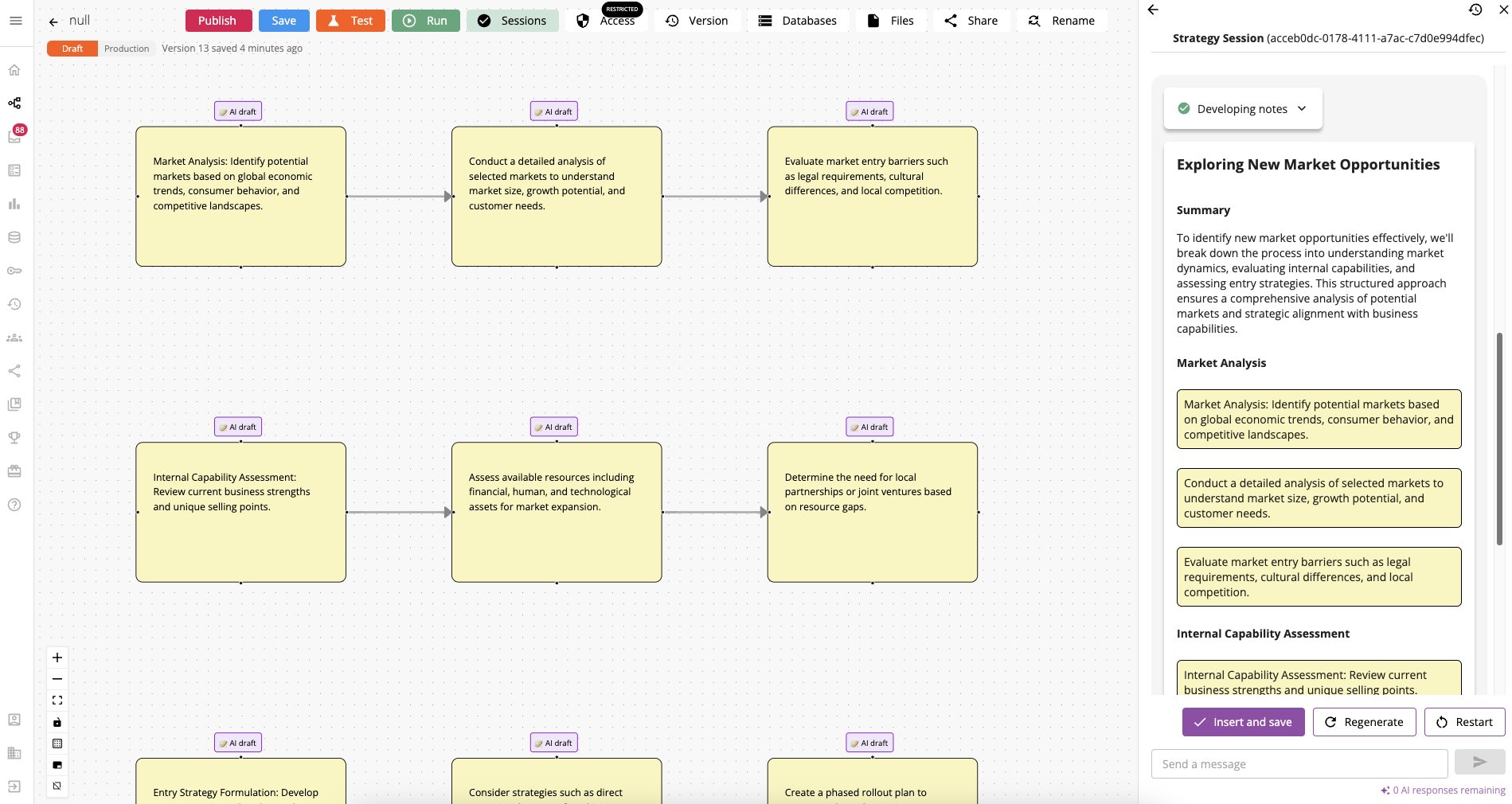
Once the notes have streamed in onto the canvas, you can choose to send additional messages to adjust the AI response to click Insert and save to insert and save the notes to the canvas.