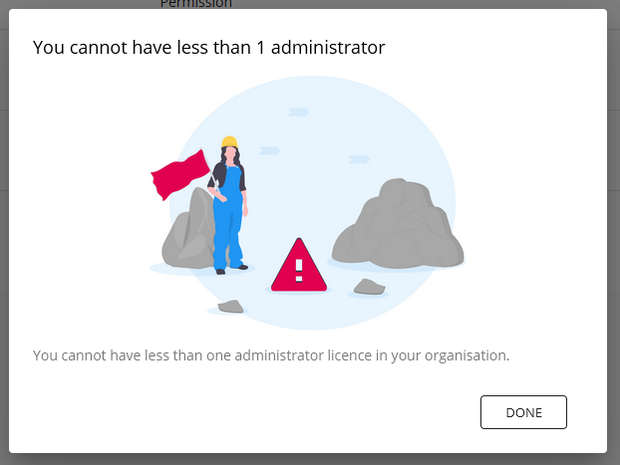Changing user roles
To change user roles, click the settings button and then select edit permission.
Select the new role for the user and click save.
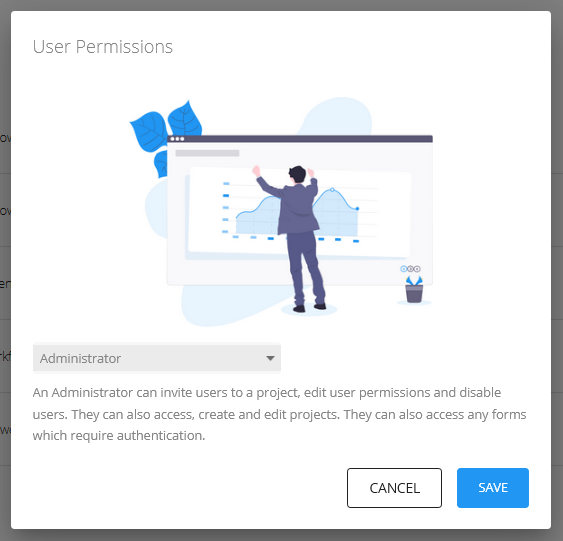
If you only have one administrator user, you cannot reassign that user to another role.
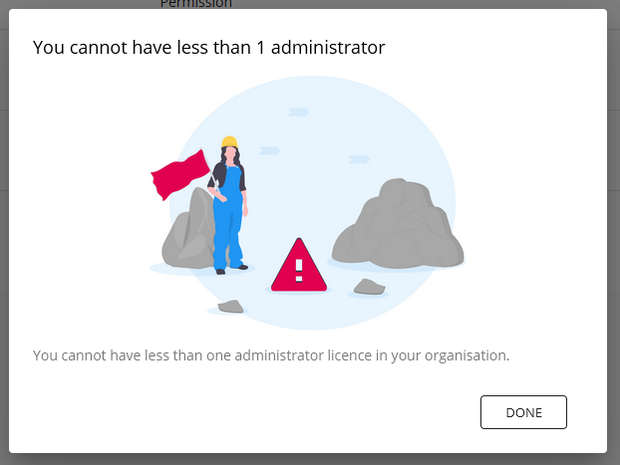
To change user roles, click the settings button and then select edit permission.
Select the new role for the user and click save.
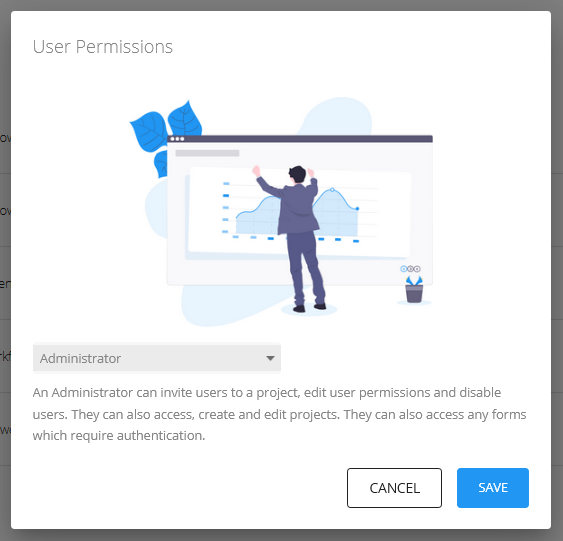
If you only have one administrator user, you cannot reassign that user to another role.