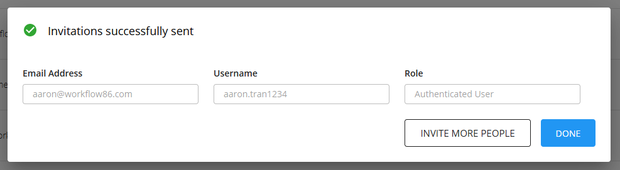Inviting users
Inviting new users to your organization
Click the “Invite Users” button.
A dialog will appear and it will also display the number of licenses you currently have available.
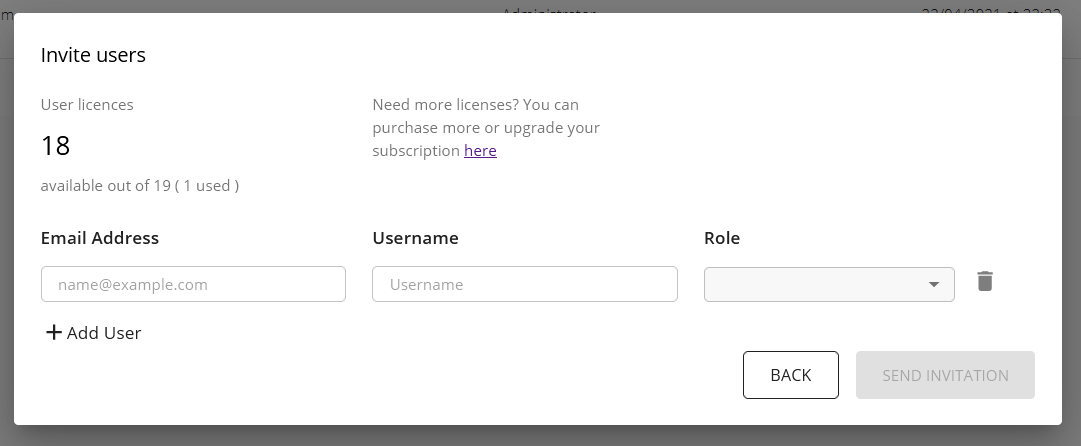
To invite a user, you will need their email, set a username and assign them a role.
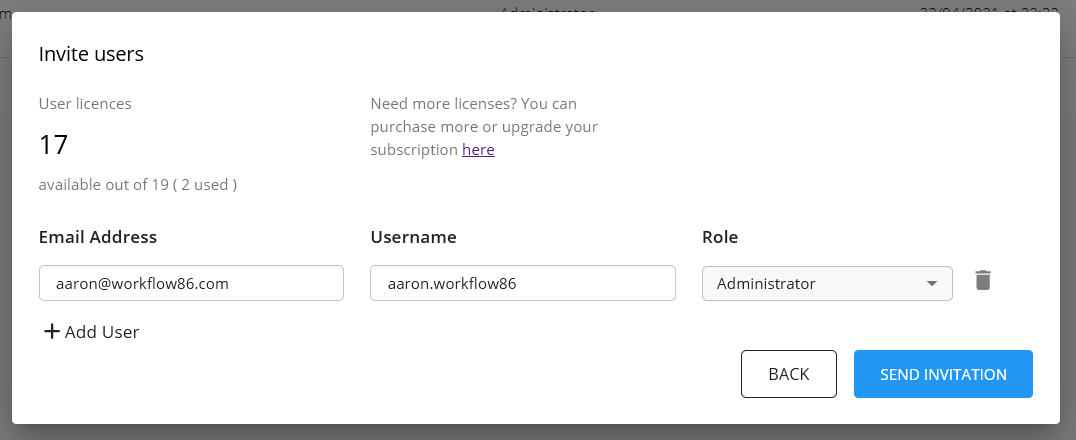
Assigning invited users a role
Users you are inviting must be assigned a role. You can only assign a role if you have enough licenses for that role remaining.
Click “Send Invitation” once you are done. If the invites were successful, you will get the following dialog
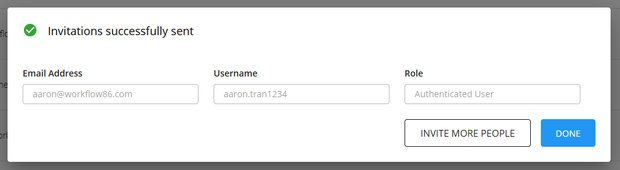
Fixing invitations that were not successful
If an invitation could not be sent, you will get the following dialog
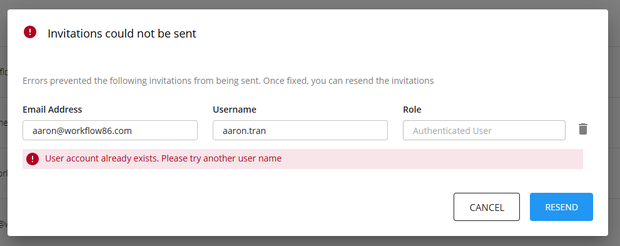
The most common cause of an invitation not being successfully sent is a username is already taken by another user. Try another username and then click resend.