Disabling a user
Disabling a user deactivates their account, preventing them from logging into the platform or accessing any protected portals.
User accounts can be disabled by clicking on the settings button of the user you wish to disable, and then clicking “Disable user”.
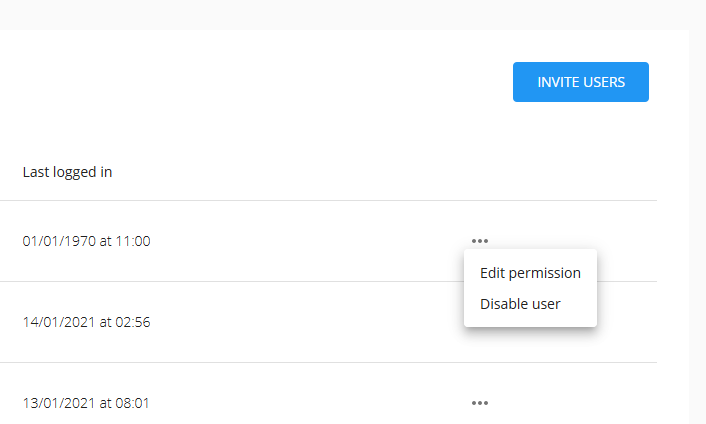
Confirm that you wish to the disable that user.
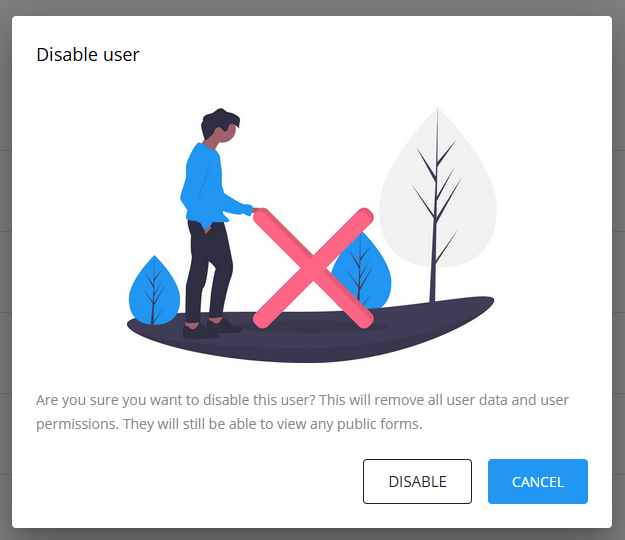
note
If your account only has 1 Administrator user, you will not be allowed to disable that user - every account must have at least 1 Administrator user at all times.