Terminology
To keep things simple and as easy to understand as possible, we've narrowed down the key terminology for Workflow86 down to five terms.
Workflow
A workflow is a sequence of tasks through which work goes from start to finish. In Workflow86, a workflow is a combination of components connected together with each component perform a task and then handing its output to other components to do their task until the overall work is completed.
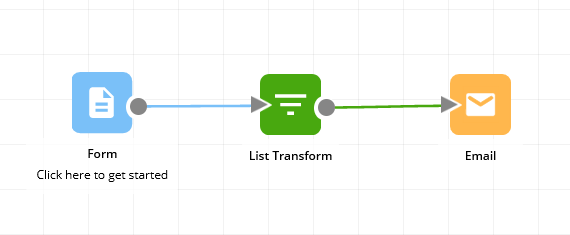
Read more ➡ here
Component
A component is an application that performs a particular task. A component may receive inputs from other components, and then produce outputs for other components.
Read more ➡ here
Connection
A connection links one component to another, passing information and data from the first component to subsequent components in the workflow.
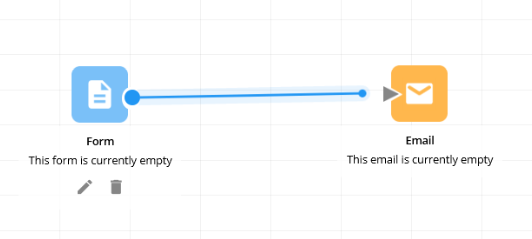
Read more ➡ here
Session
A session is a specific instance of a workflow being started and run. Whenever you run a workflow, you start a workflow session.
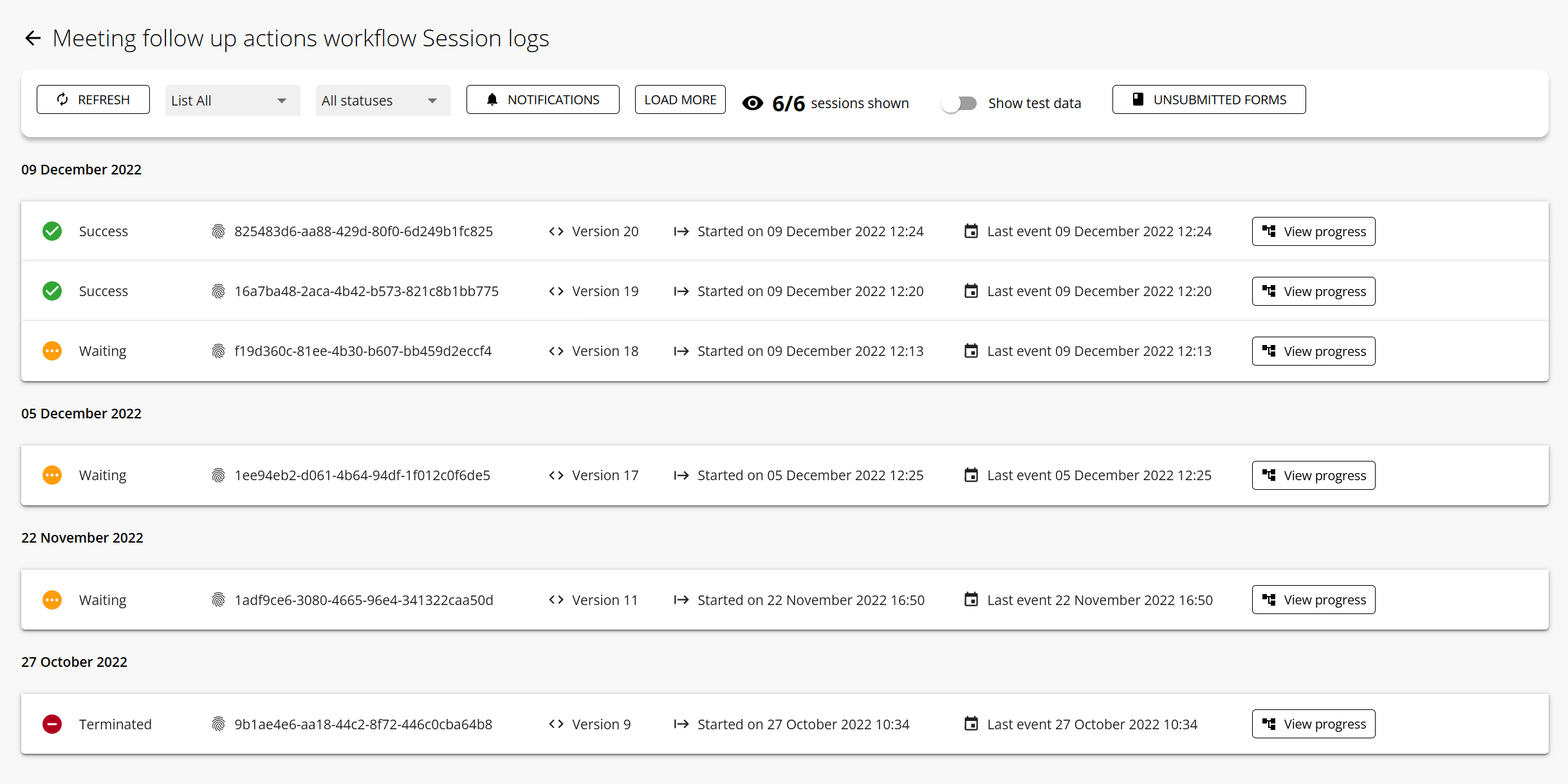
Read more ➡ here
Placeholder
A placeholder is a reference, variable or representation of a value, answer, result or output. For example "age_answer" can be a placeholder for the answer to the question "what is your age". When the user answers "28" to the question, "age_answer" has the value "28".
Read more ➡ here
Other useful terms
These terms aren't essential, but you might find these terms useful when using Workflow86.
Development
Development basically describes everything before the workflow goes live or is launched into the real world. It can also be referred to as the Draft state of a workflow. When you are building a workflow on the canvas, you are in development. The stage after development is production.
Production
Production is the live or launched state of a workflow - it means the workflow is out in the real world, being used. When you publish a workflow, it goes into production.