Introduction
What is a database?
A database is a structured collection of data and information. In Workflow86, you can create and manage databases with our built-in databases.
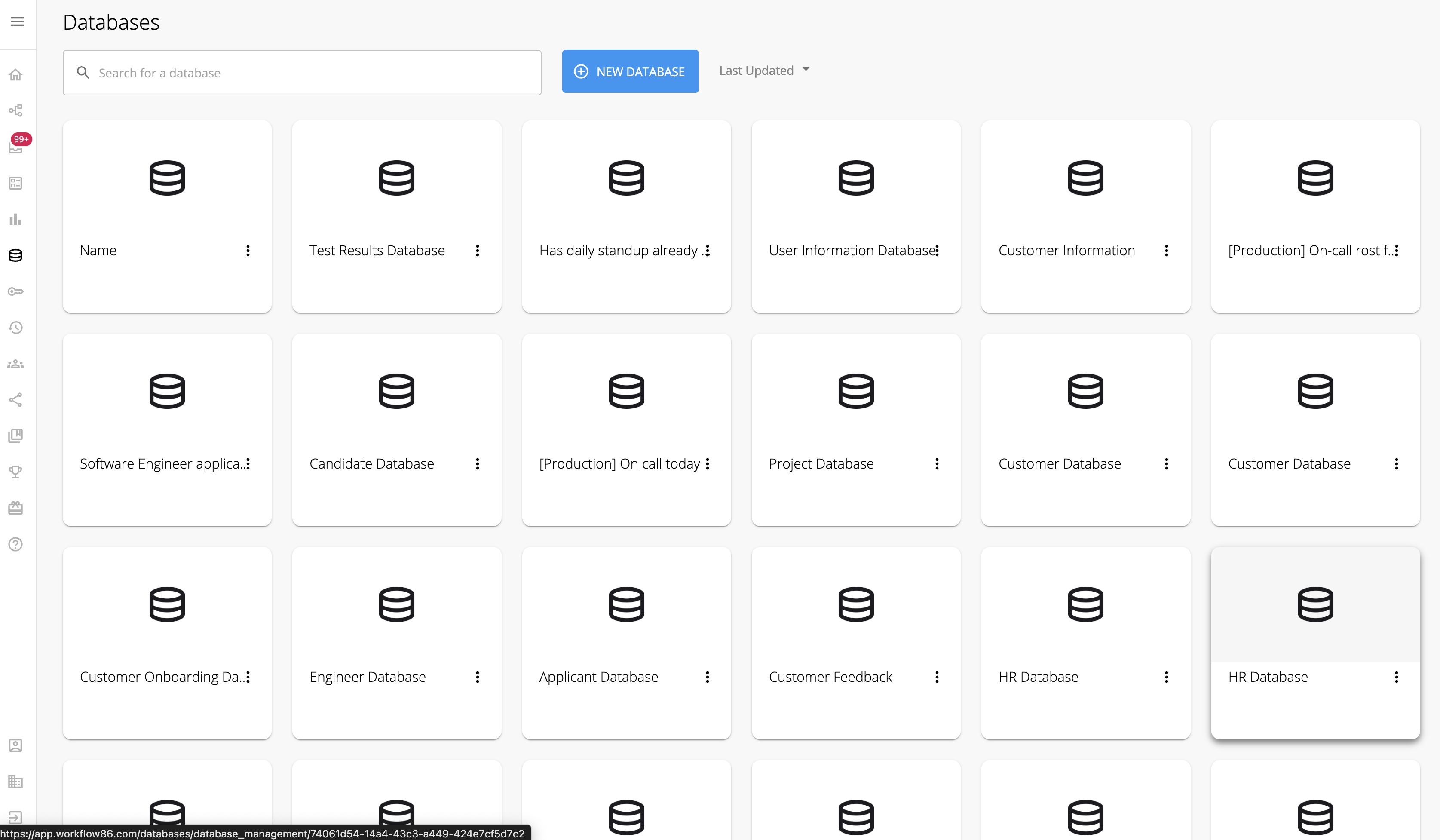
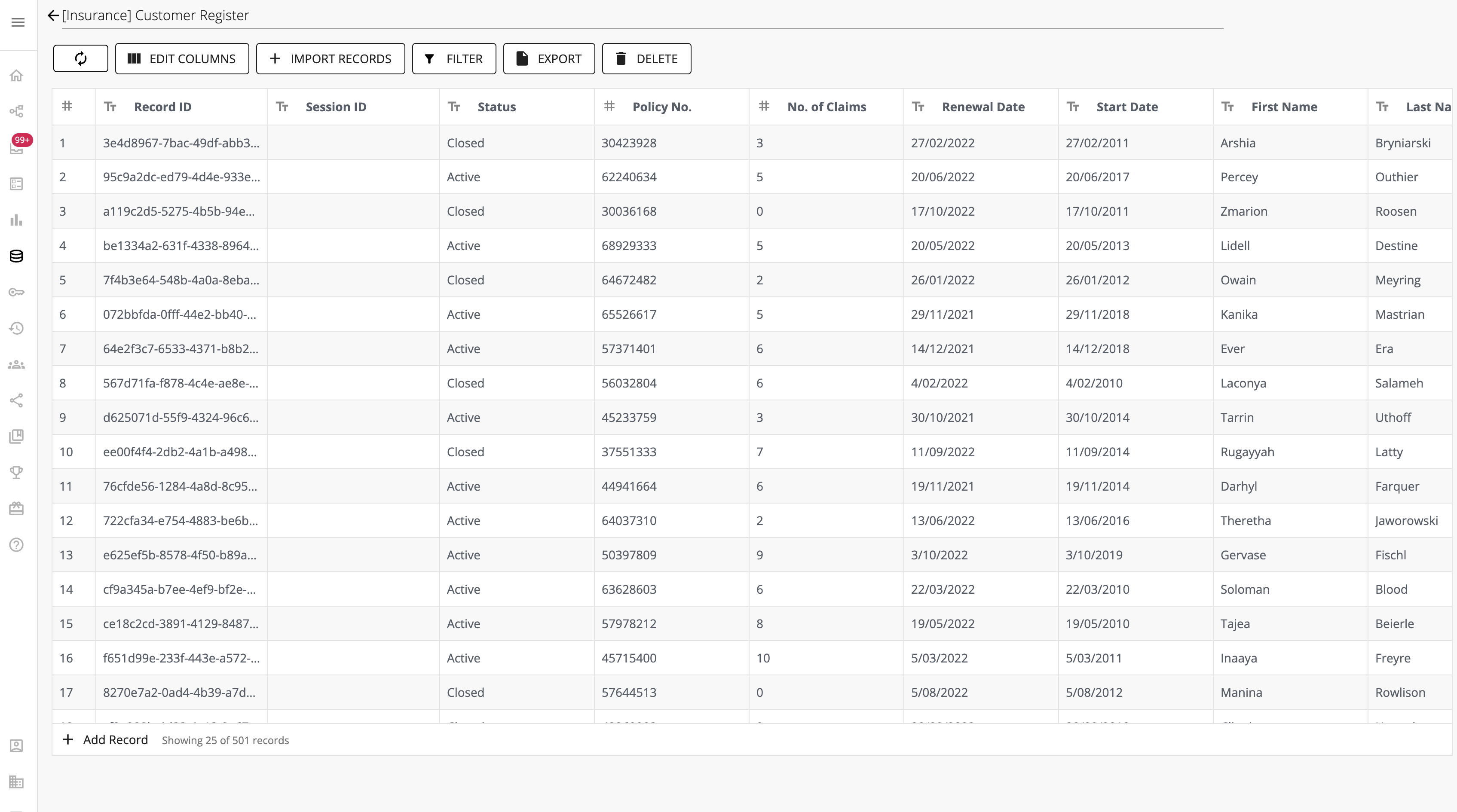
Databases can be created and managed in combination with or entirely separately to a workflow. You can create a database and not connect it to any workflow. You can also create a database and have it connected into multiple workflows, and have a single workflow connect into multiple databases.
A database is comprised of columns and rows (called records in Workflow86). All records in a database have a unique Record ID which is used to reference that row when interacting with it e.g. updating it.
Database column data types
There are currently five database column types: text, number, boolean, datetime and list.
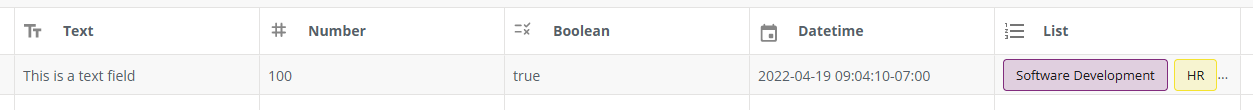
Text
A text column can store any text or string values.
To edit a text cell, double click into it and you can edit the text directly
Number
A number column can store any numerical value including whole numbers as well as decimals.
To edit a number cell, double click into it - the old value will appear in the left, and the new value will appear on the right
Boolean
A boolean column can store either a "true" or "false" value.
Datetime
A datetime column can store any date and time value. These are stored in the format YYYY-MM-DD HH:MM:SS+HH:MM which is a datetime value with a timezone specified (+HH:MM) e.g. 2022-12-15 00:00:00+01:00.
To edit a datetime value, click into it to bring up the datetime picker
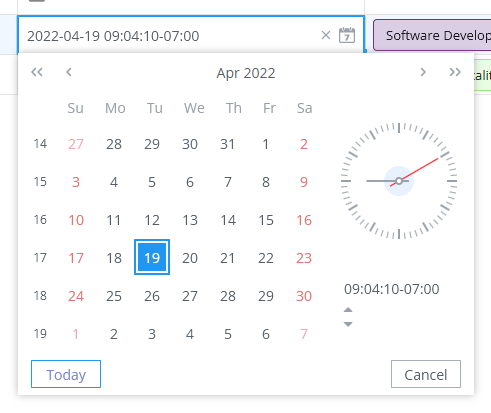
List
A list column can store a list of values and display each of those values as an individual chip or tag e.g. "Software Development, HR, Legal, Management" will be displayed as:
To edit a list, double click into it. You can remove values from a list by clicking the "x" next to that value. To add values to a list, type in that value and press Enter.
List type placeholders can be passed into a list column via the Create Database Record or Update Database Record.
Importing list data via upload spreadsheet method
When importing data as a list into a database via the upload spreadsheet method, the list values must start and end with square brackets i.e. to important A,B,C as a list it will need to be [A,B,C] in the spreadsheet
Interacting with databases
There are two main ways to interact with a database in Workflow86: manually and via a workflow.
Manually interacting with a database
Managing a database manually means you are using the database page interface to create, edit, delete records or columns of a database.
At the top of the database, you will see a toolbar with various actions you can take:
Read more about what you can do 👉 here
Different ways to view your database
Workflow86 databases support multiple views to help you visualize your data in different ways:
- Table - Traditional spreadsheet view (default)
- Kanban - Visual board with columns based on a grouping field
- Calendar - Monthly calendar view for date-based data
- Feed - Chronological list grouped by time periods
- Gallery - Card-based view grouped by a field
Read more about database views 👉 here
Interacting with a database via workflows
You can also interact with a database inside of workflow by using the database components:
| Component | Type | Description | |
|---|---|---|---|
| Create Database Record | 🔀 action | Create a new database record | |
| Update Database Record | 🔀 action | Update an existing database record | |
| Query Database | 🔀 action | Retrieve a database record using a query |