Starting from a blank workflow
Create a new workflow
To create a new workflow, click the "New Workflow" button in the Workflow library:
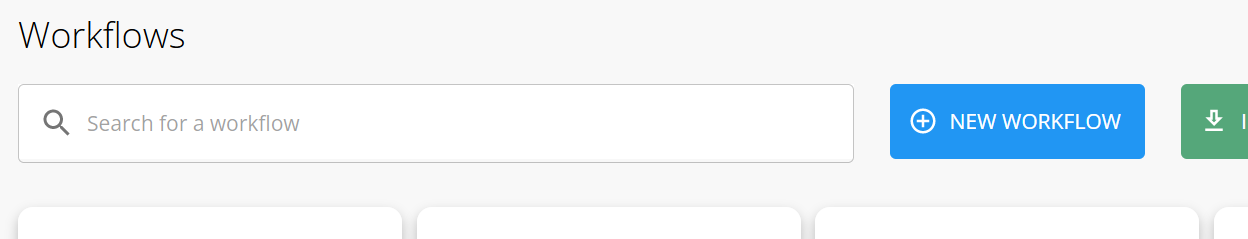
The new workflow will then be opened and a dialog will appear with several options:
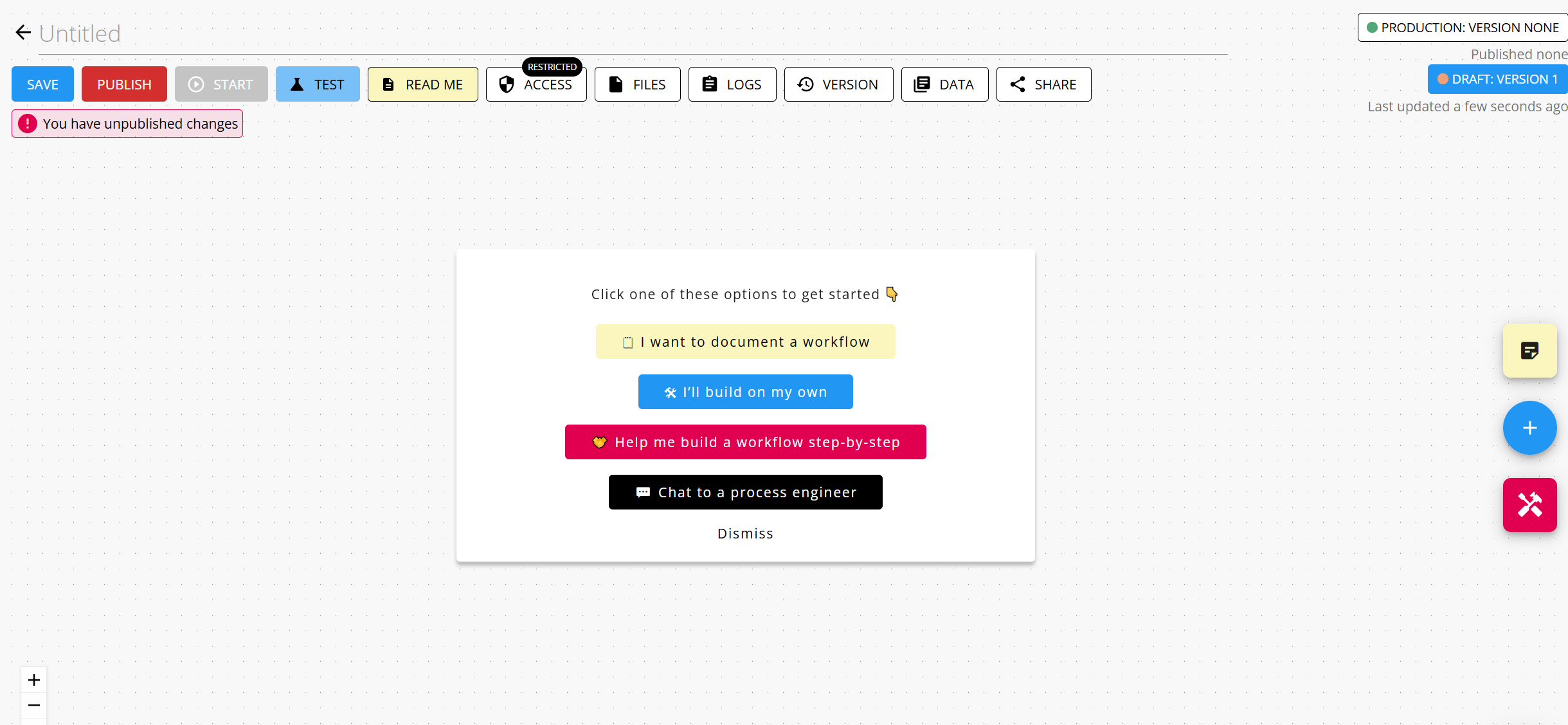
I want to document a workflow
Click this if you want to start by documenting out a process using the build-in notes feature.
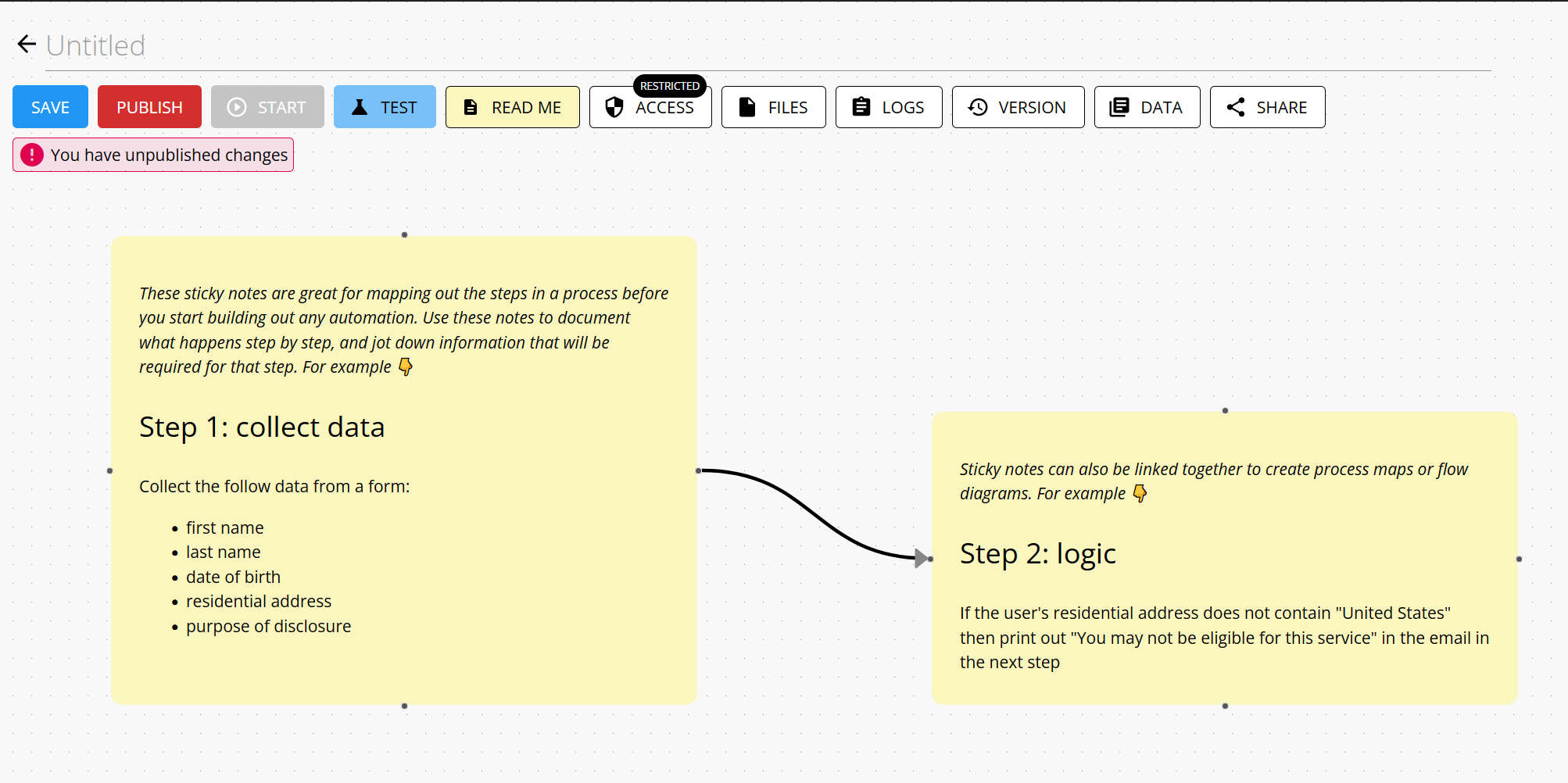
I'll build on my own
Click this to build on your own, using the components via the menu on the right. SImply drag and drop the components you need onto the canvas to start building.
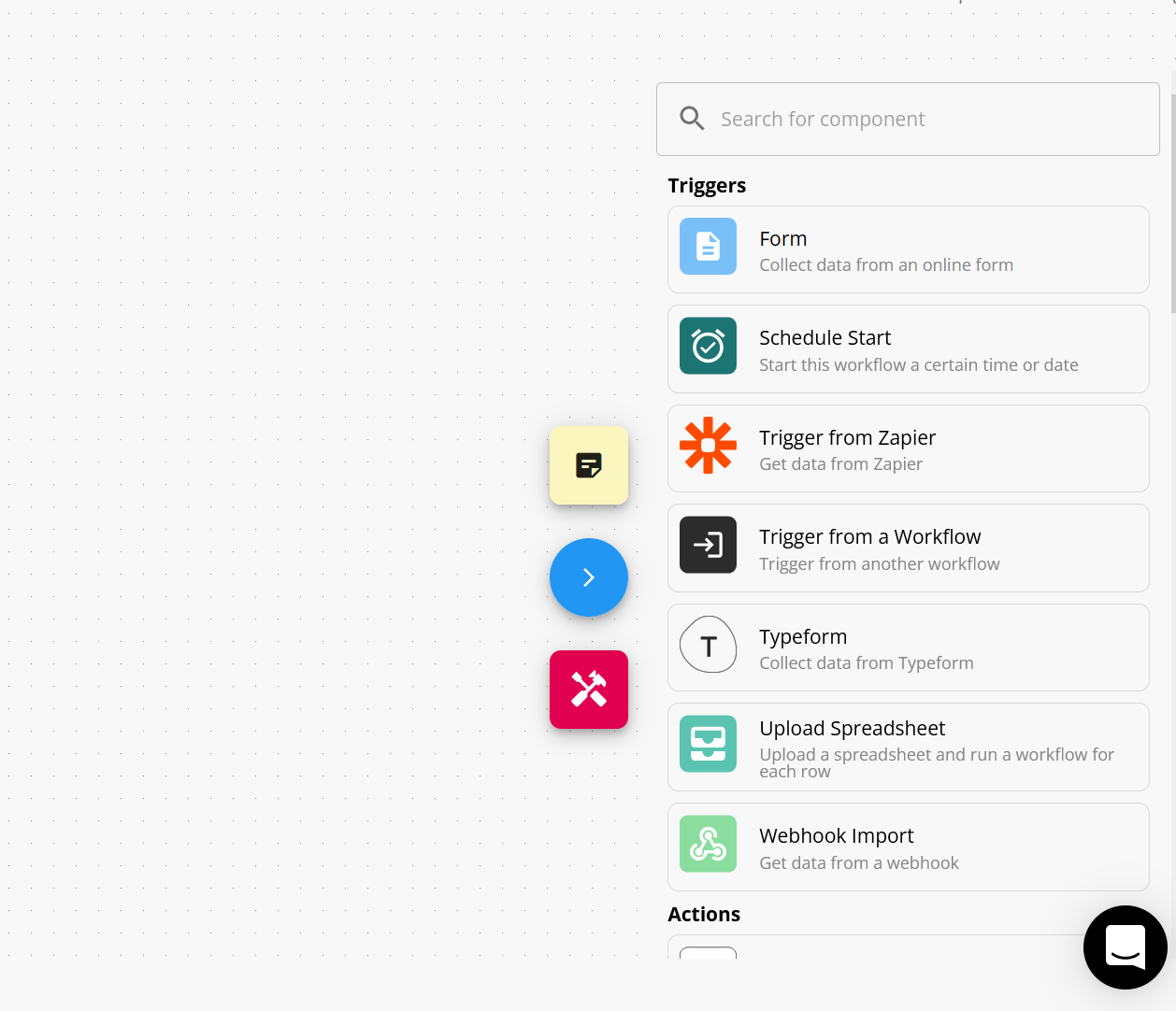
Help me build a workflow step-by-step
Click this to open up the workflow builder. This is a guided step-by-step method to build a simple workflow. Simply select a trigger, and then add actions as required.
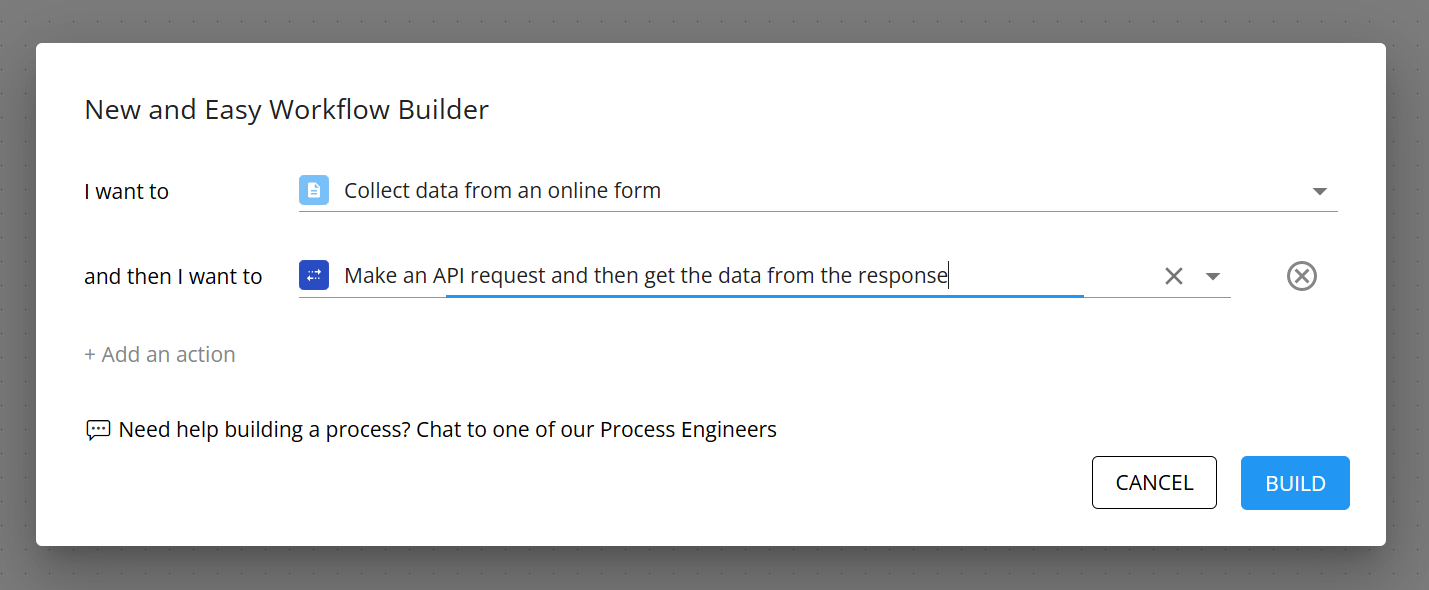
Chat to a process engineer
Click this to send us a message and we can help you get started with building out your custom workflow.
Learning about how each component works
Read our component guides to learn about what each component does and how to use them.
📚 Component Guides 📚
Import interactive guides from the marketplace
Inside the marketplace, you will also find workflows that act as guides to more advanced components such as the conditional workflow and sequential form.